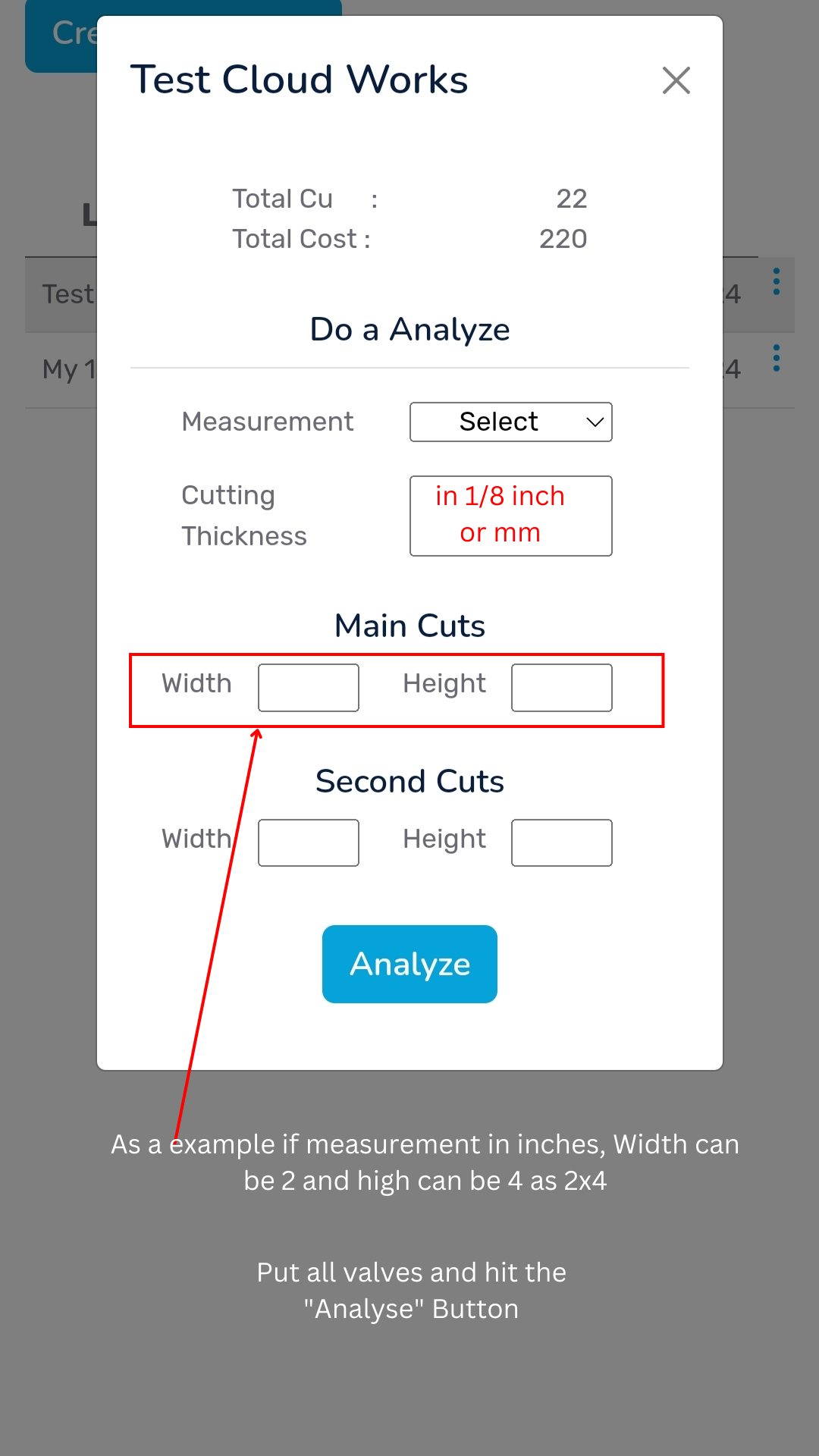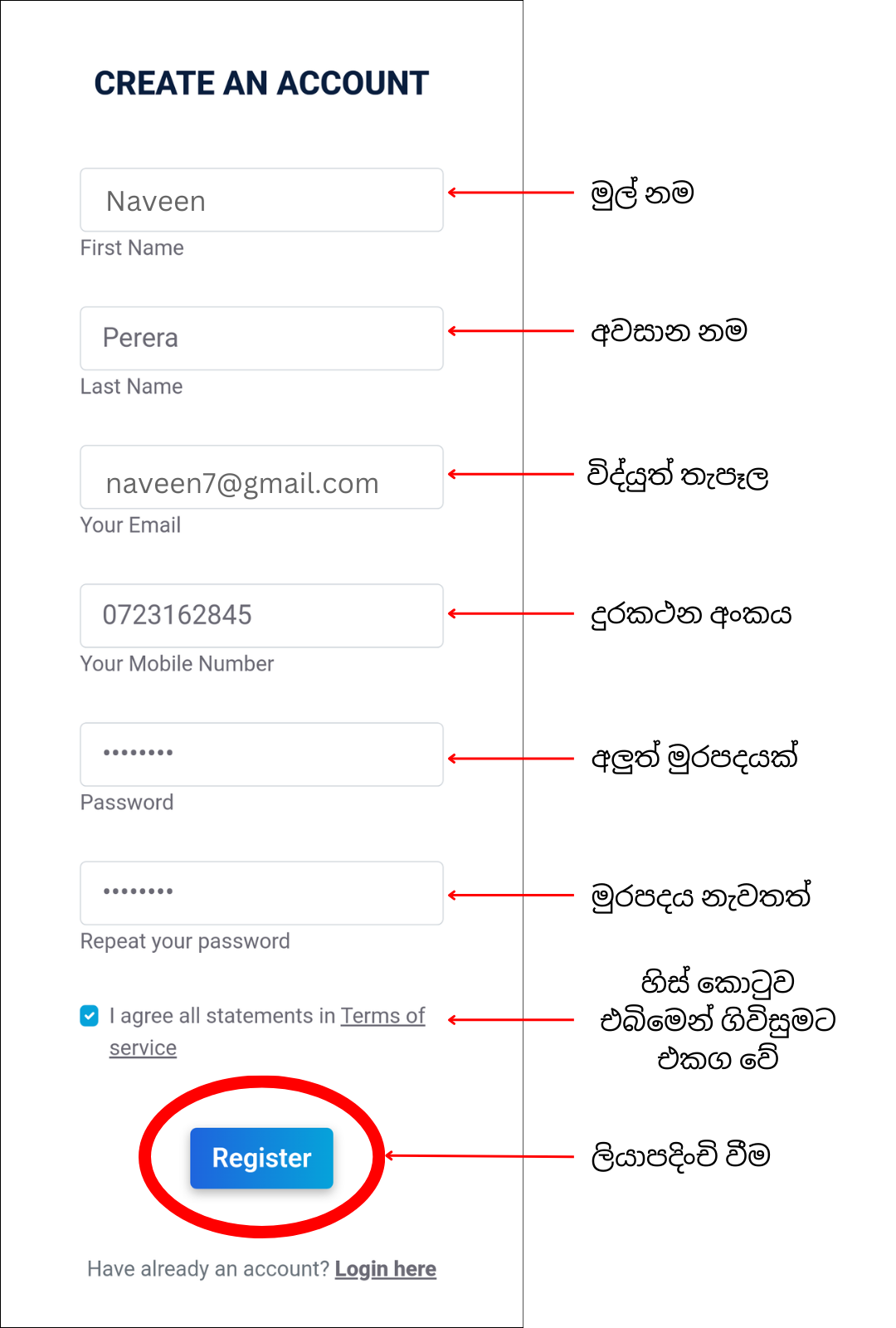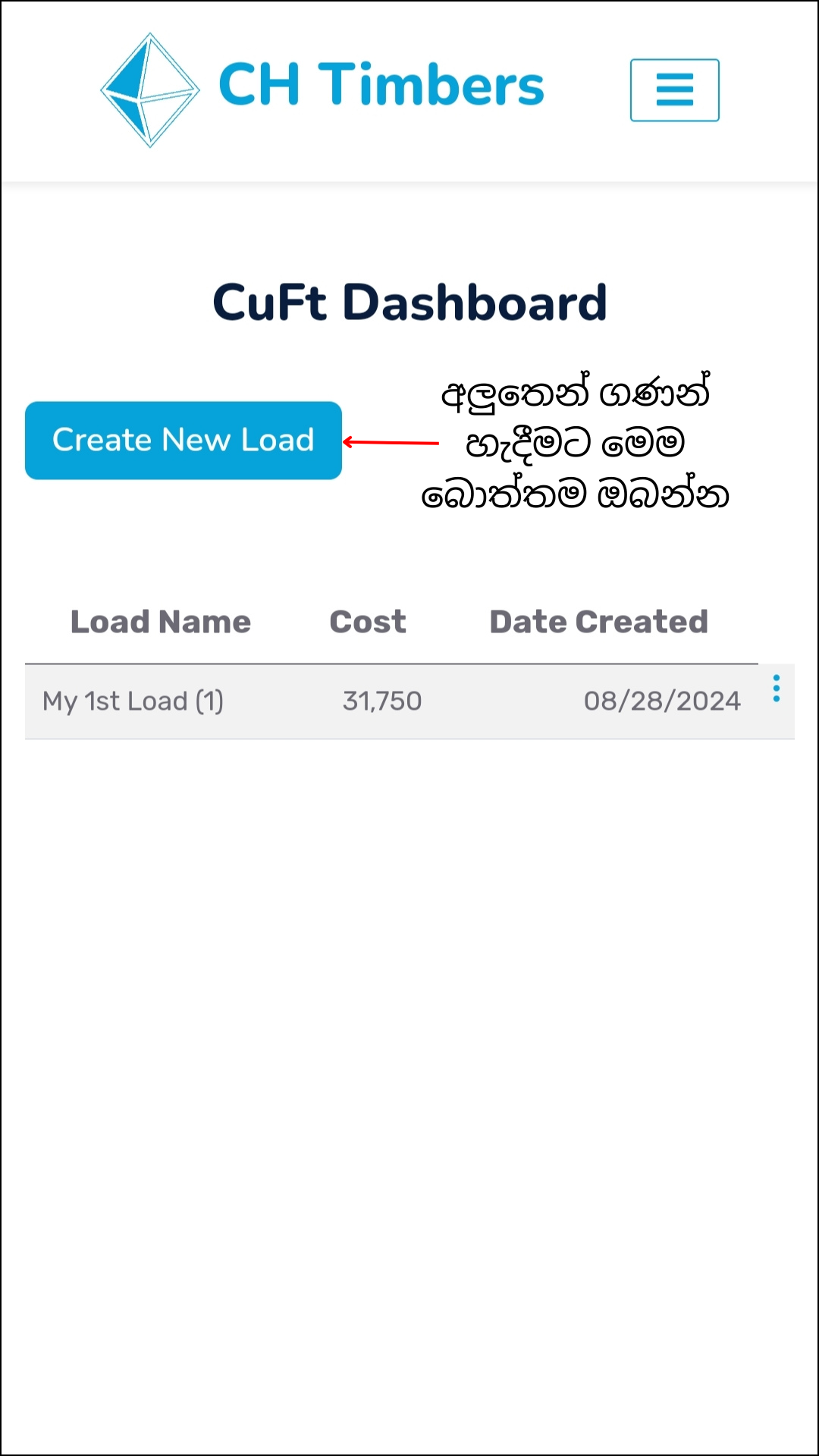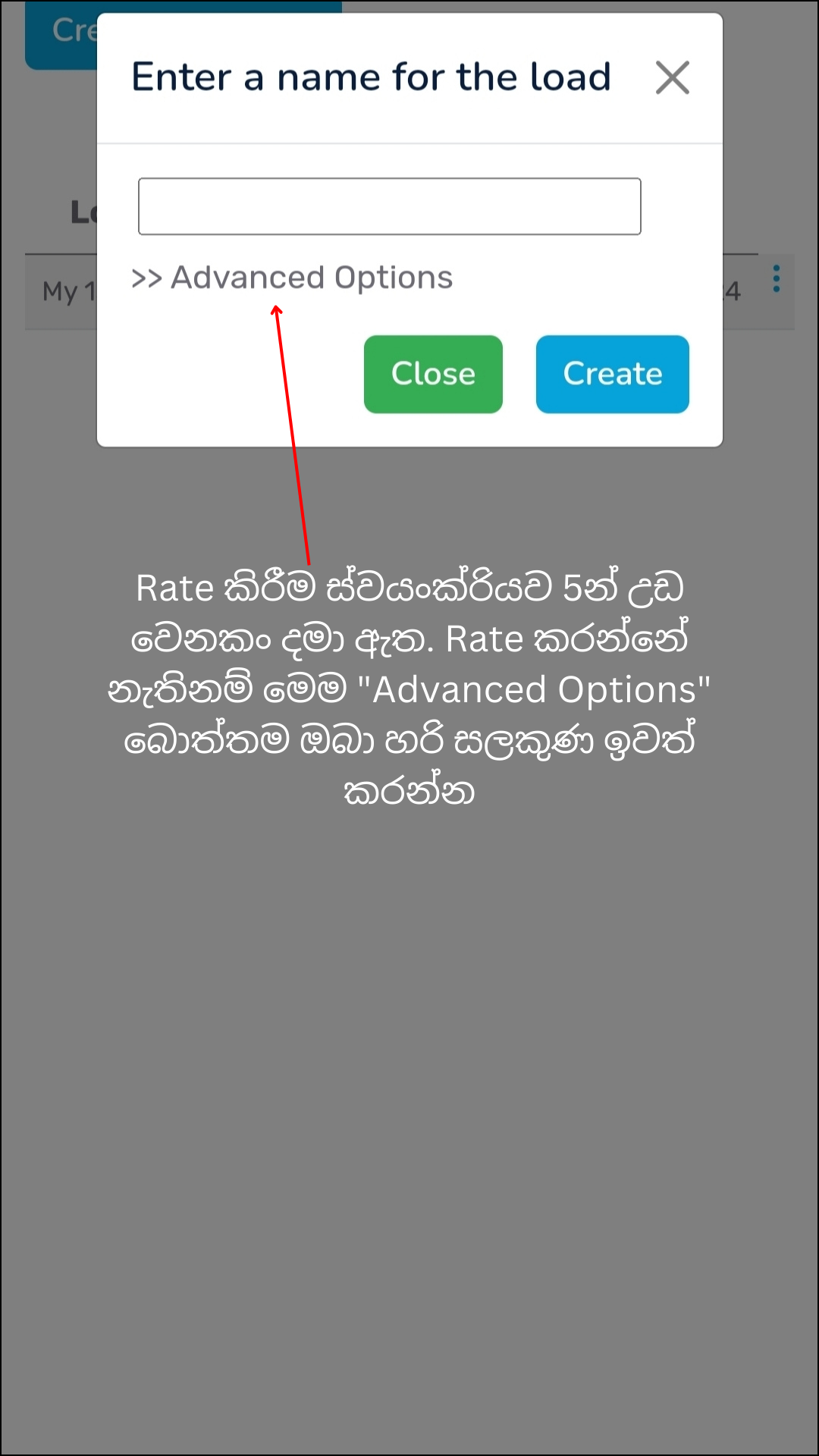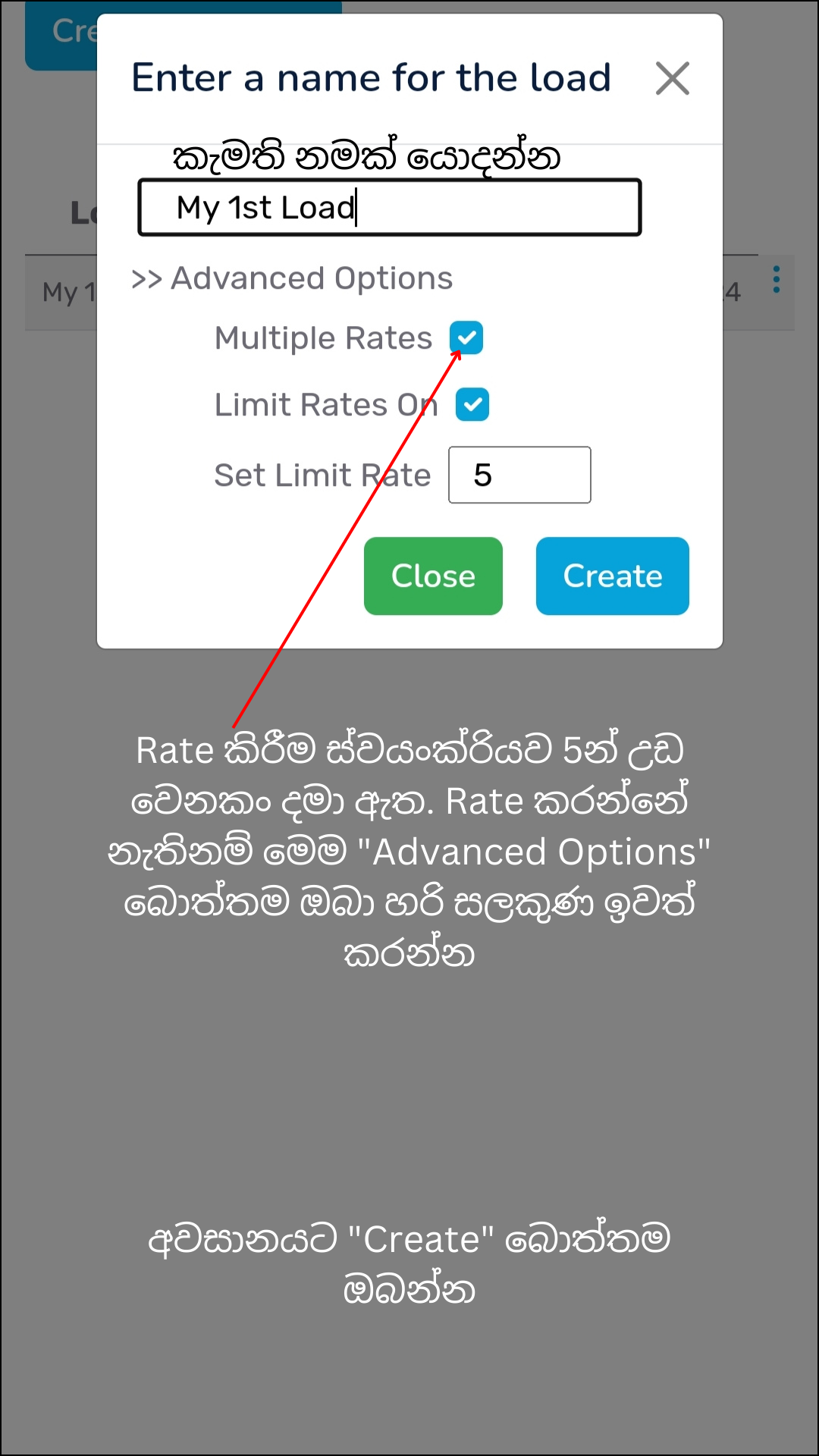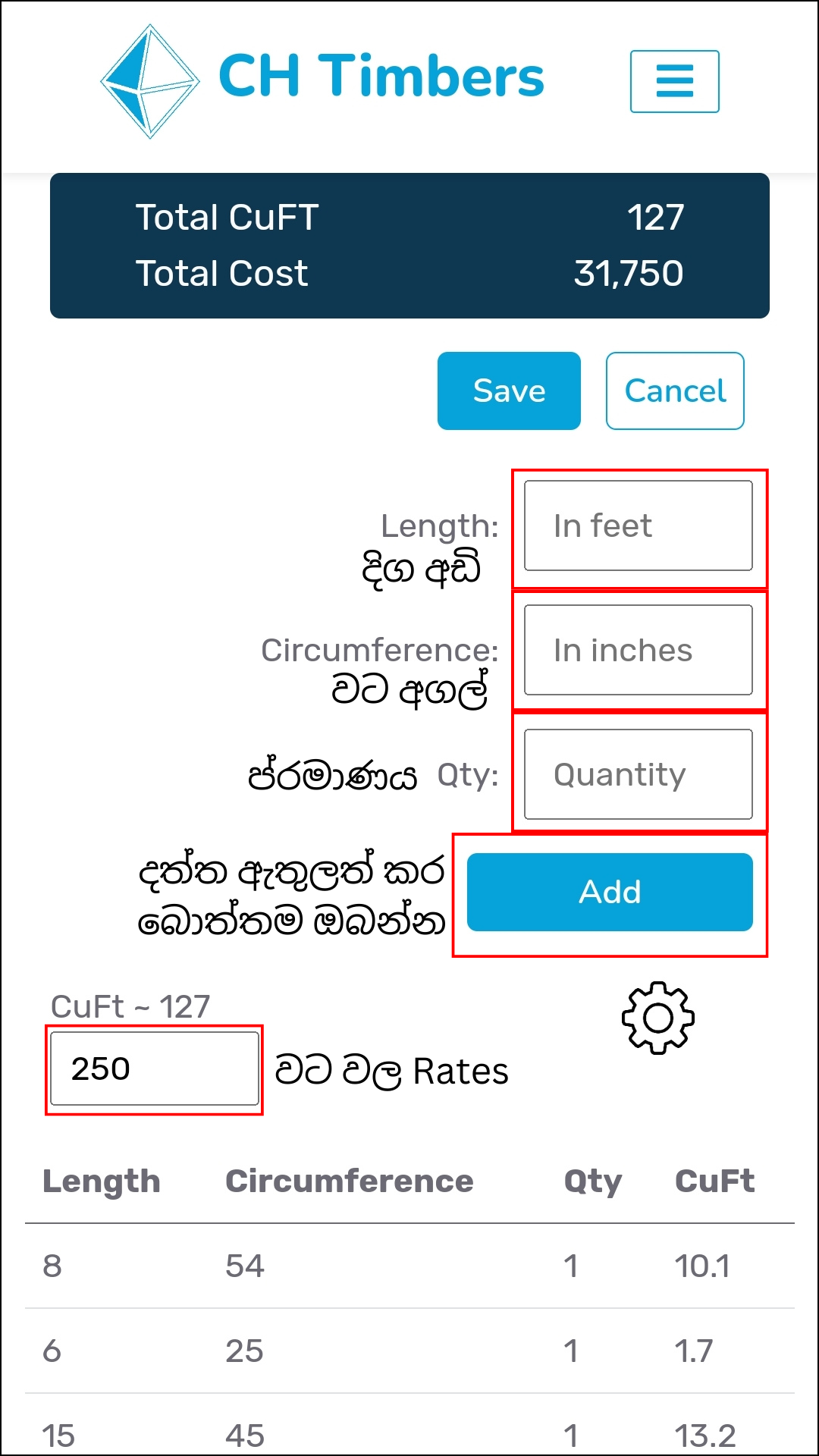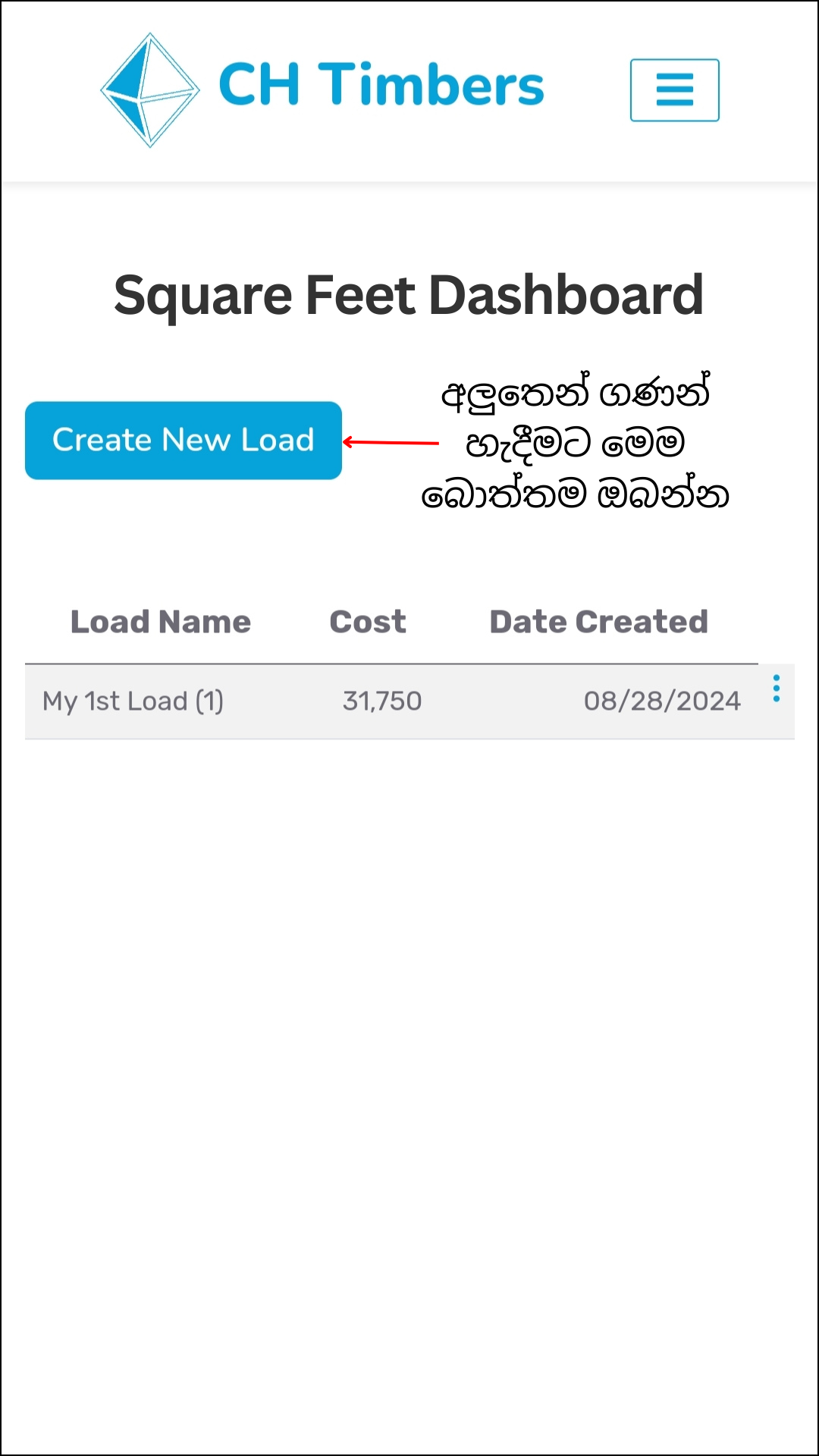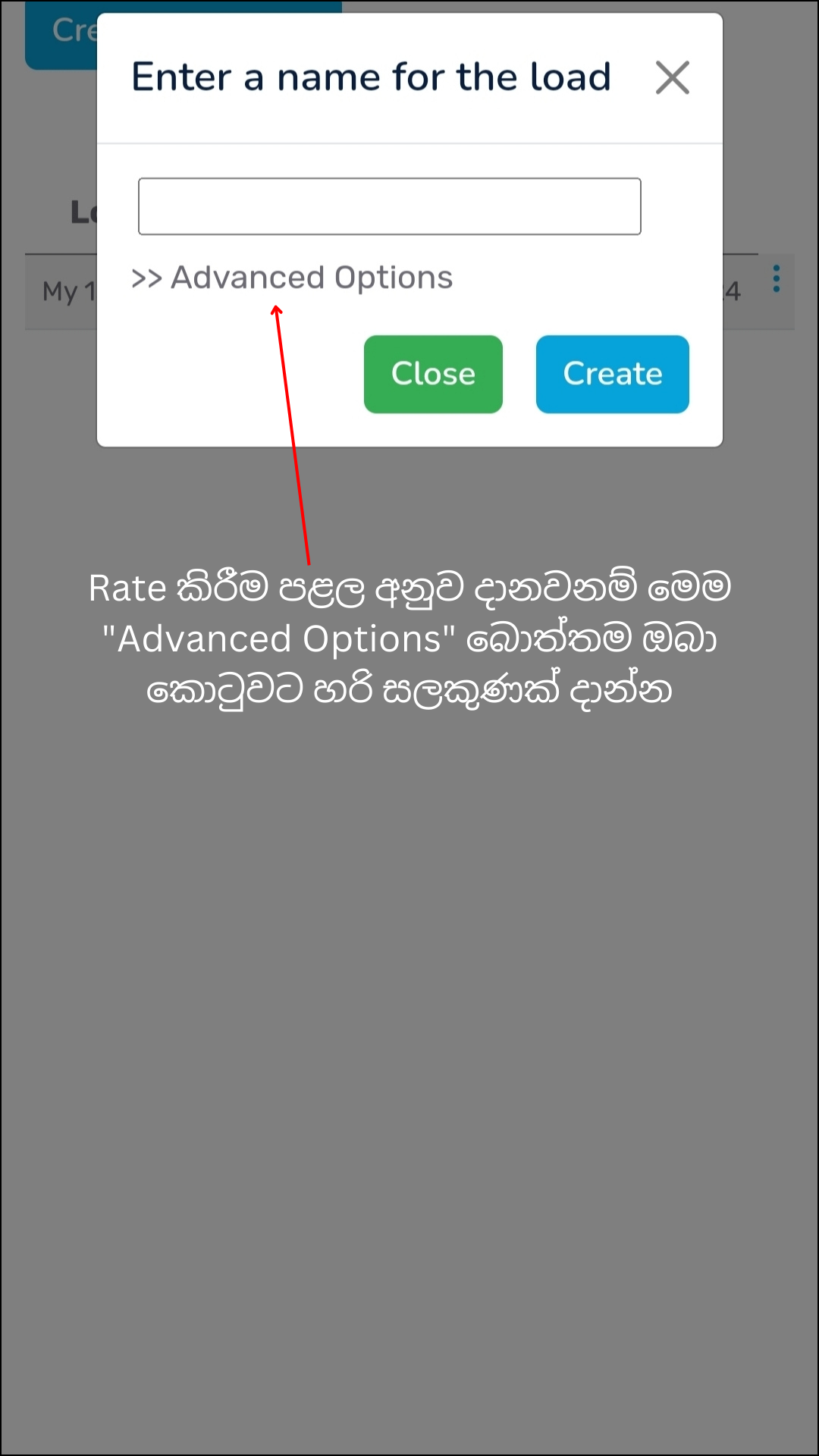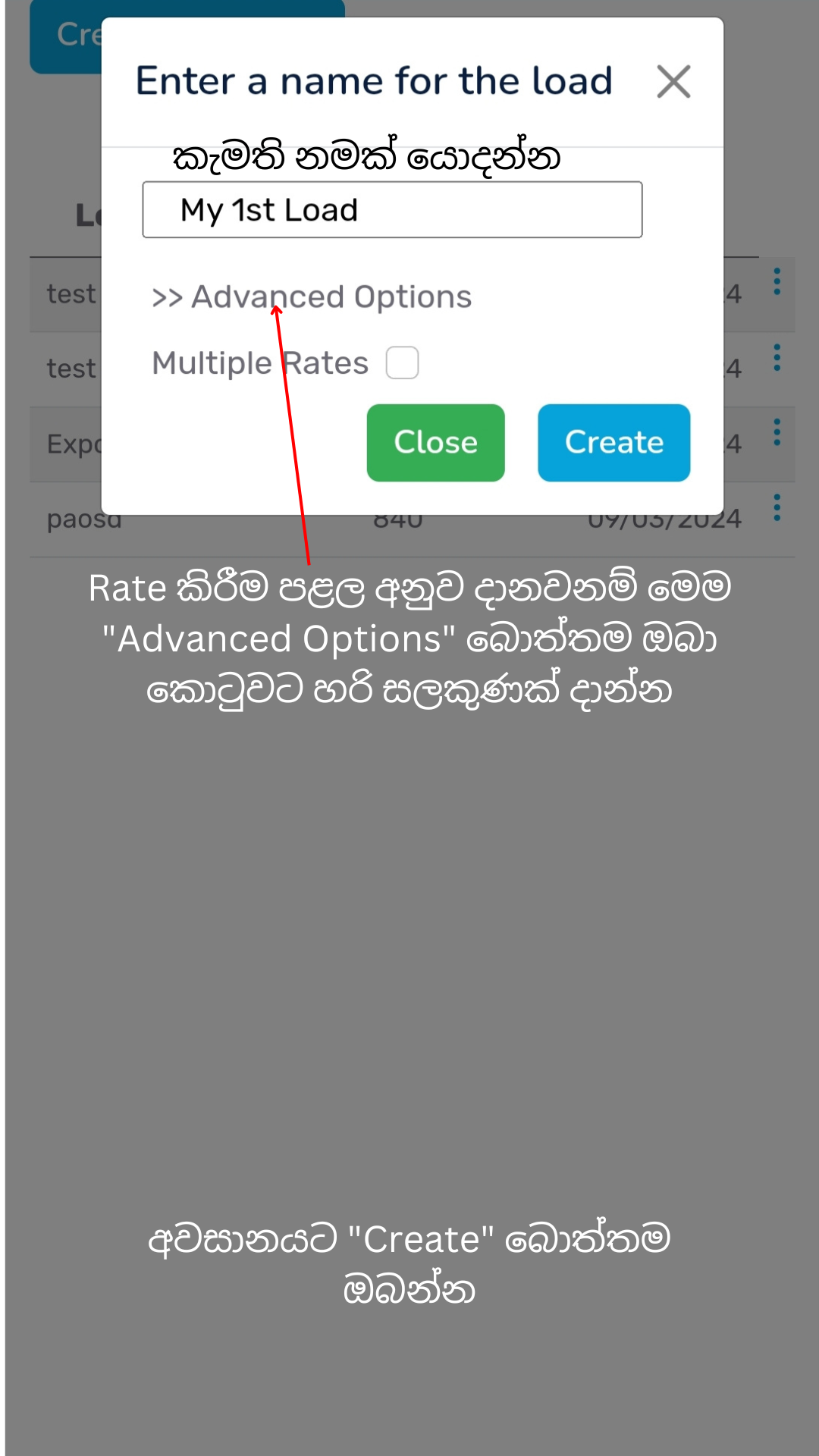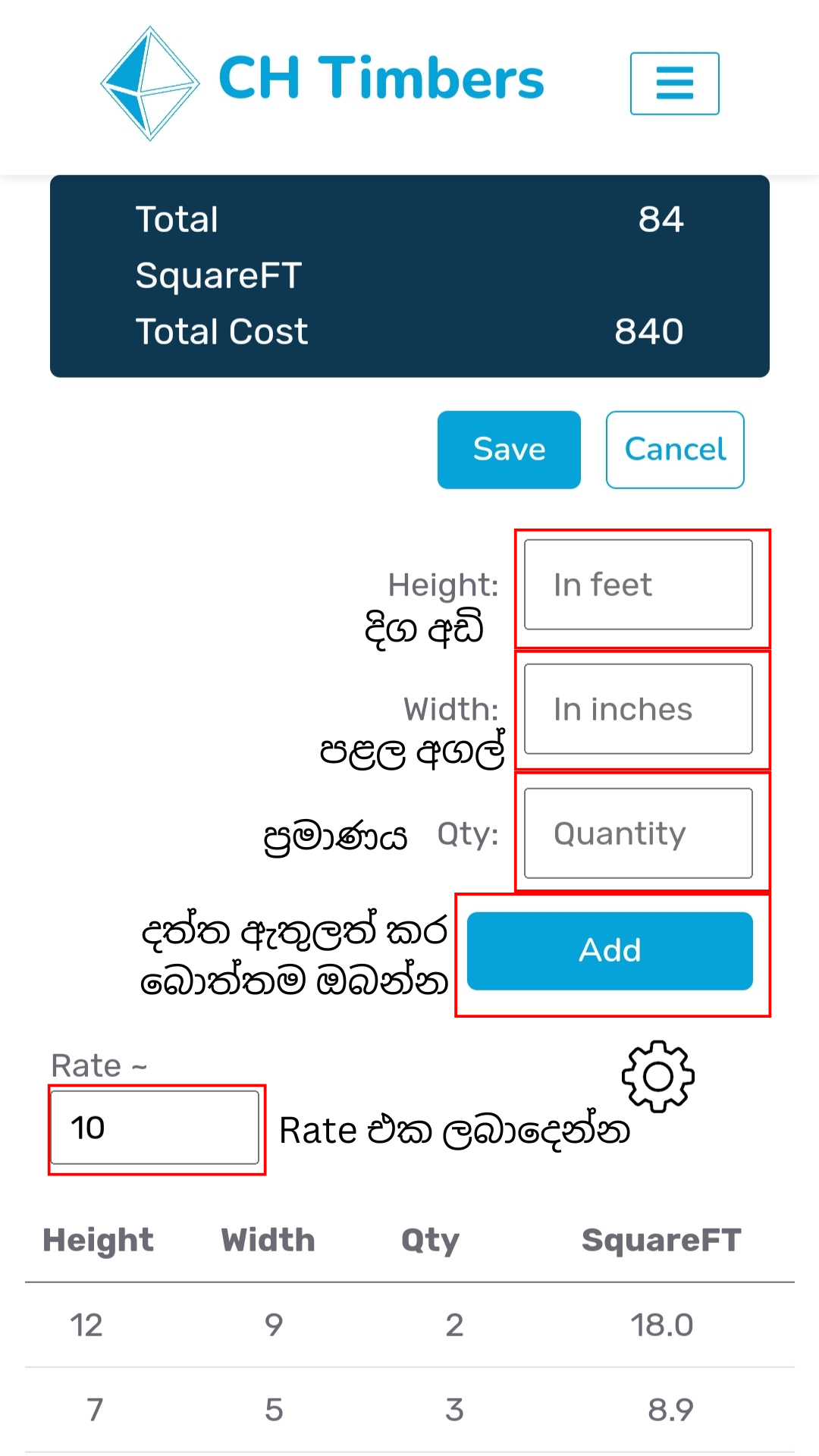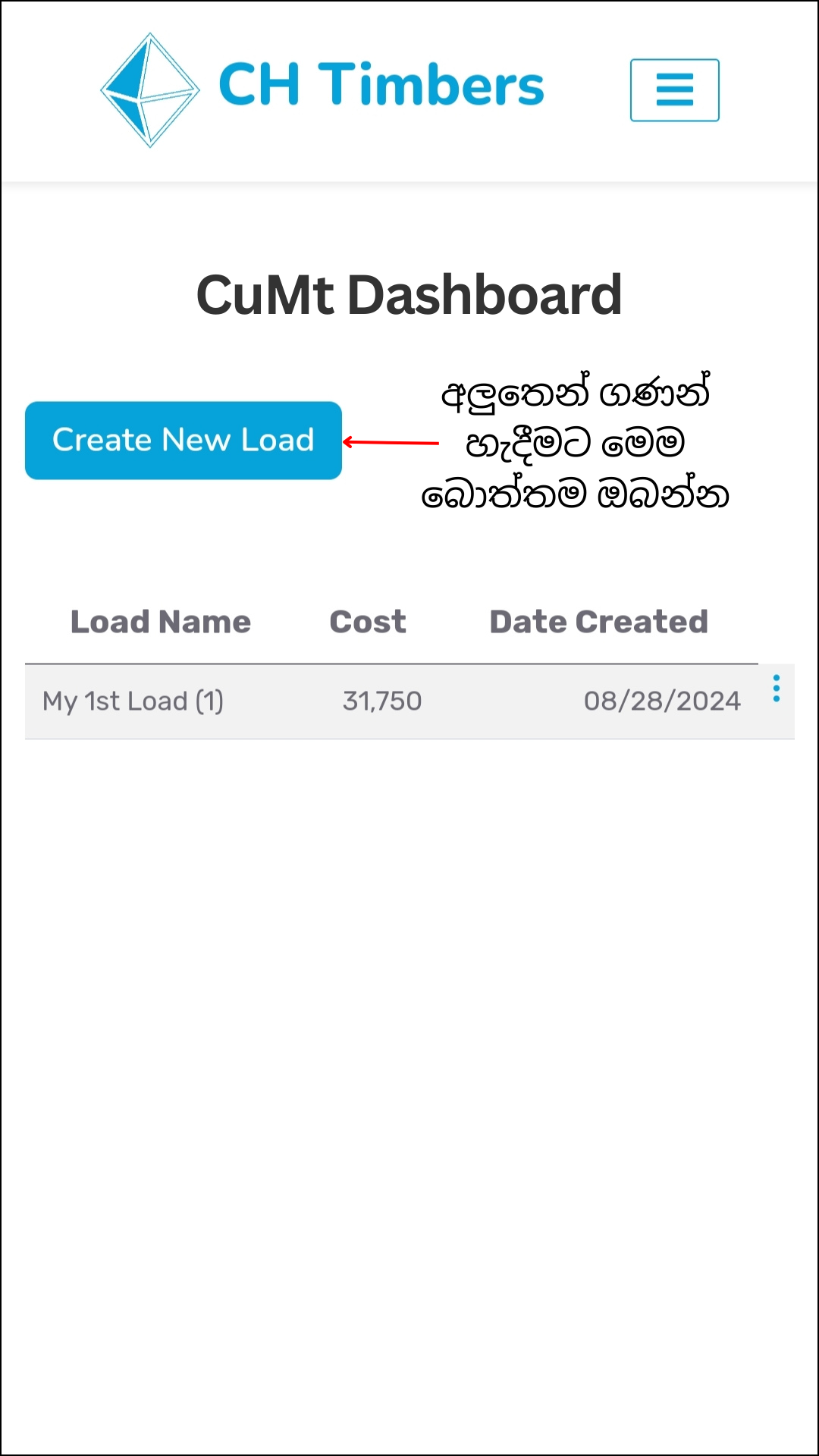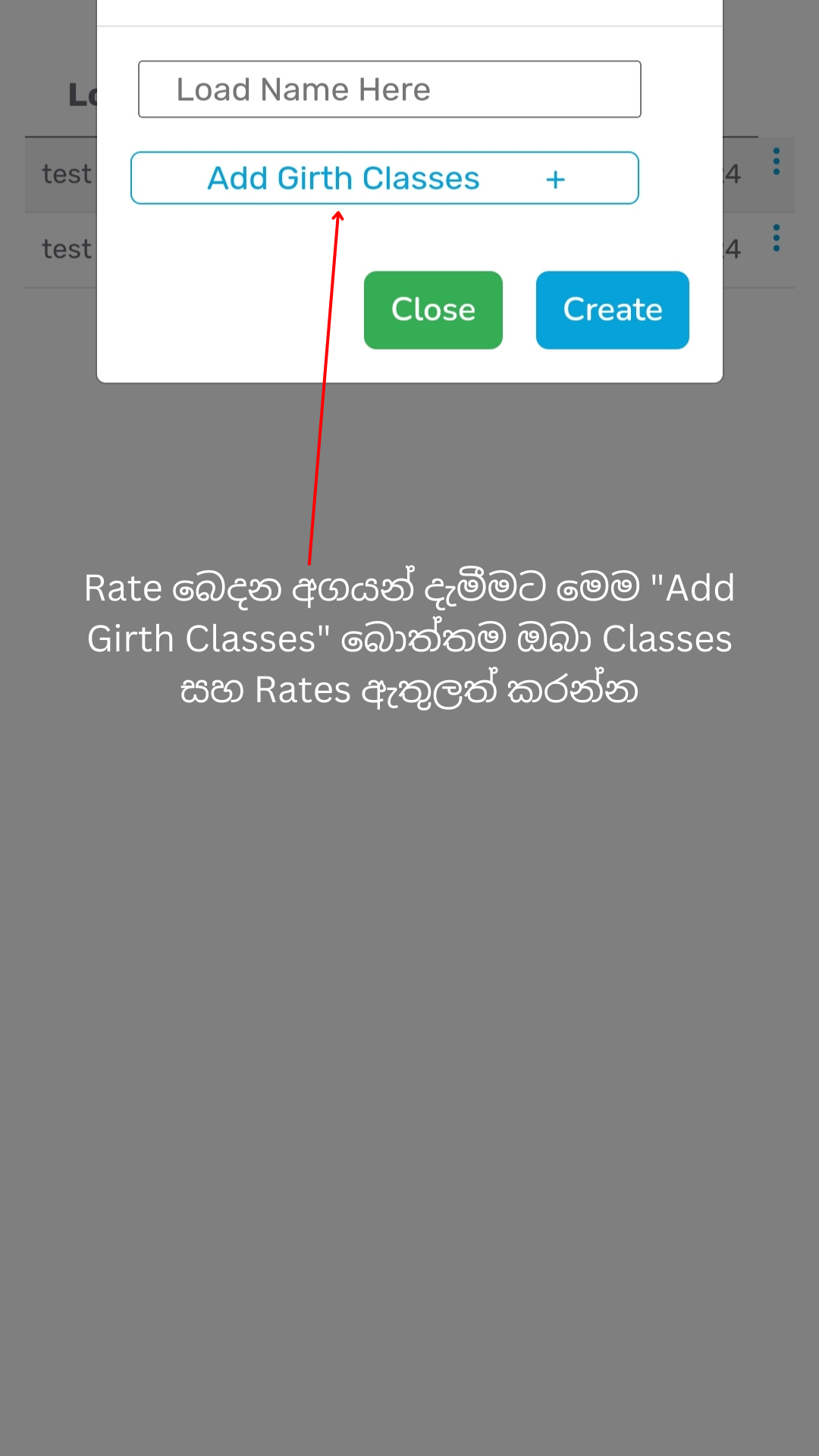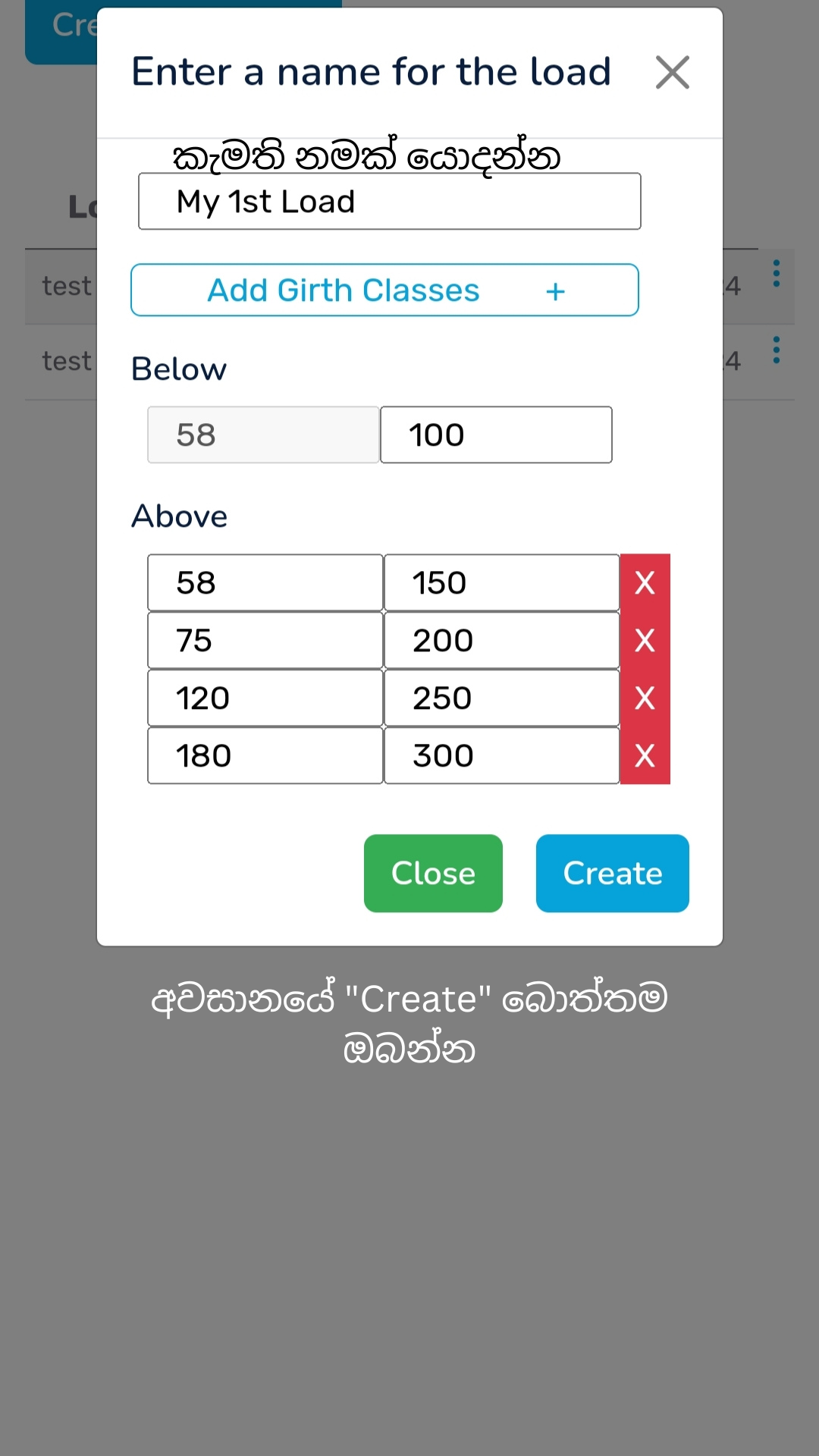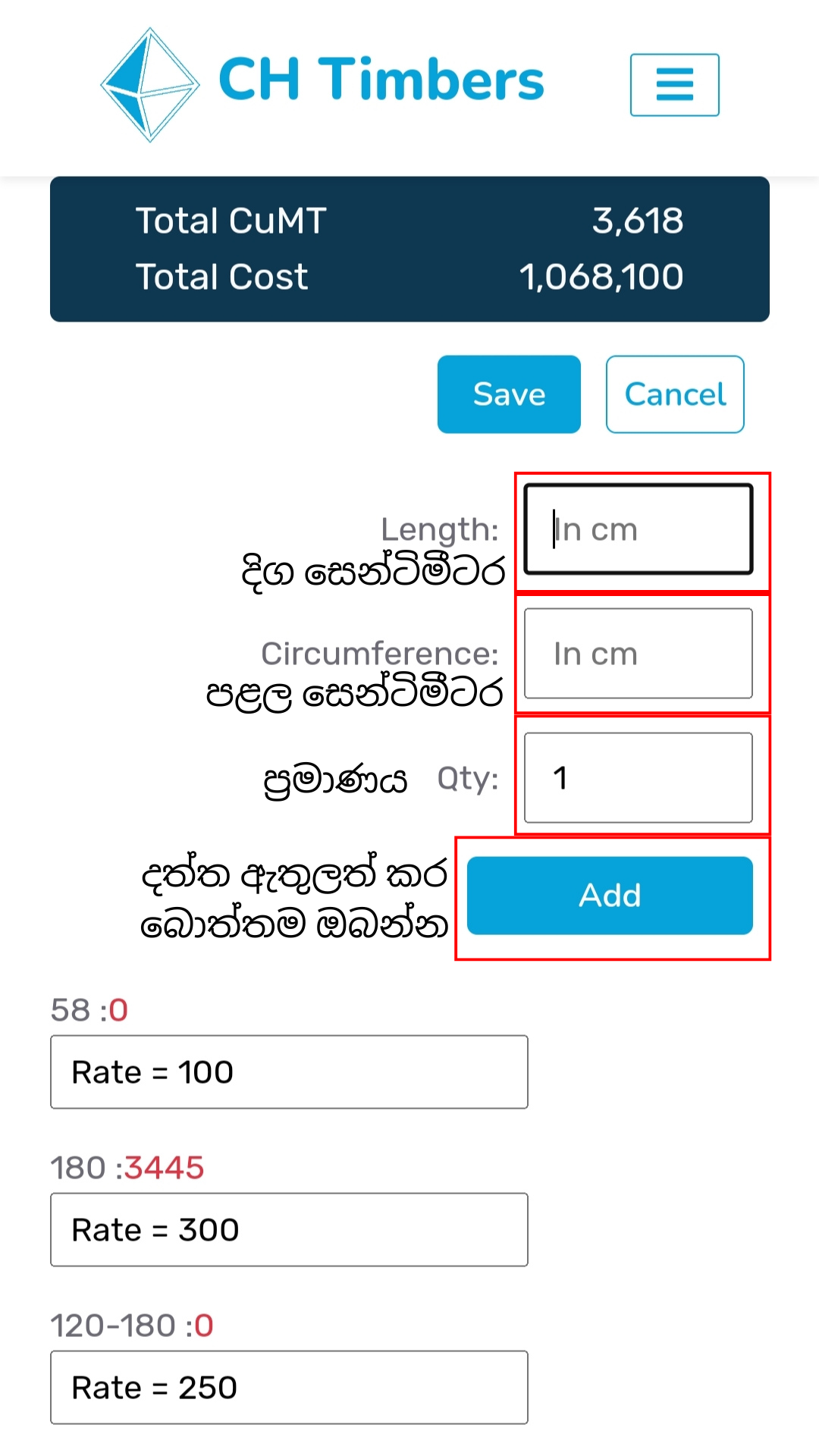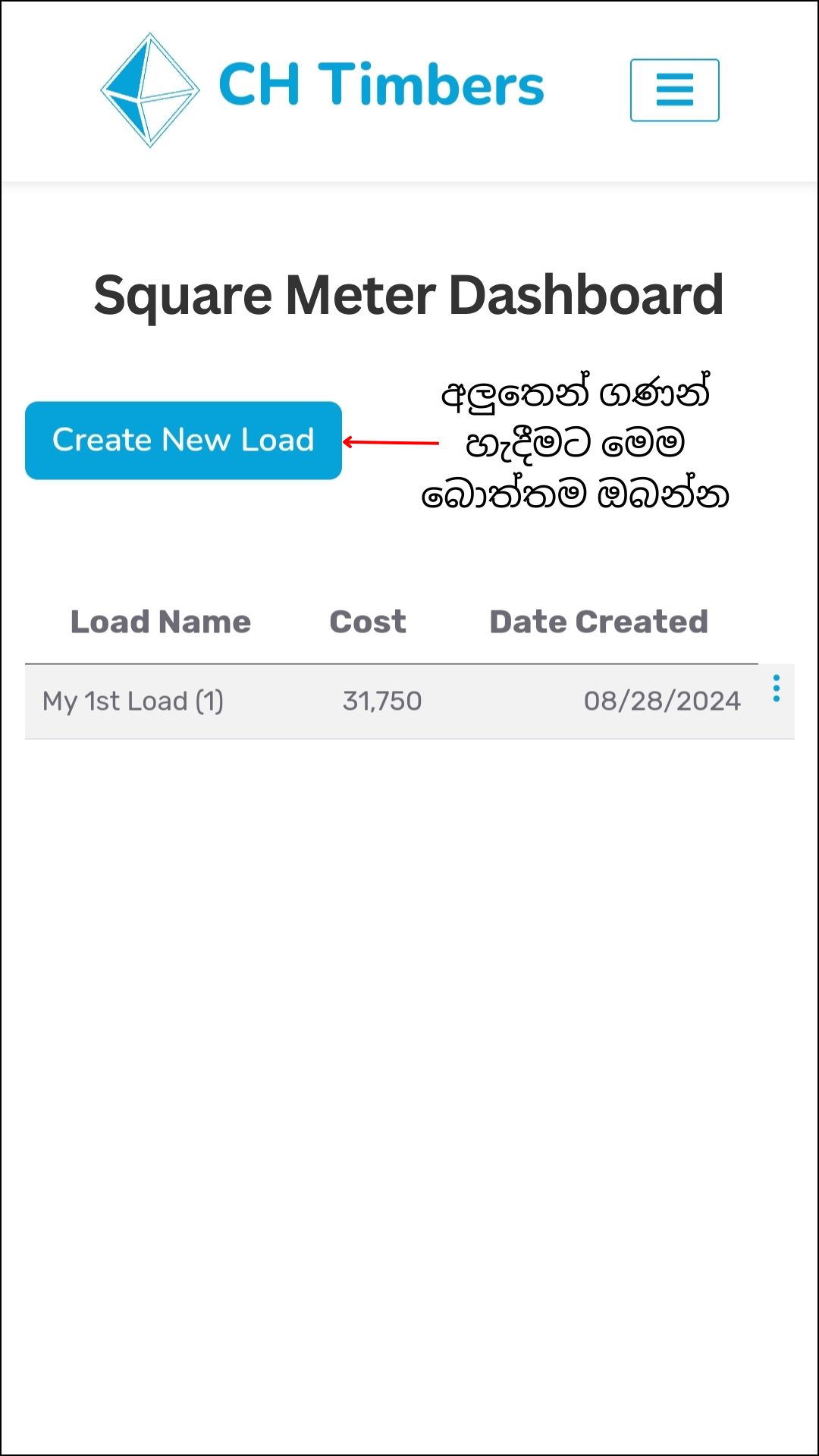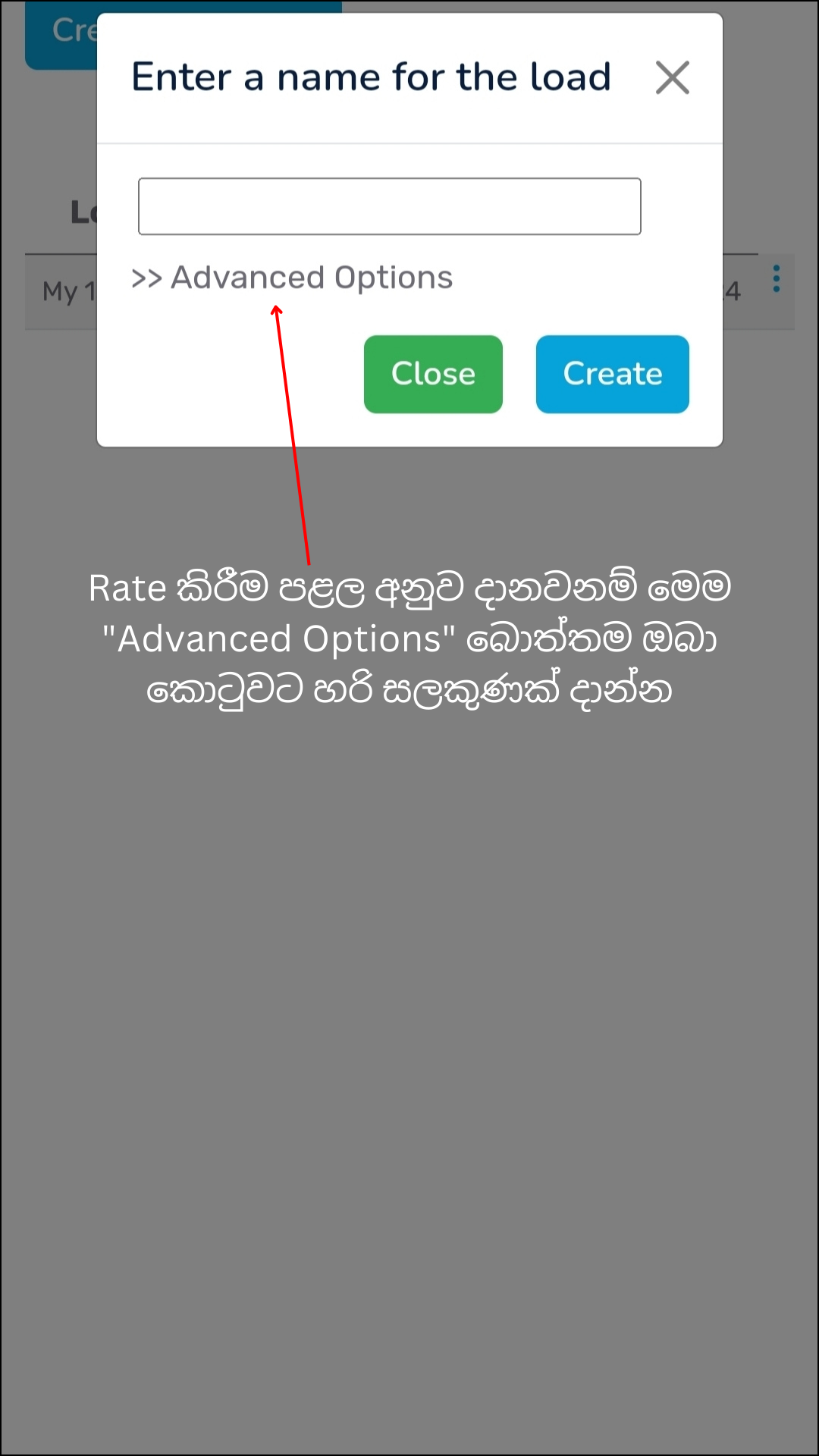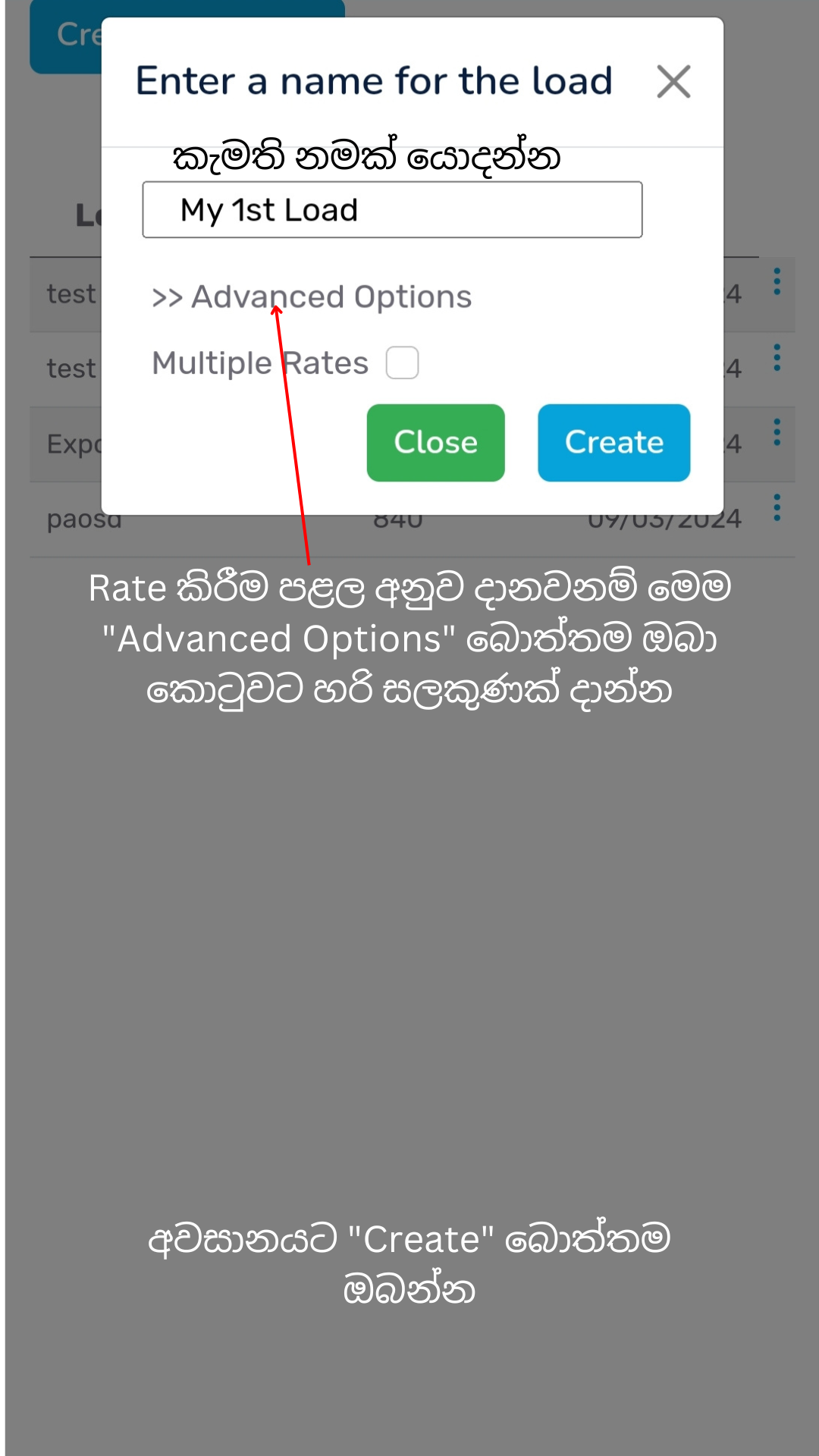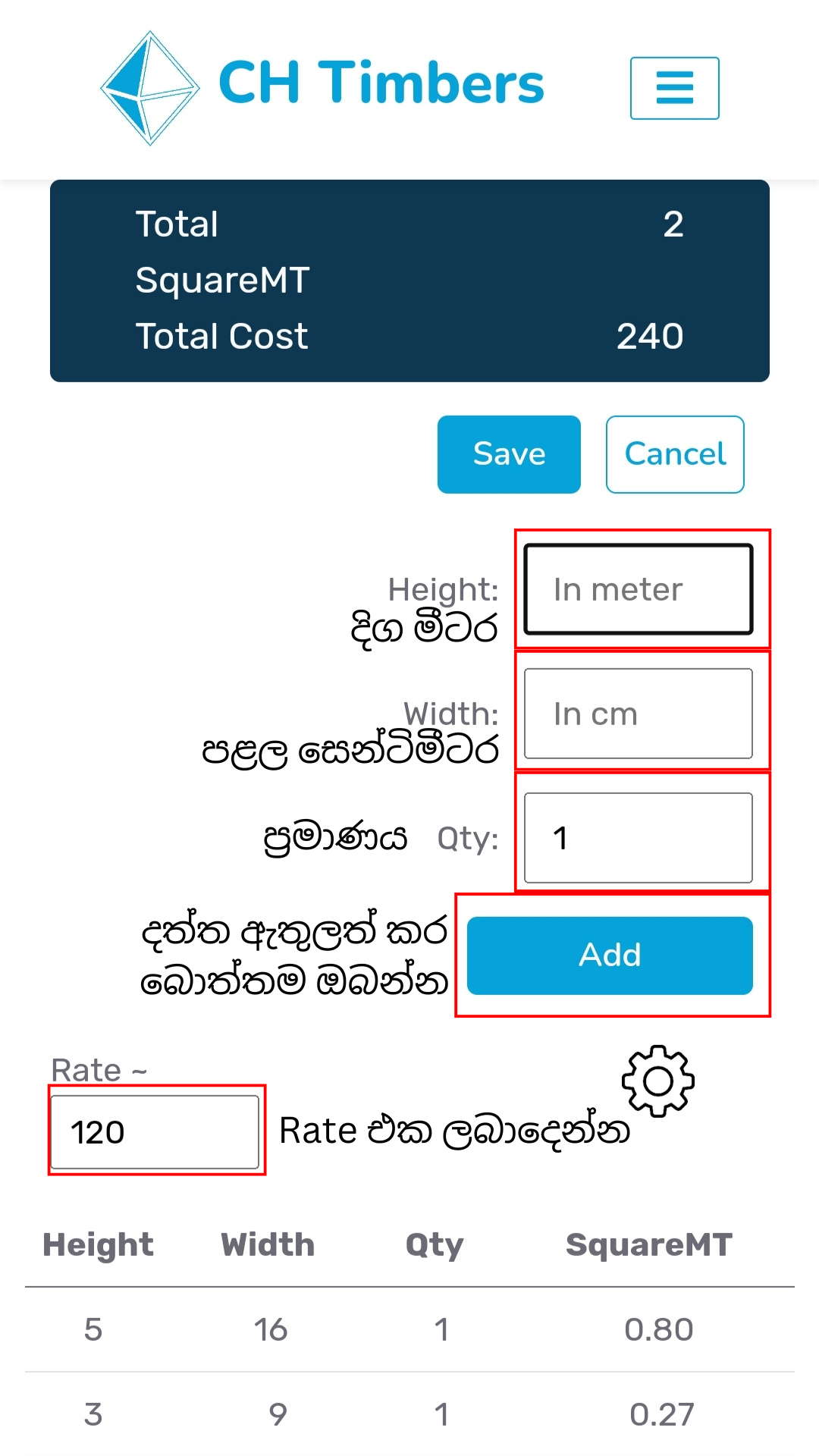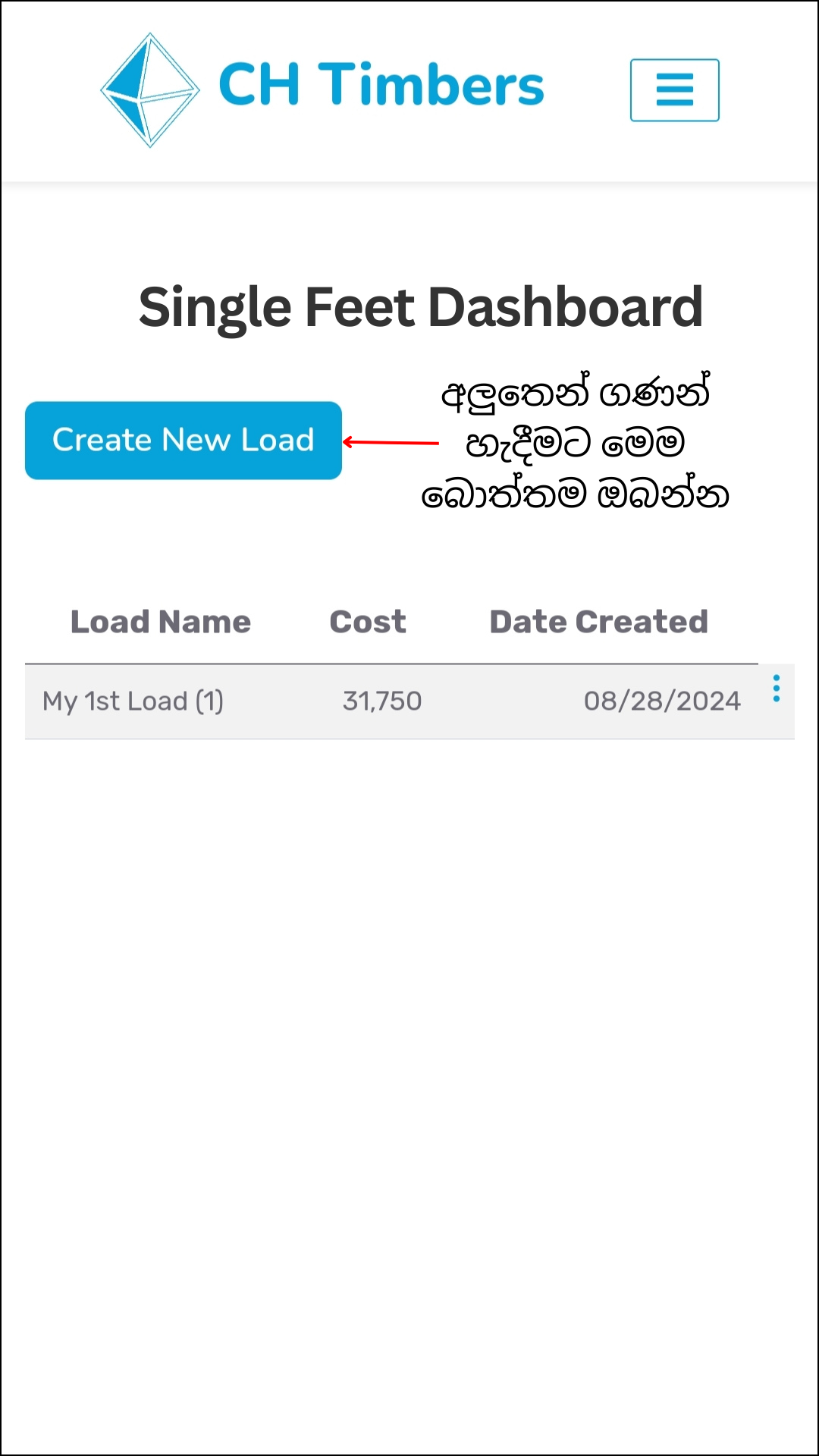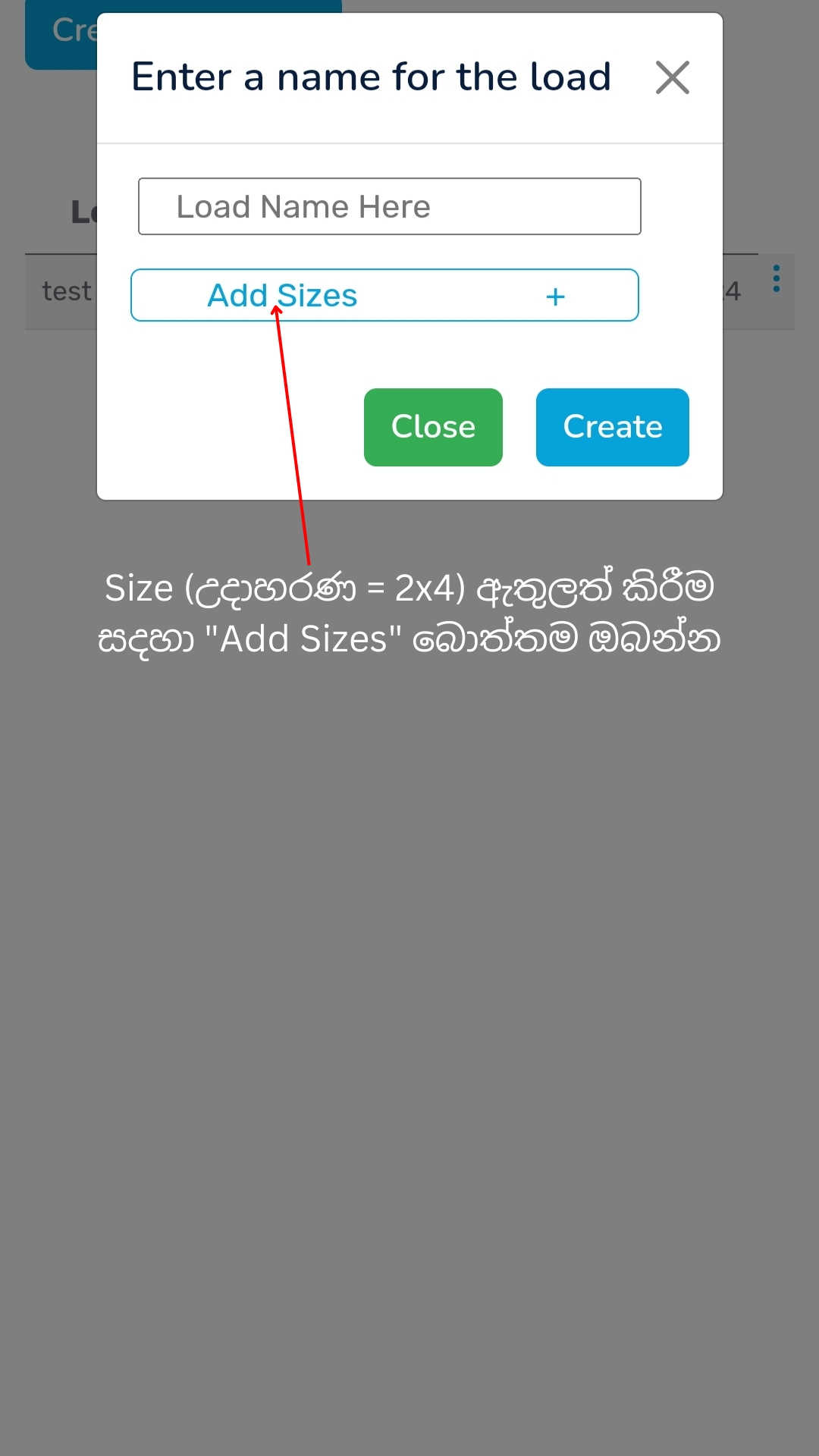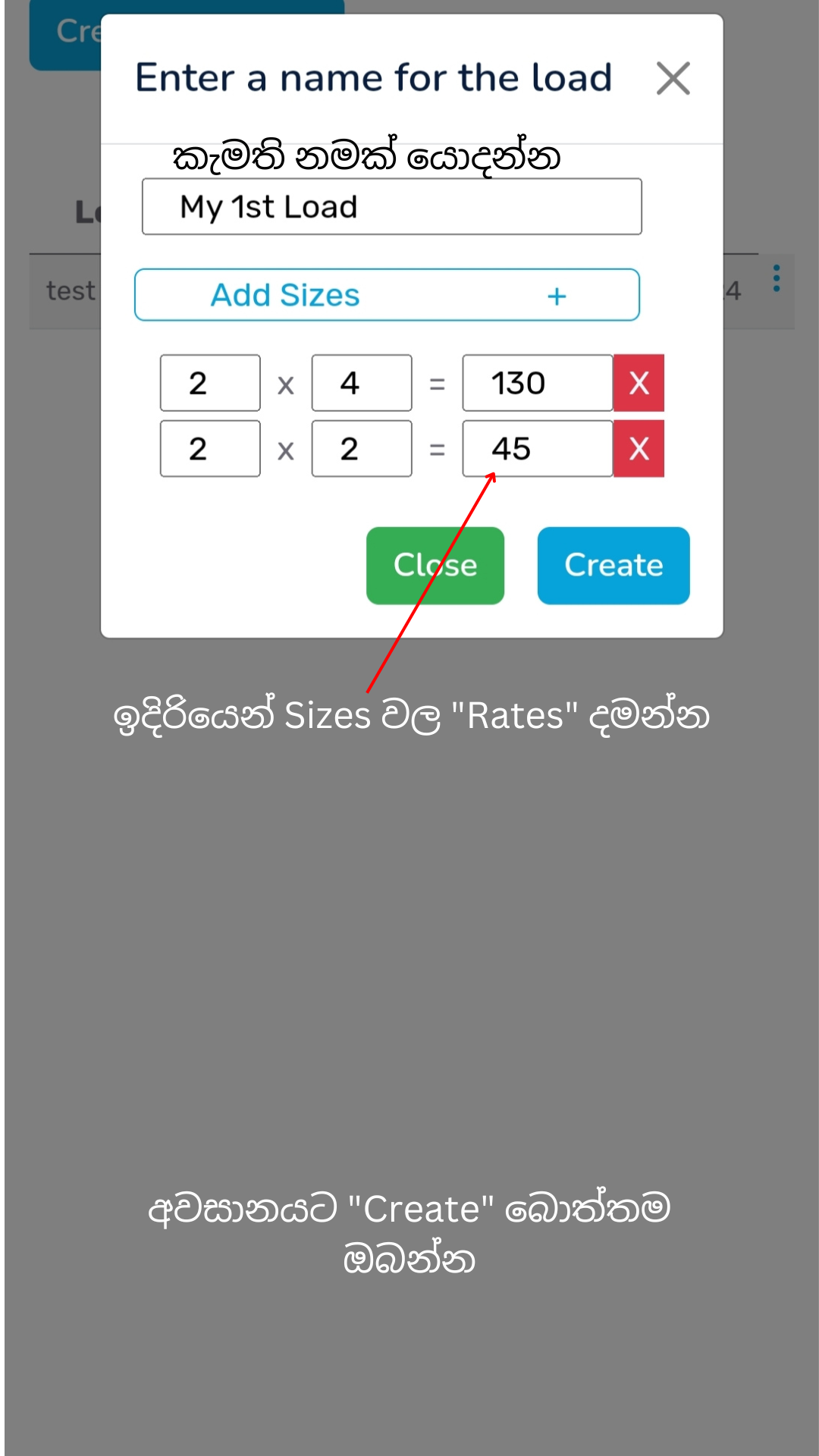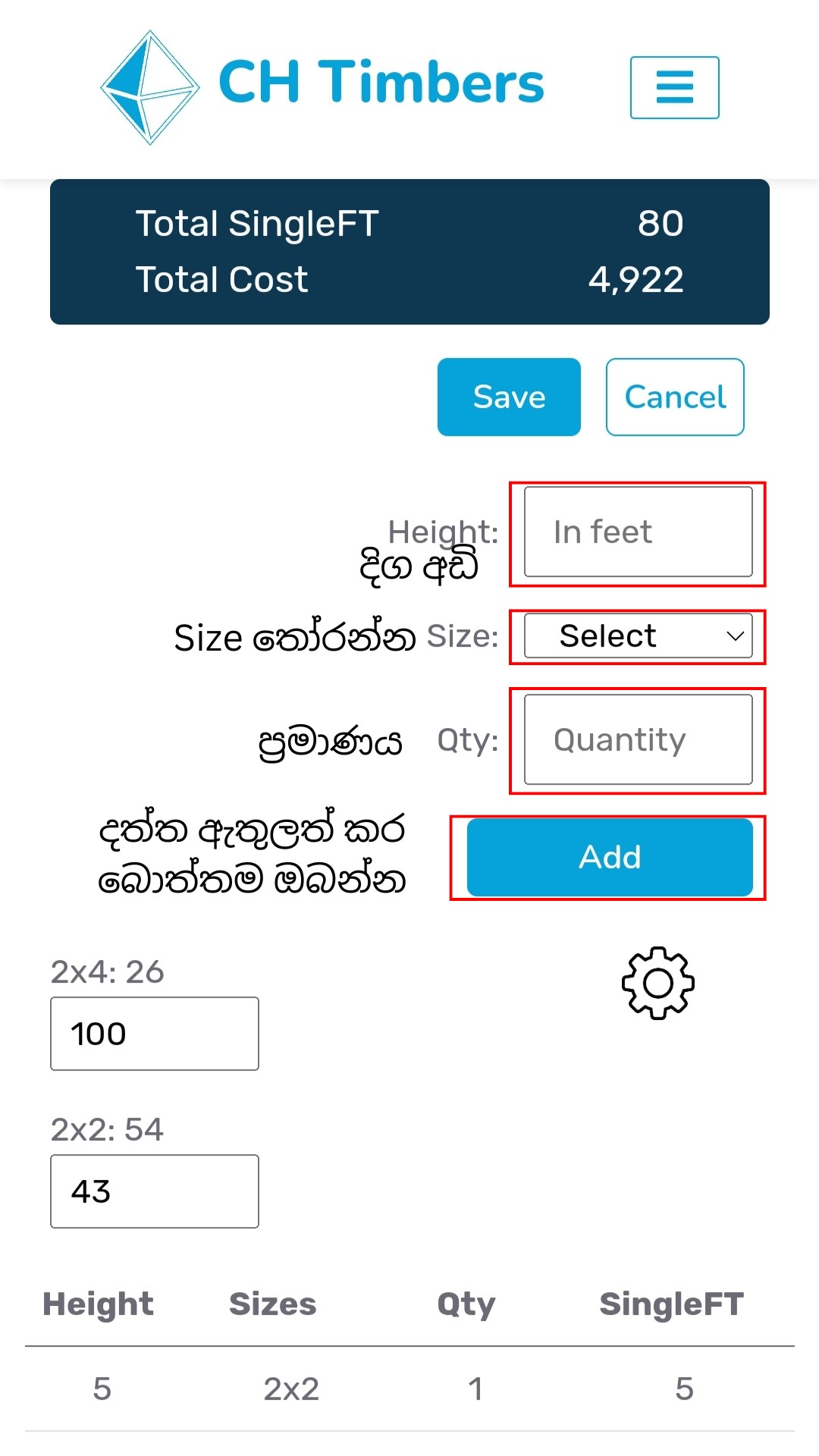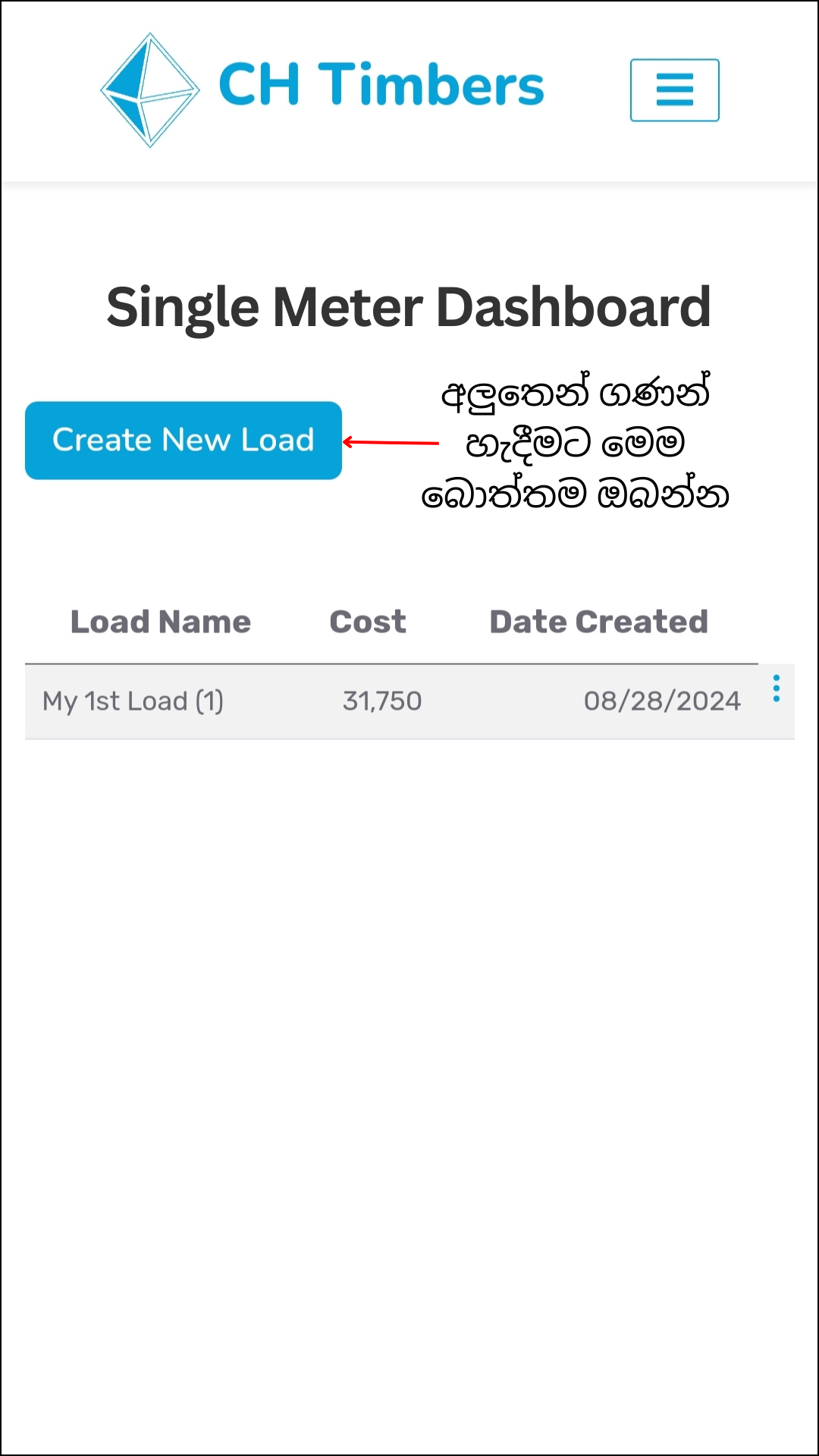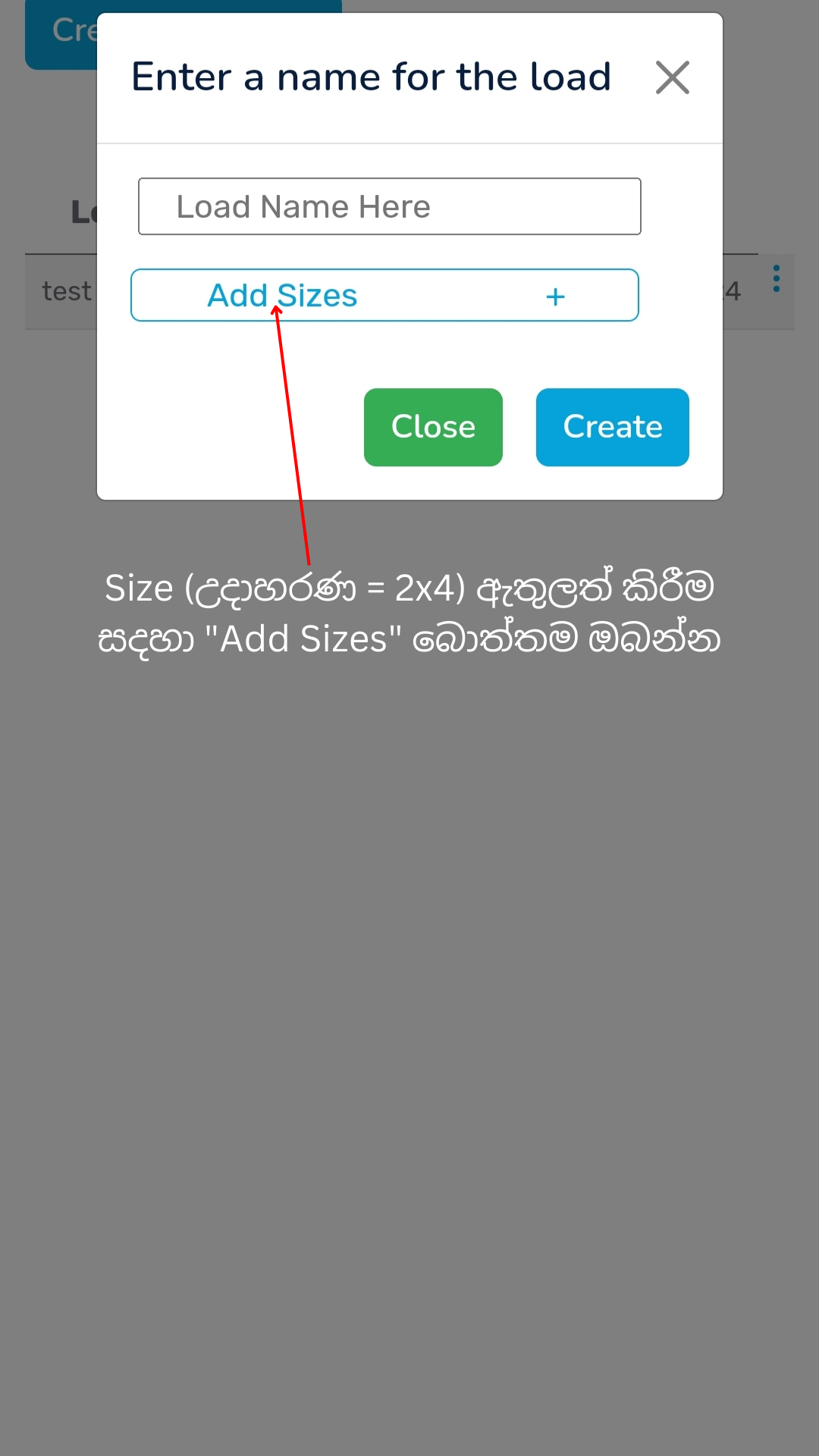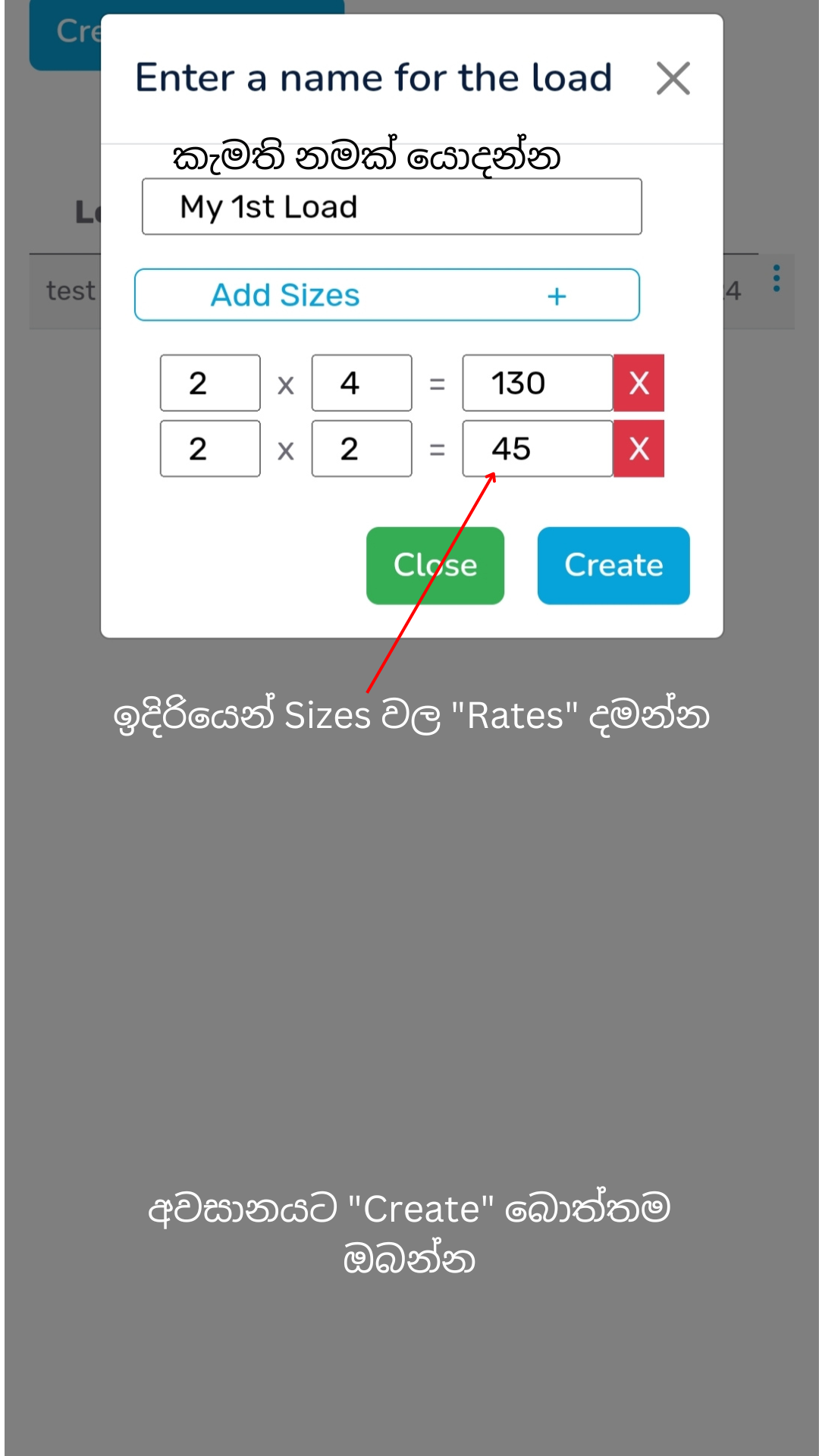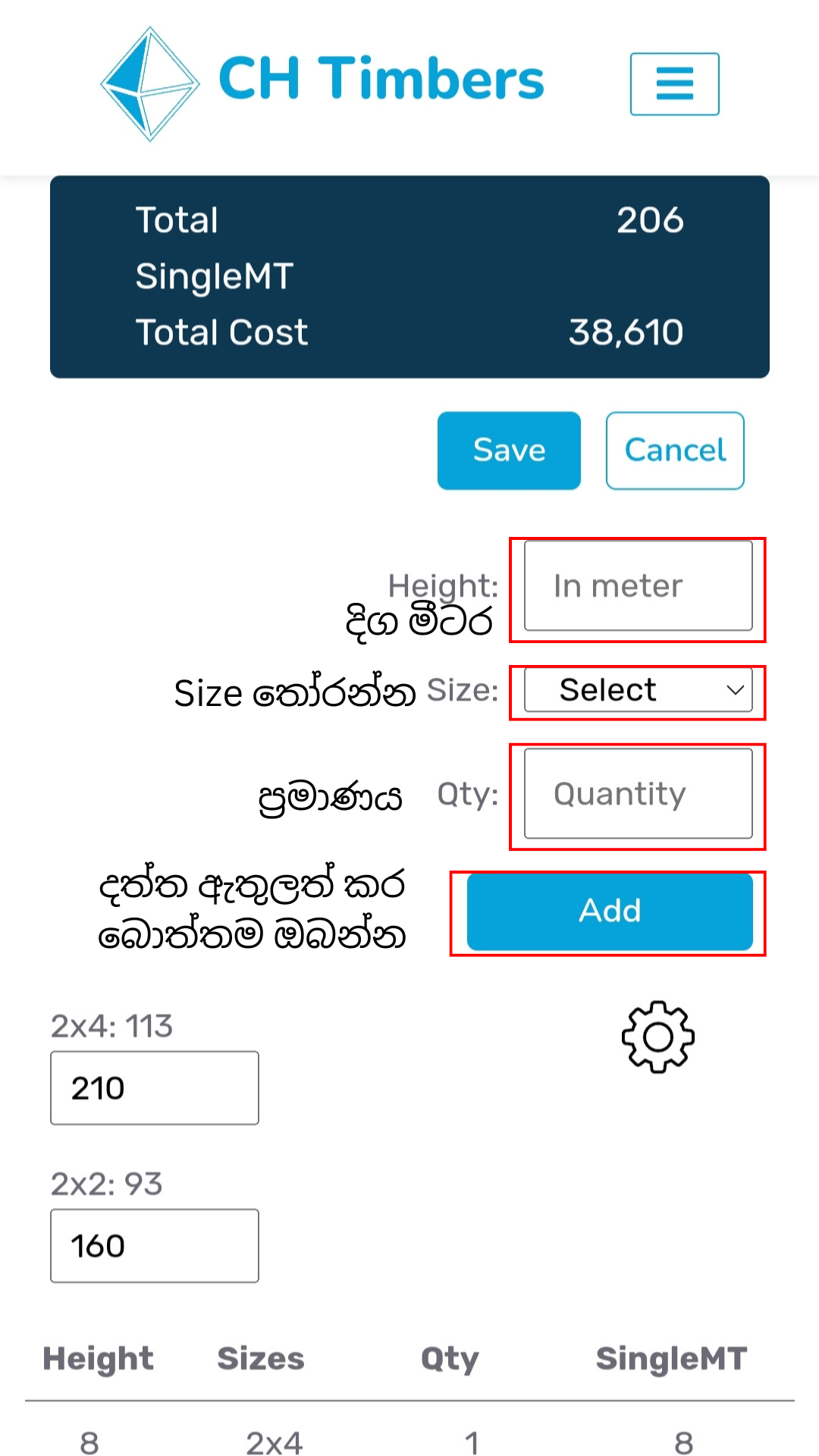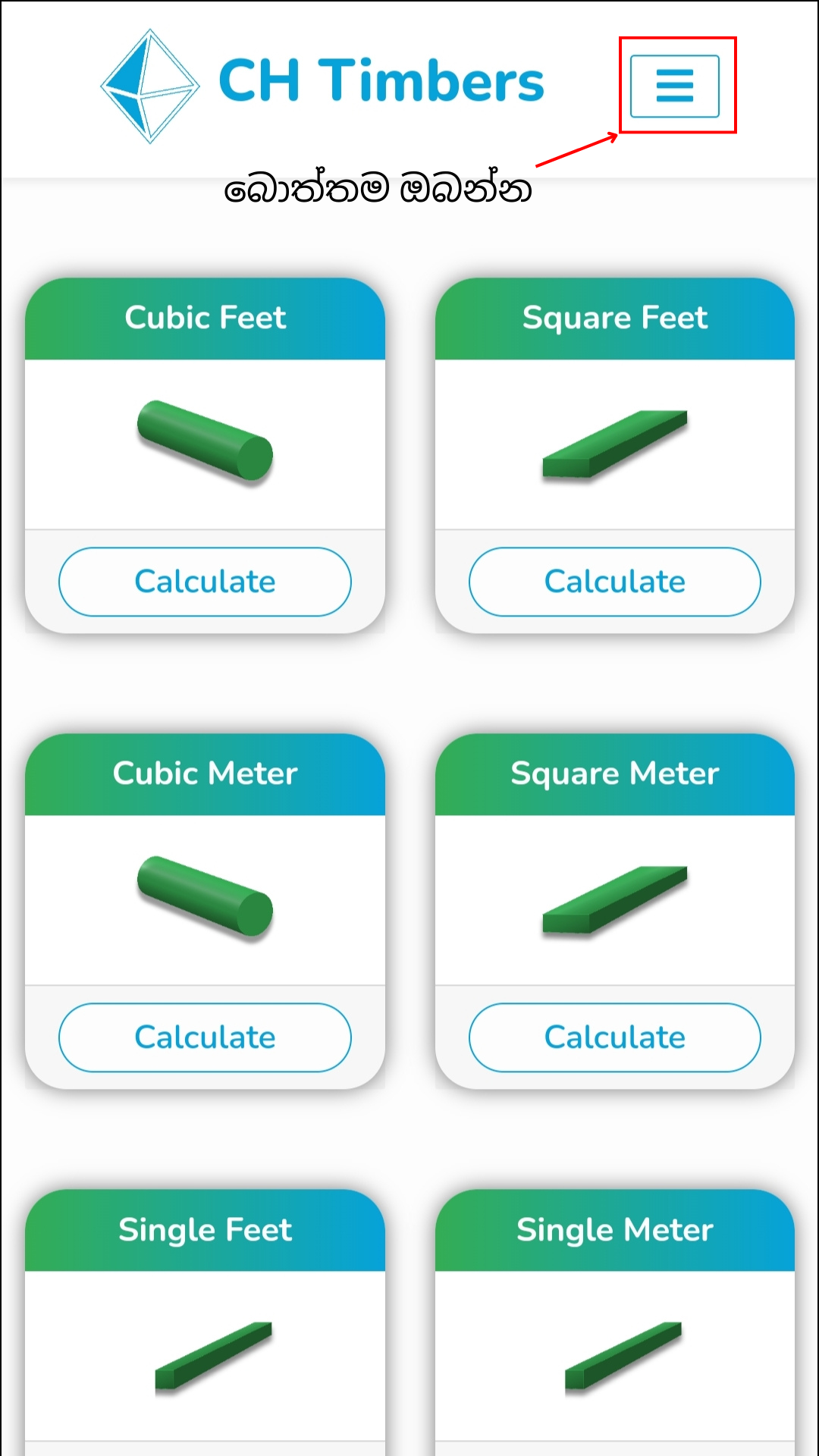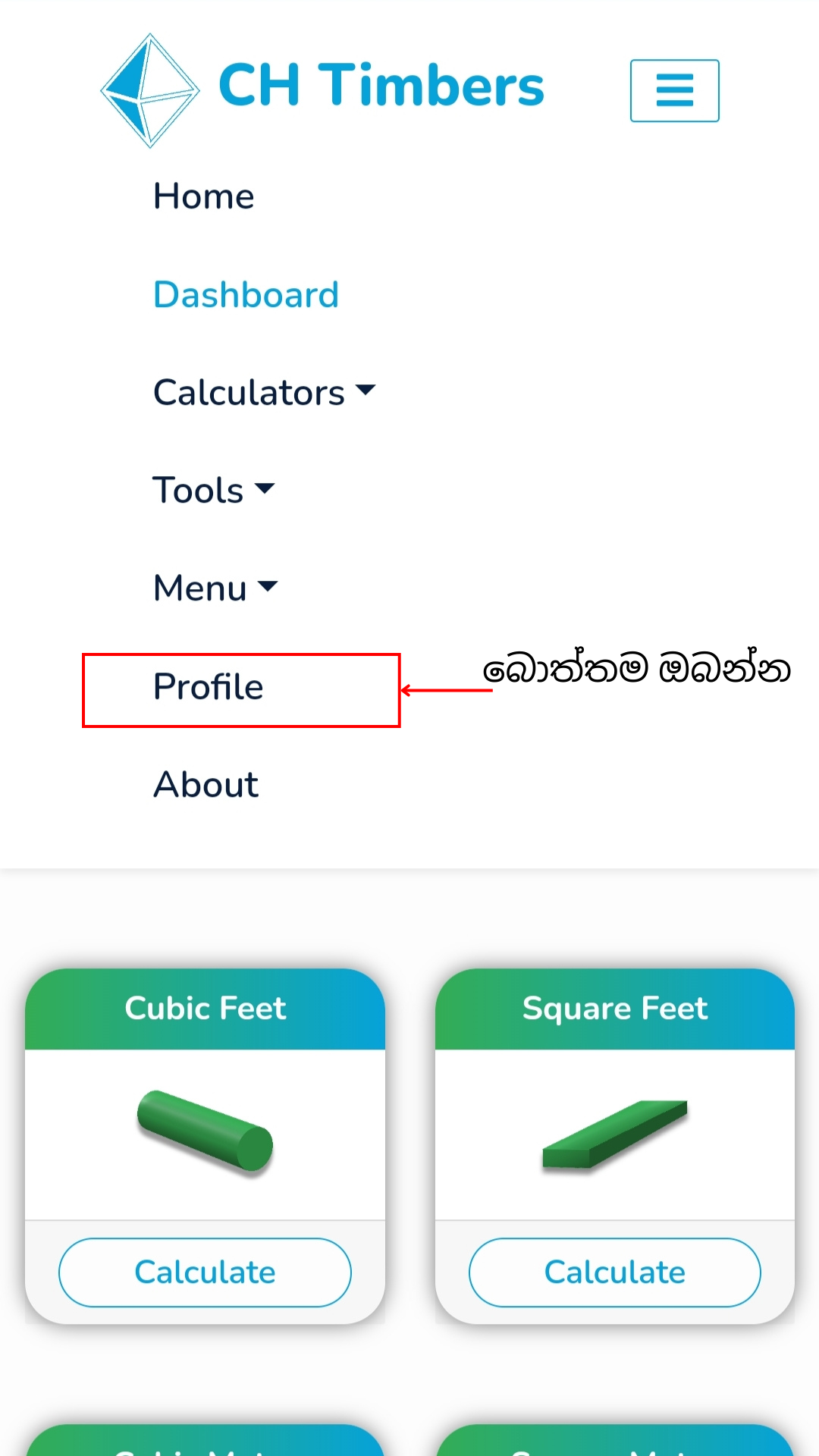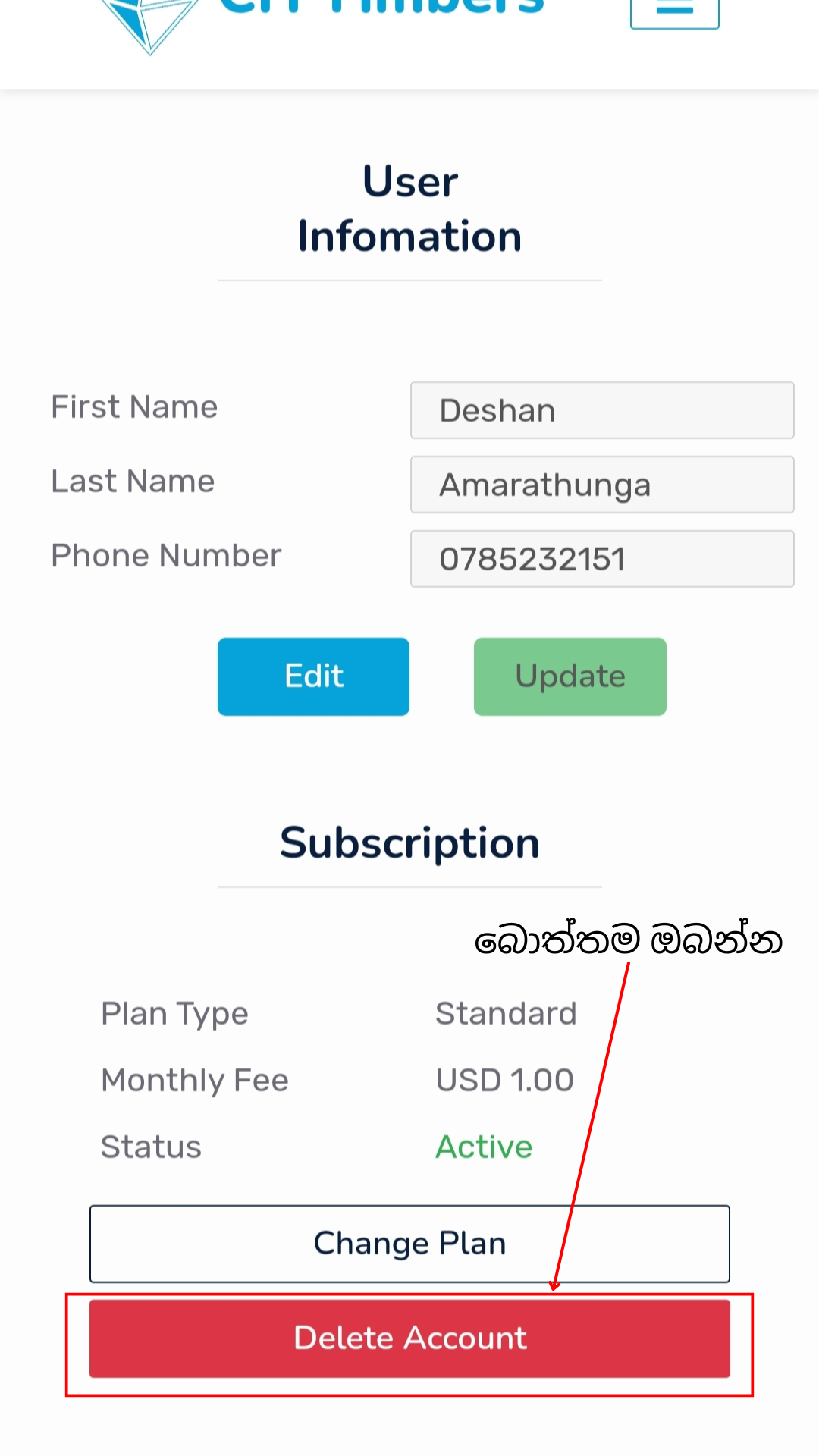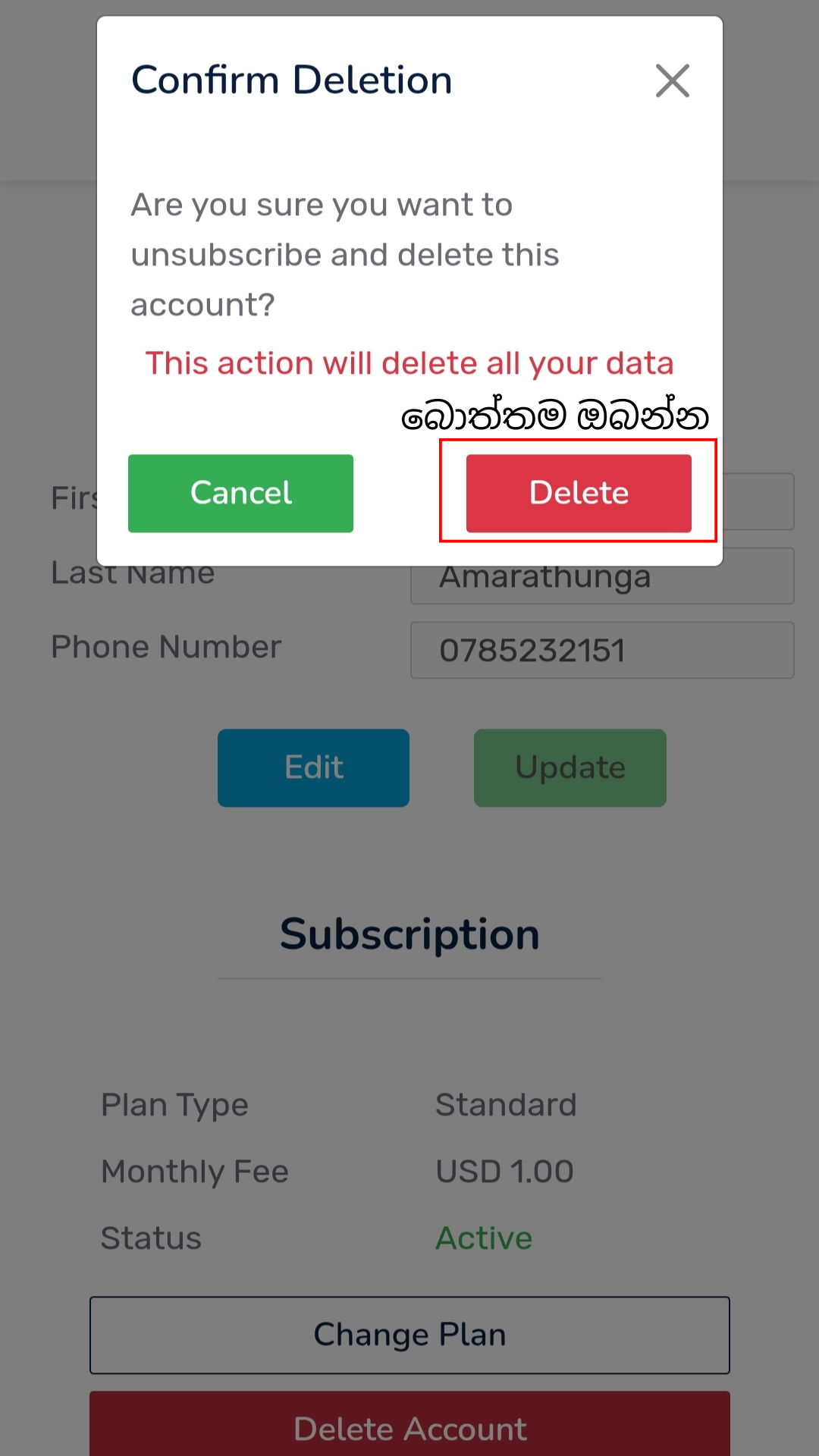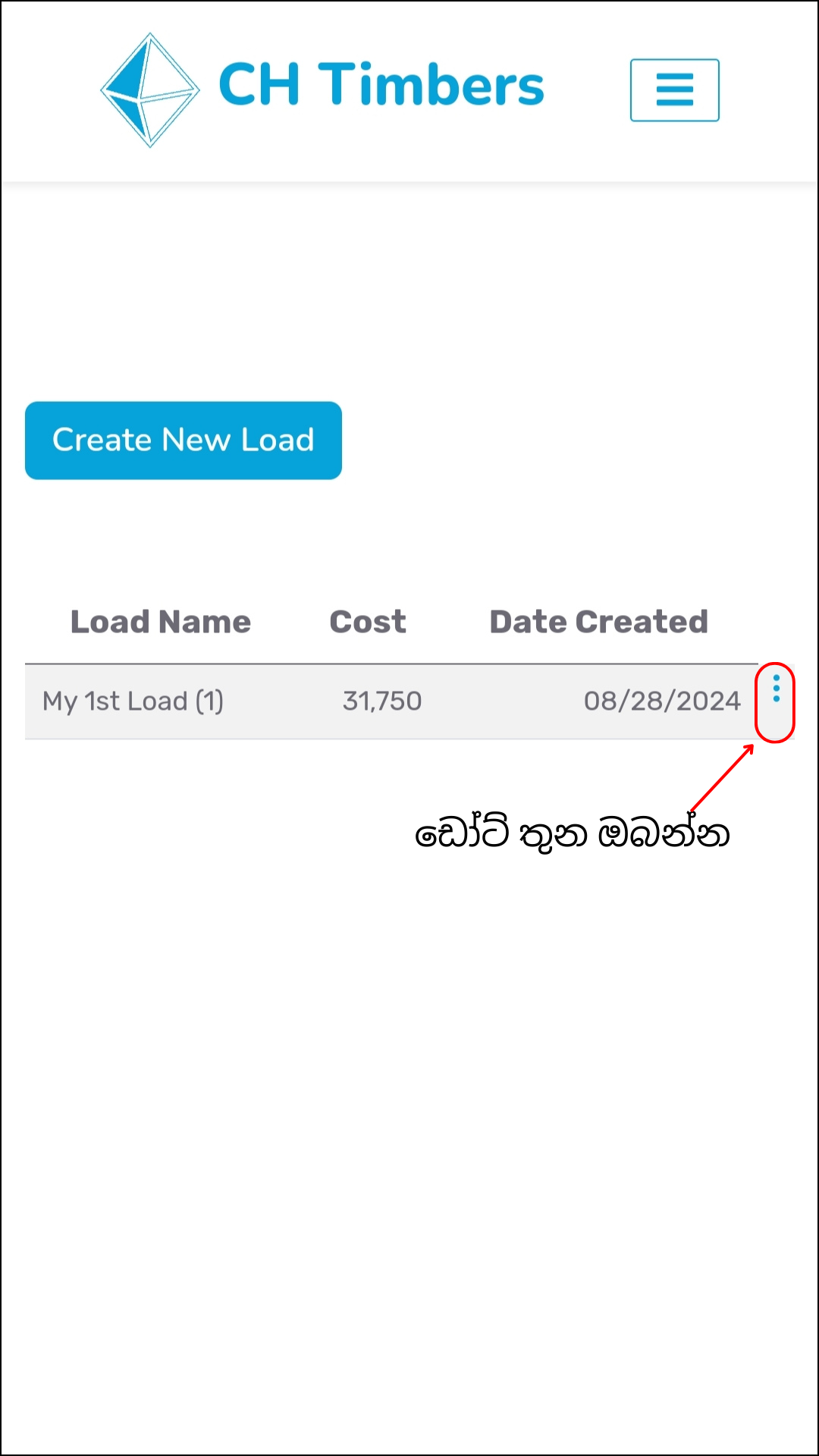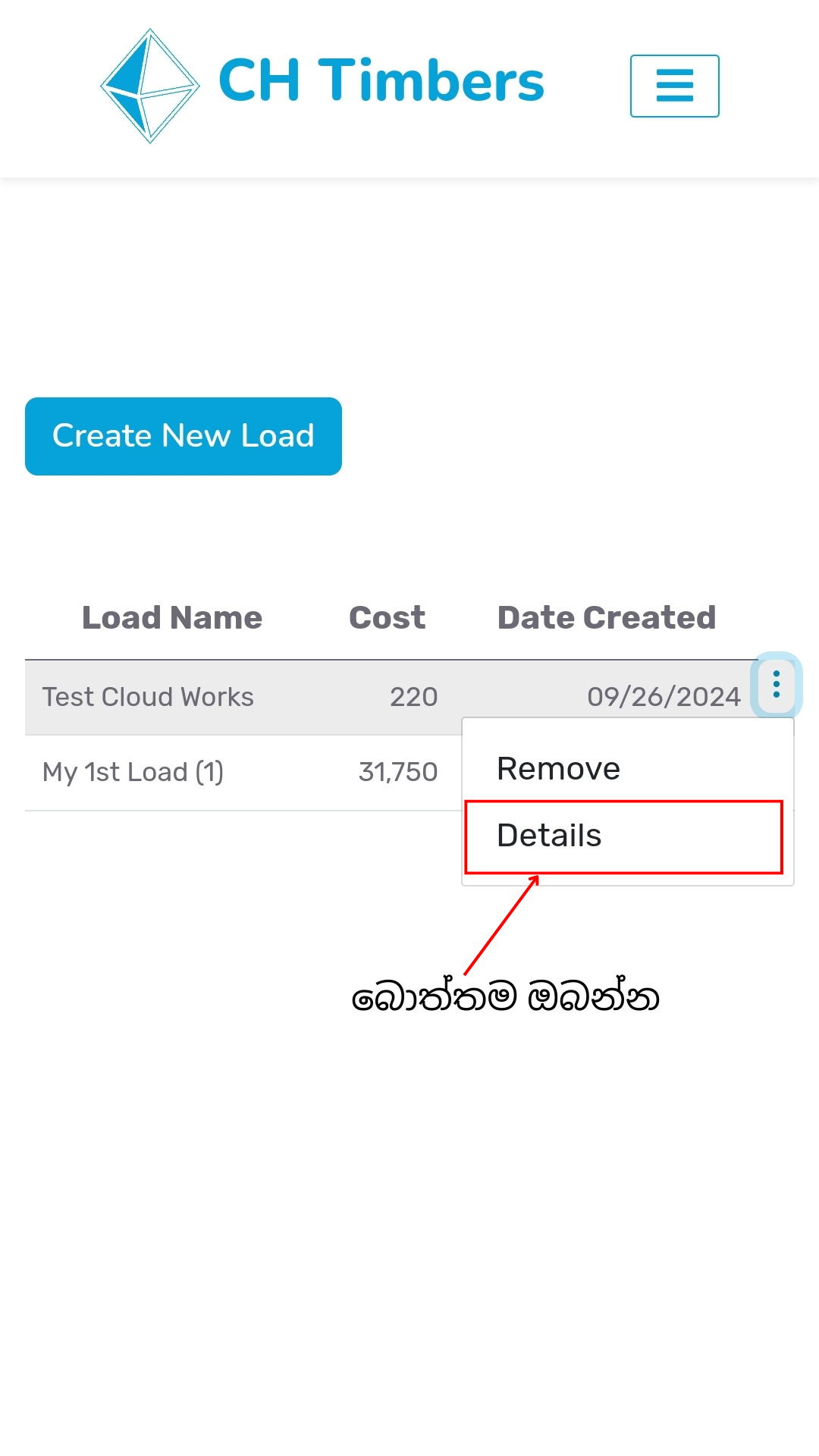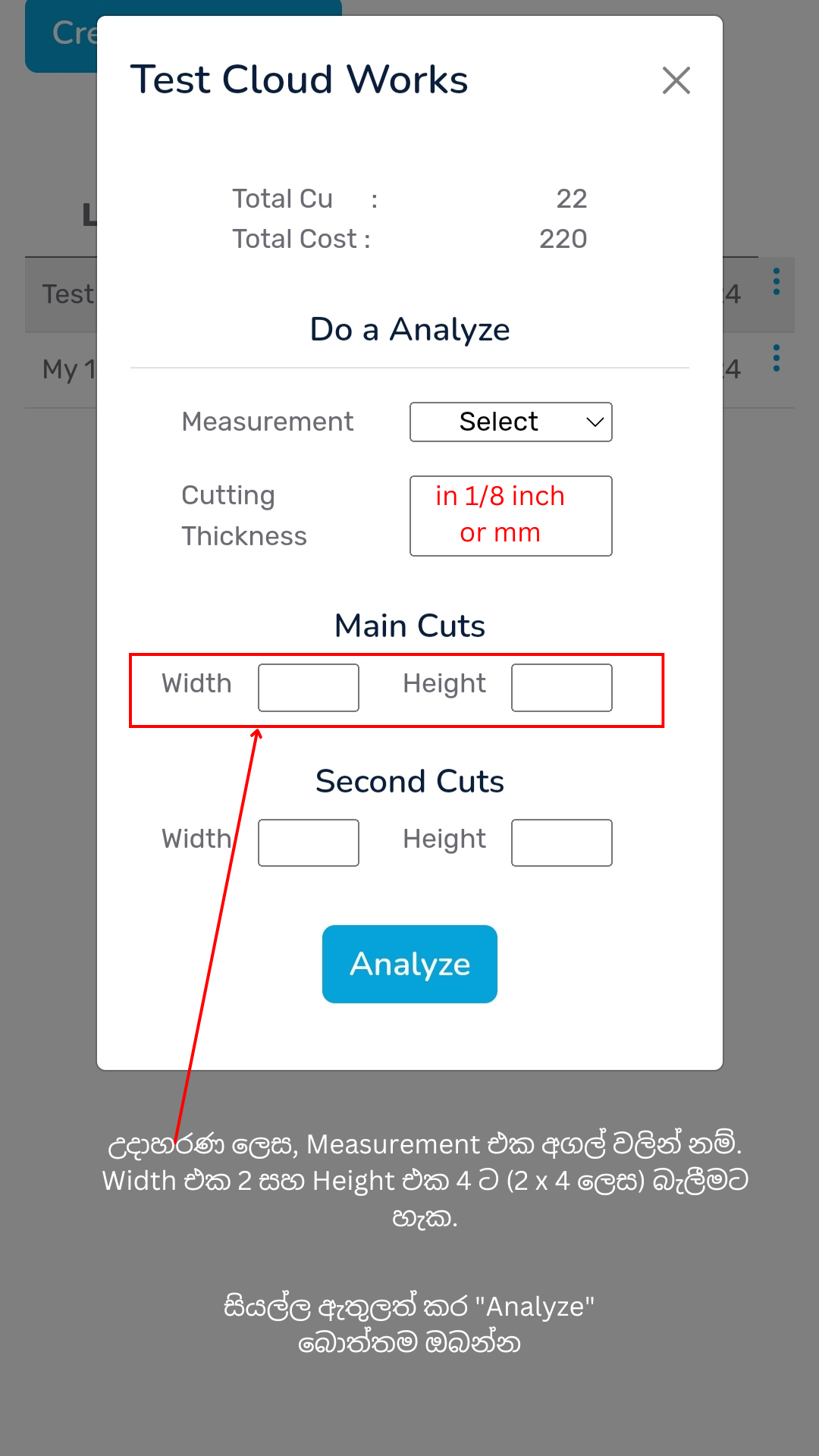How To Register
ලියාපදිංචි වීම
Click the "Register"
button to Register
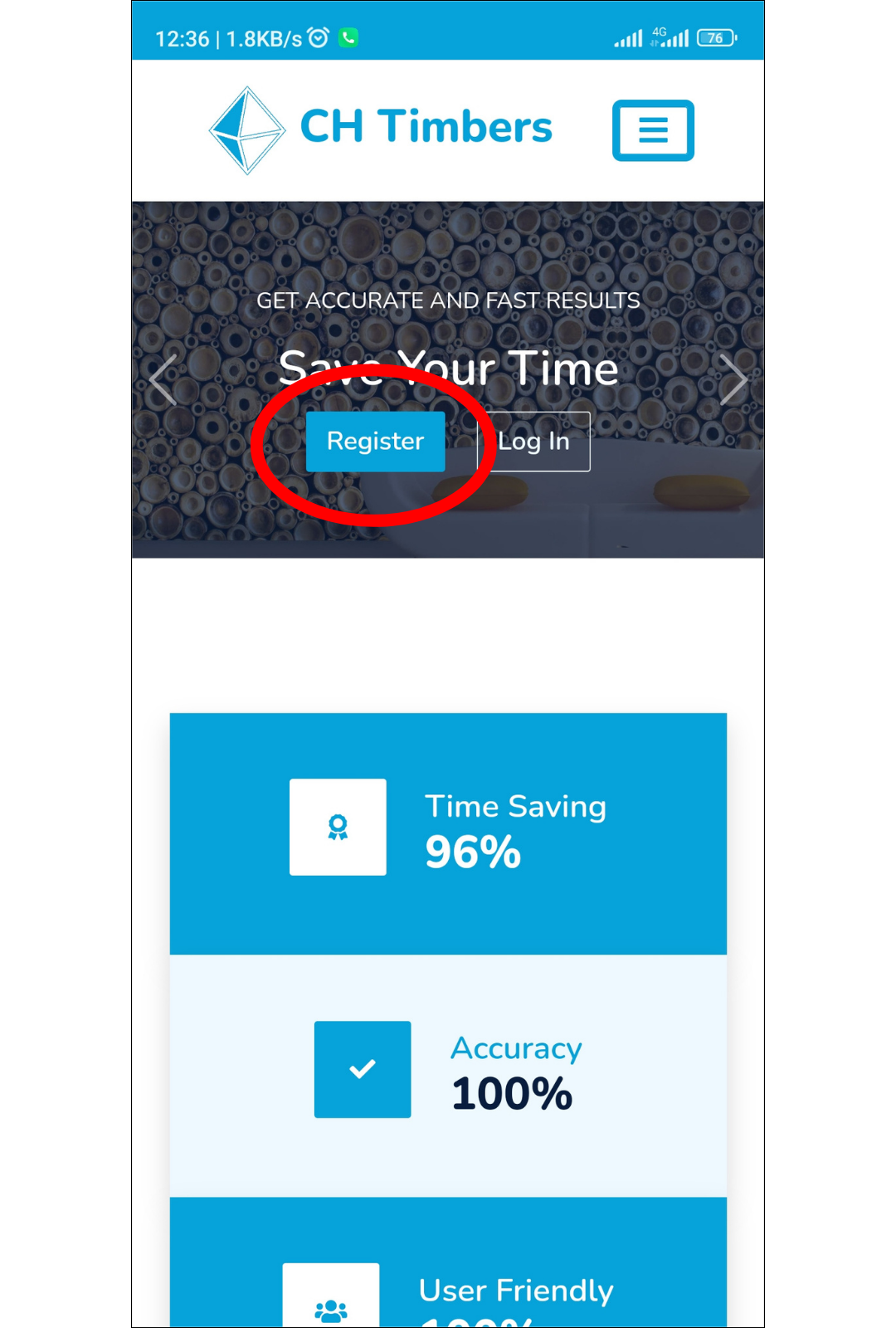
Fill the Registration information, read and accept to the terms then click the
"Register"
button
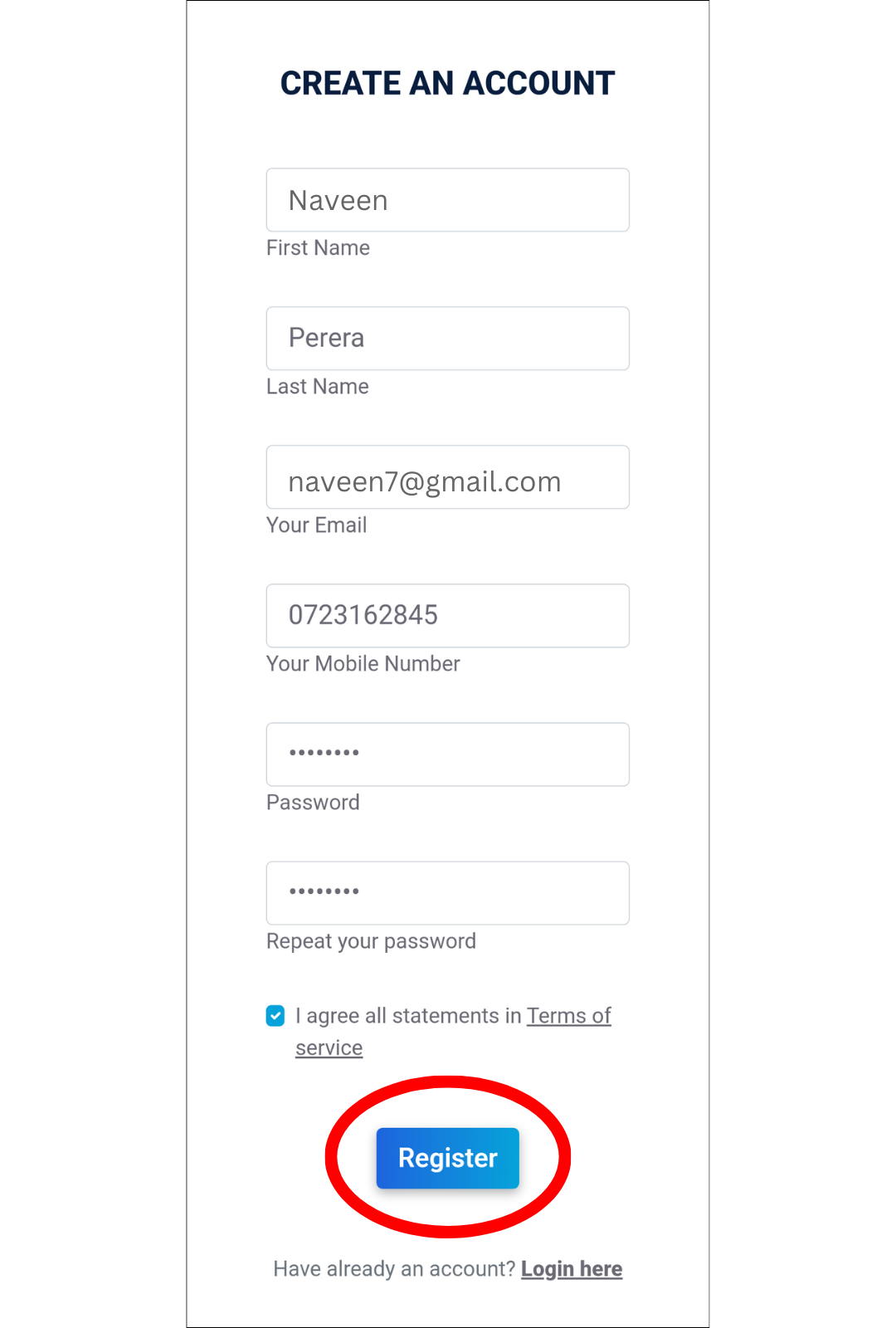
Click the "Send Verification link to the email" Button to verify your email
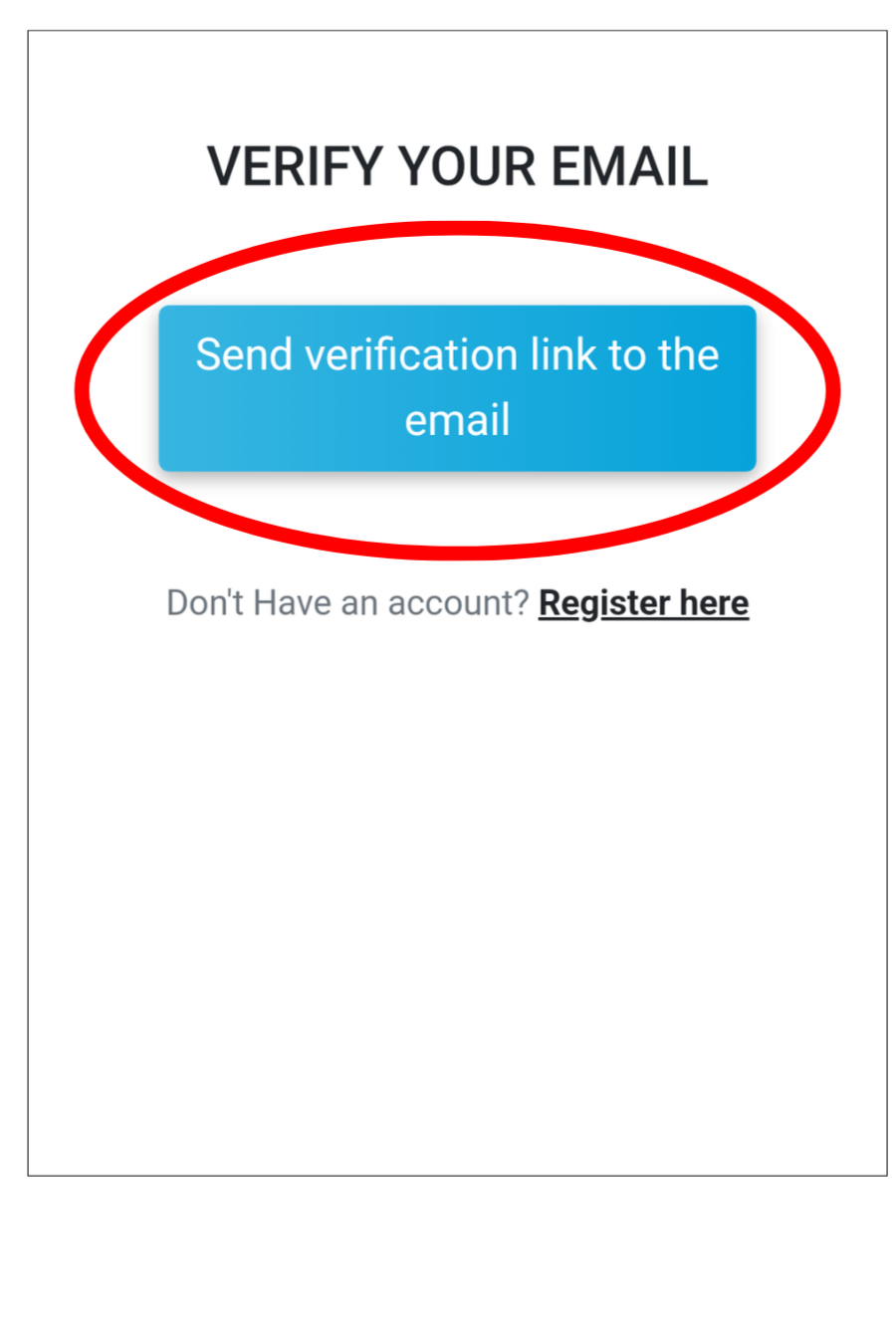
How to Use Cubic Feet Calculator
Cubic Feet Calculator භාවිතා කරන්නේ කෙසේද?
Click the
"Create New Load"
button to create a new load
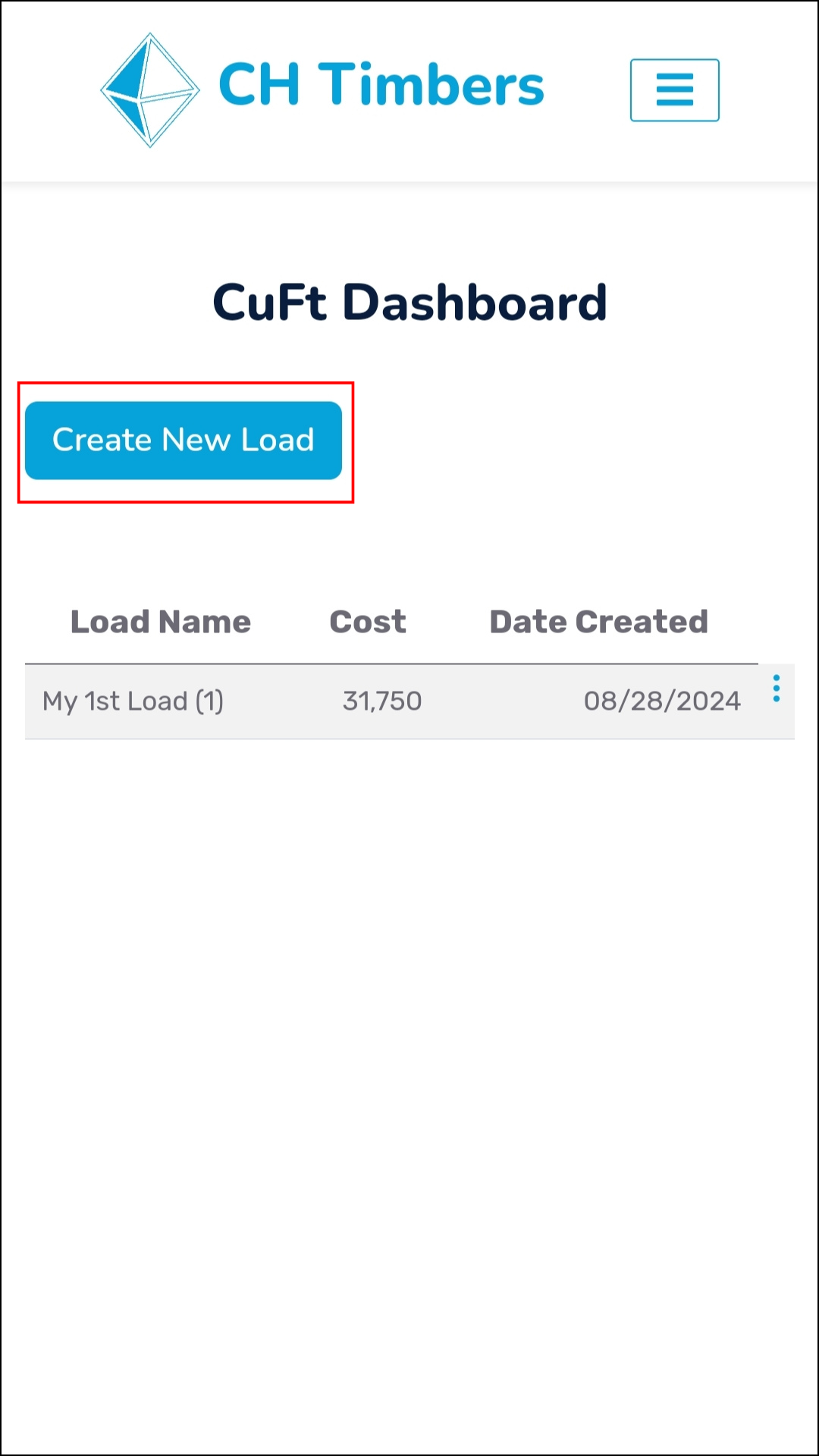
To use Single Rate and disable multiple rates, Click "Advanced Options" button, then
untick
the Checkboxes
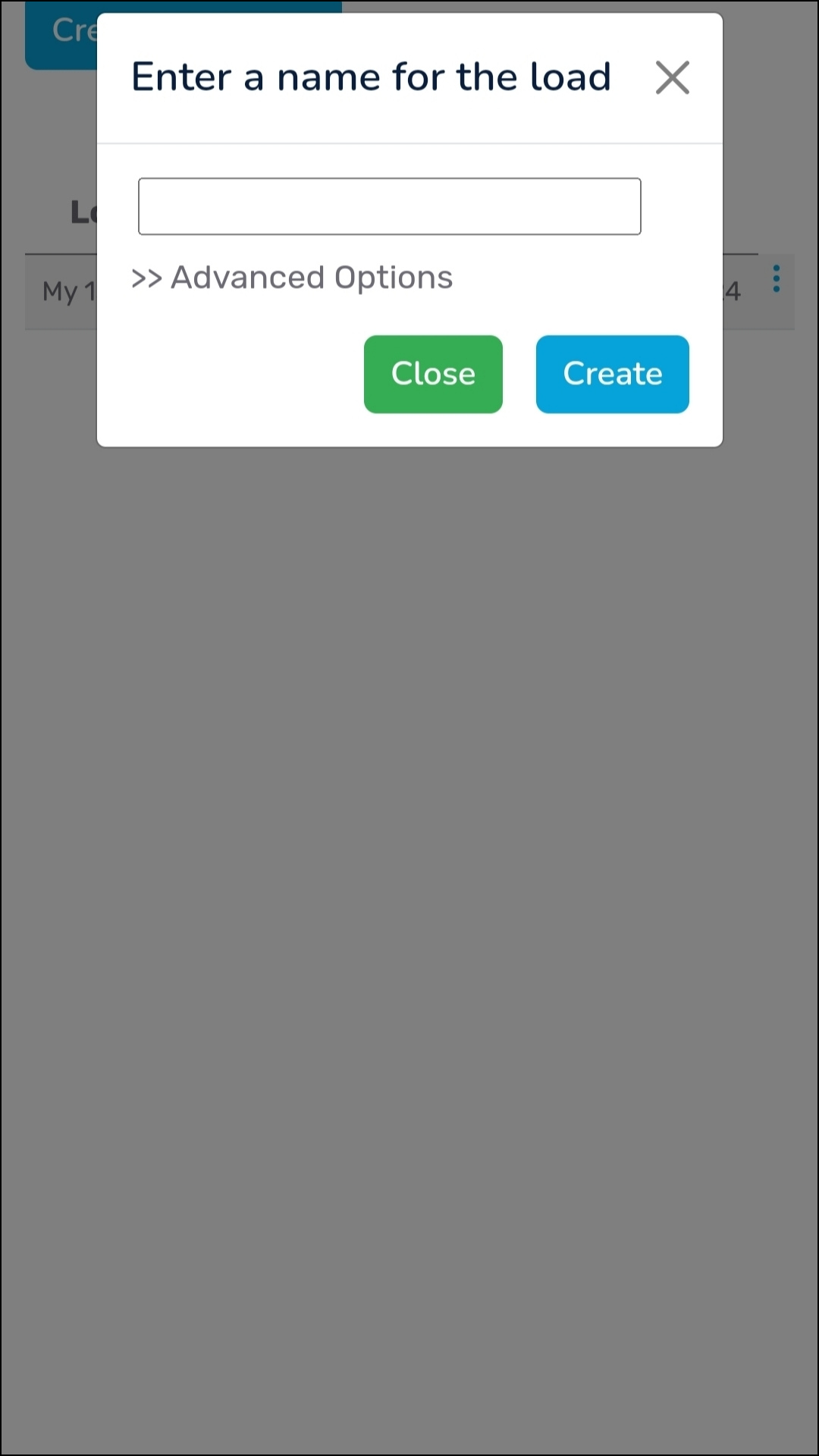
Put a name for the load then, Click "Create" button
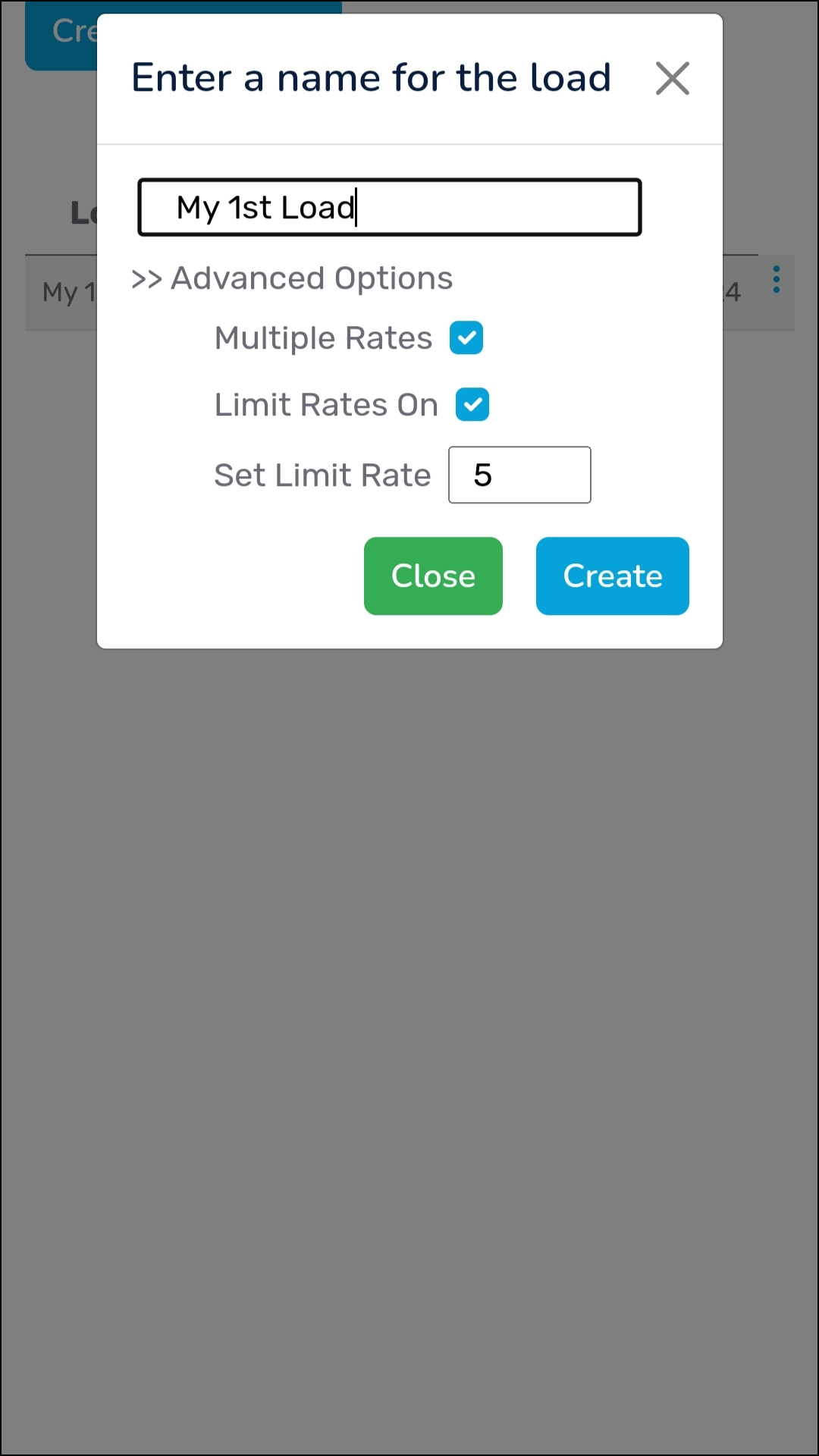
Put the measurments, Click "Add" button. the final results appear on the top and each
log details appear in below table
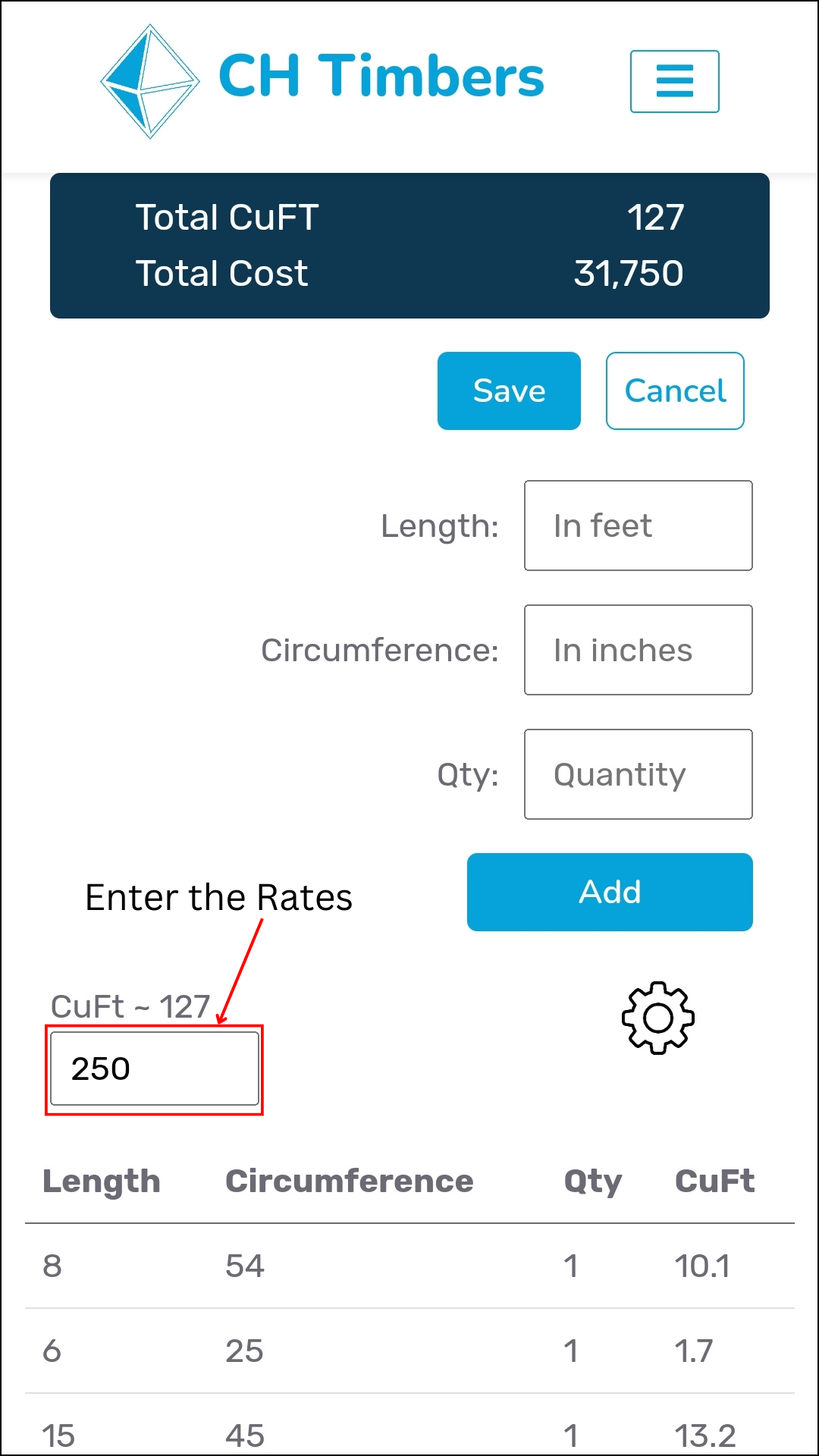
How to Use Square Feet Calculator
Square Feet Calculator භාවිතා කරන්නේ කෙසේද?
Click the
"Create New Load"
button to create a new load
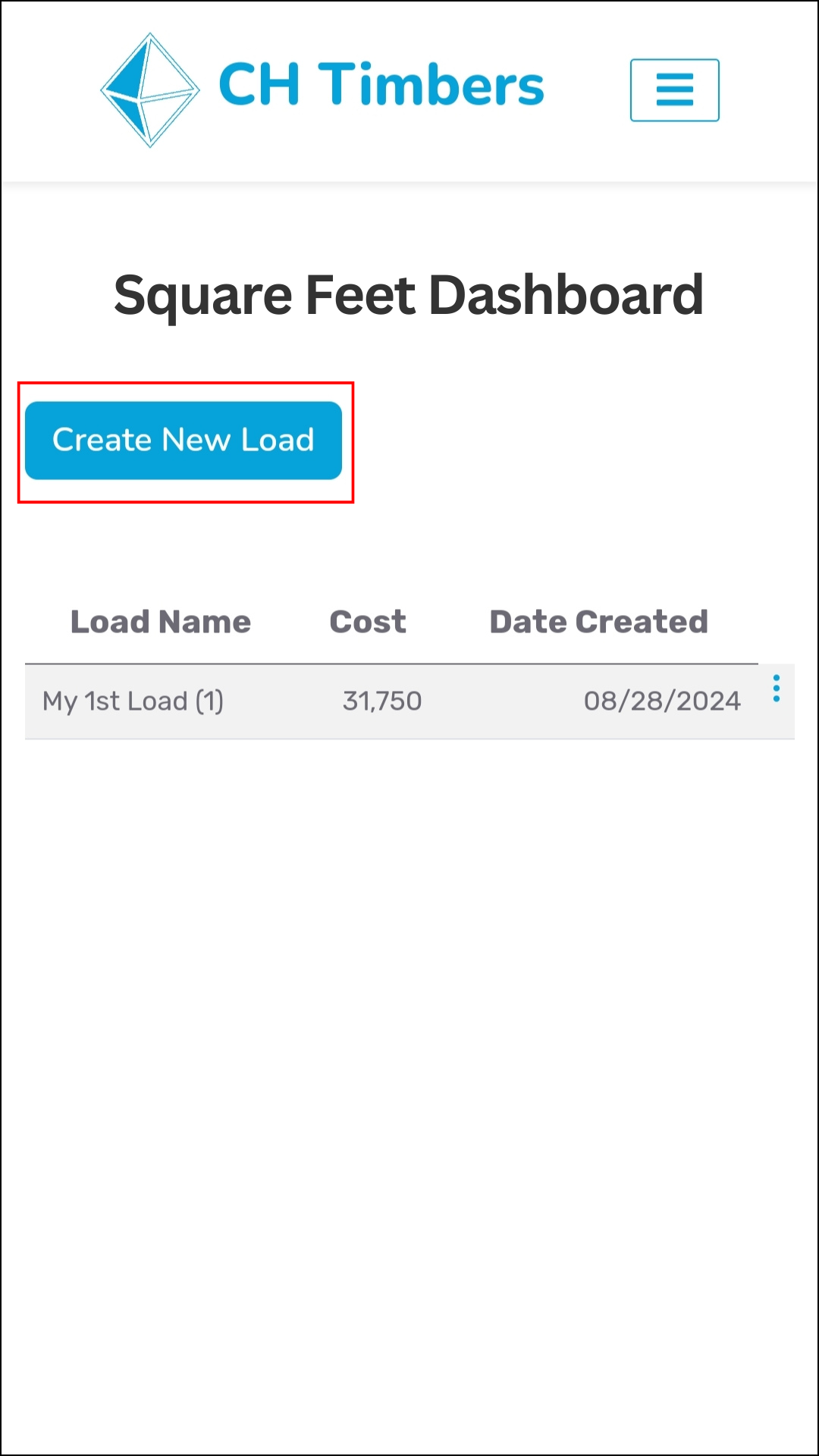
To use multiple Rate and disable single rates, Click "Advanced Options" button, then
tick the Checkboxes
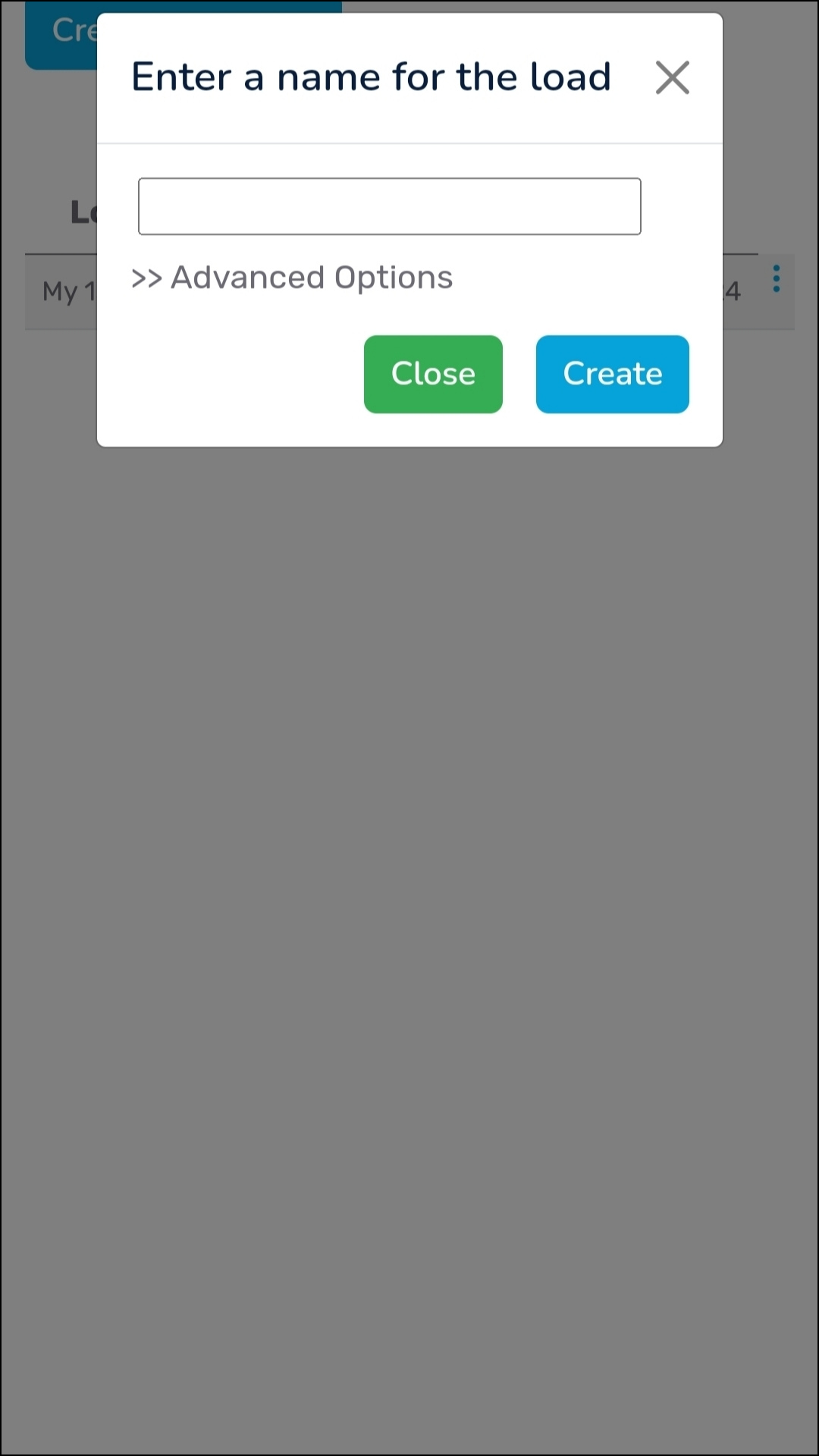
Put a name for the load then, Click "Create" button
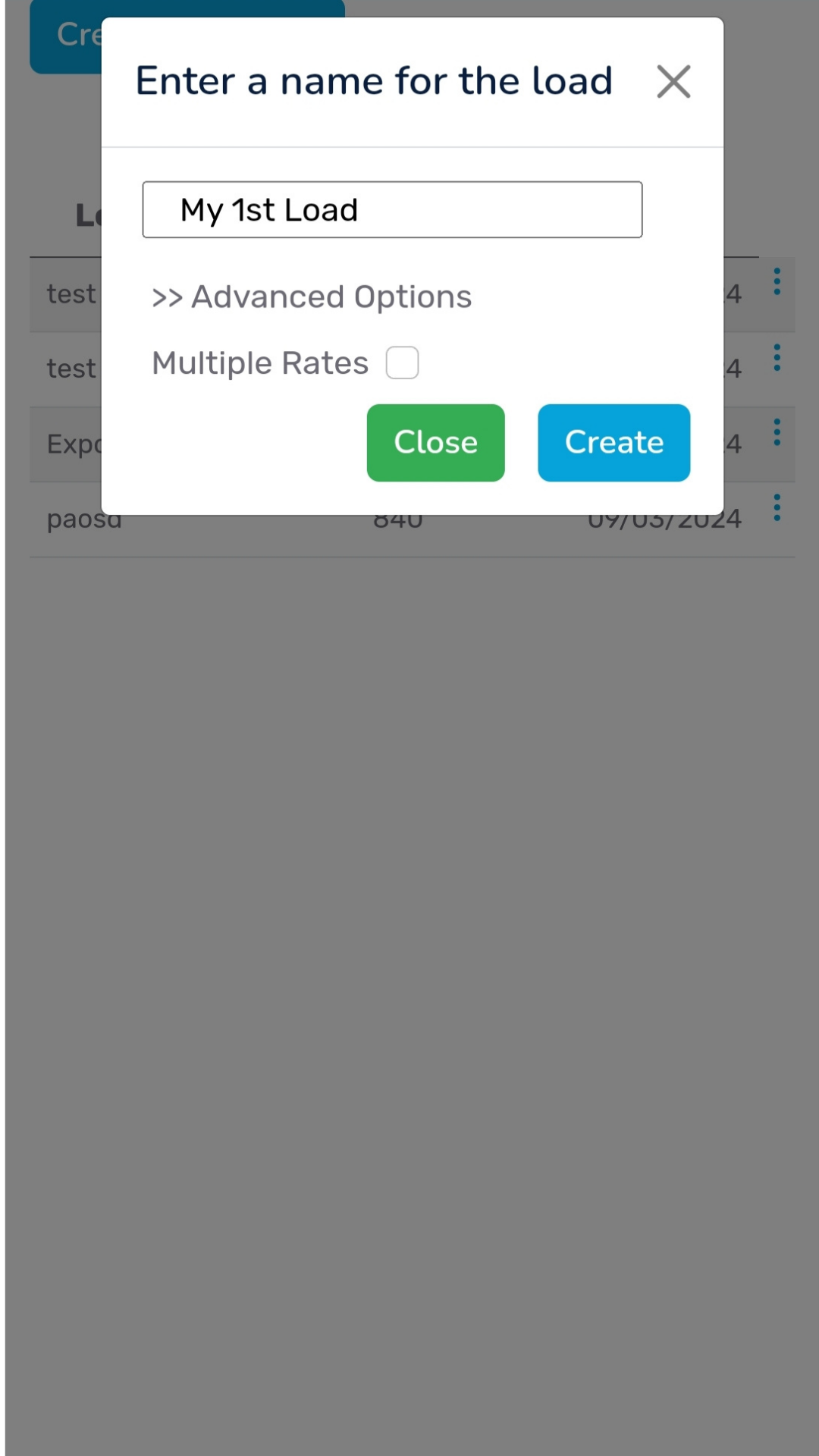
Put the measurments, Click "Add" button. the final results appear on the top and each
log details appear in below table
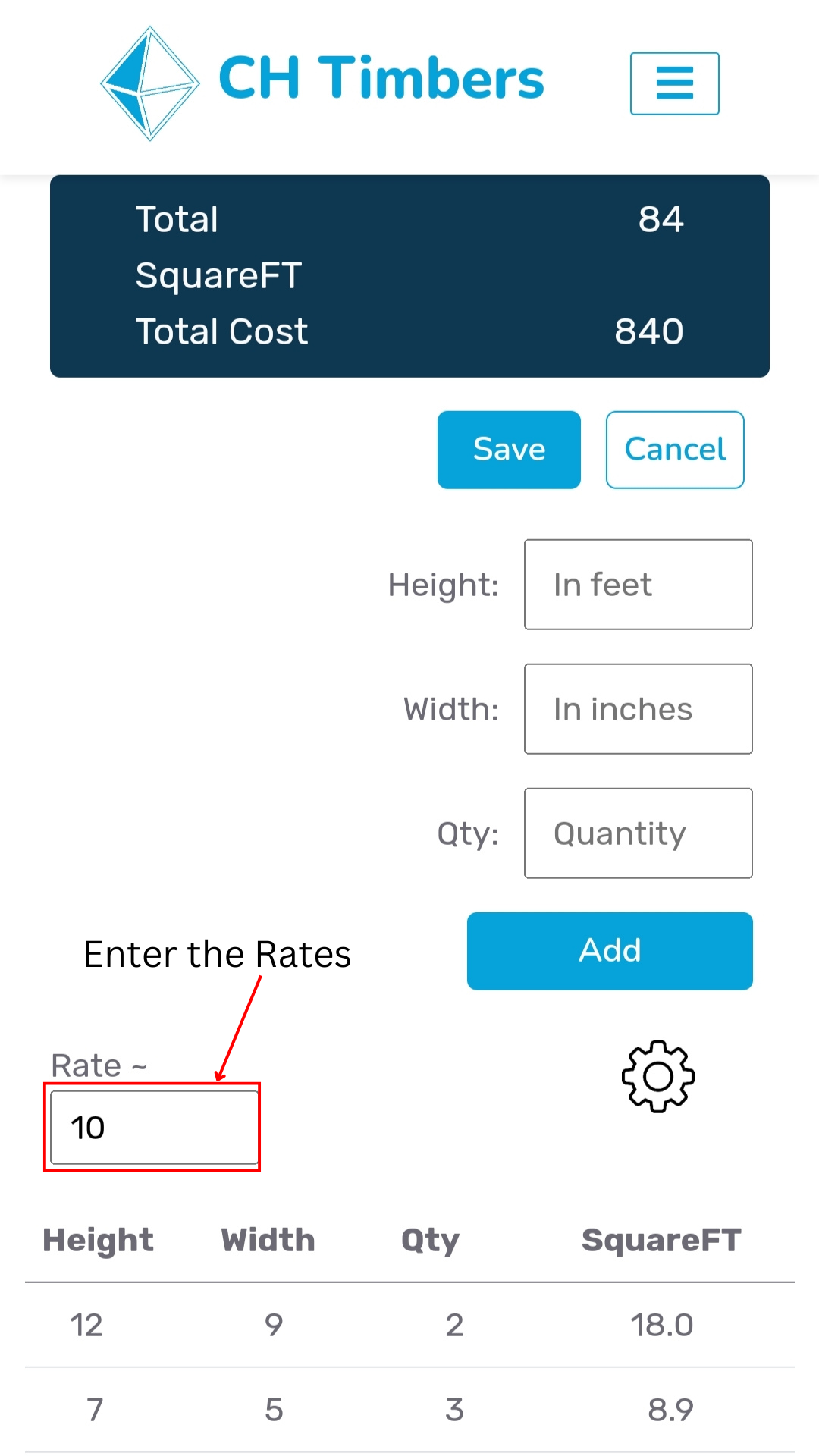
How to Use Cubic Meter Calculator
Cubic Meter Calculator භාවිතා කරන්නේ කෙසේද?
Click the
"Create New Load"
button to create a new load
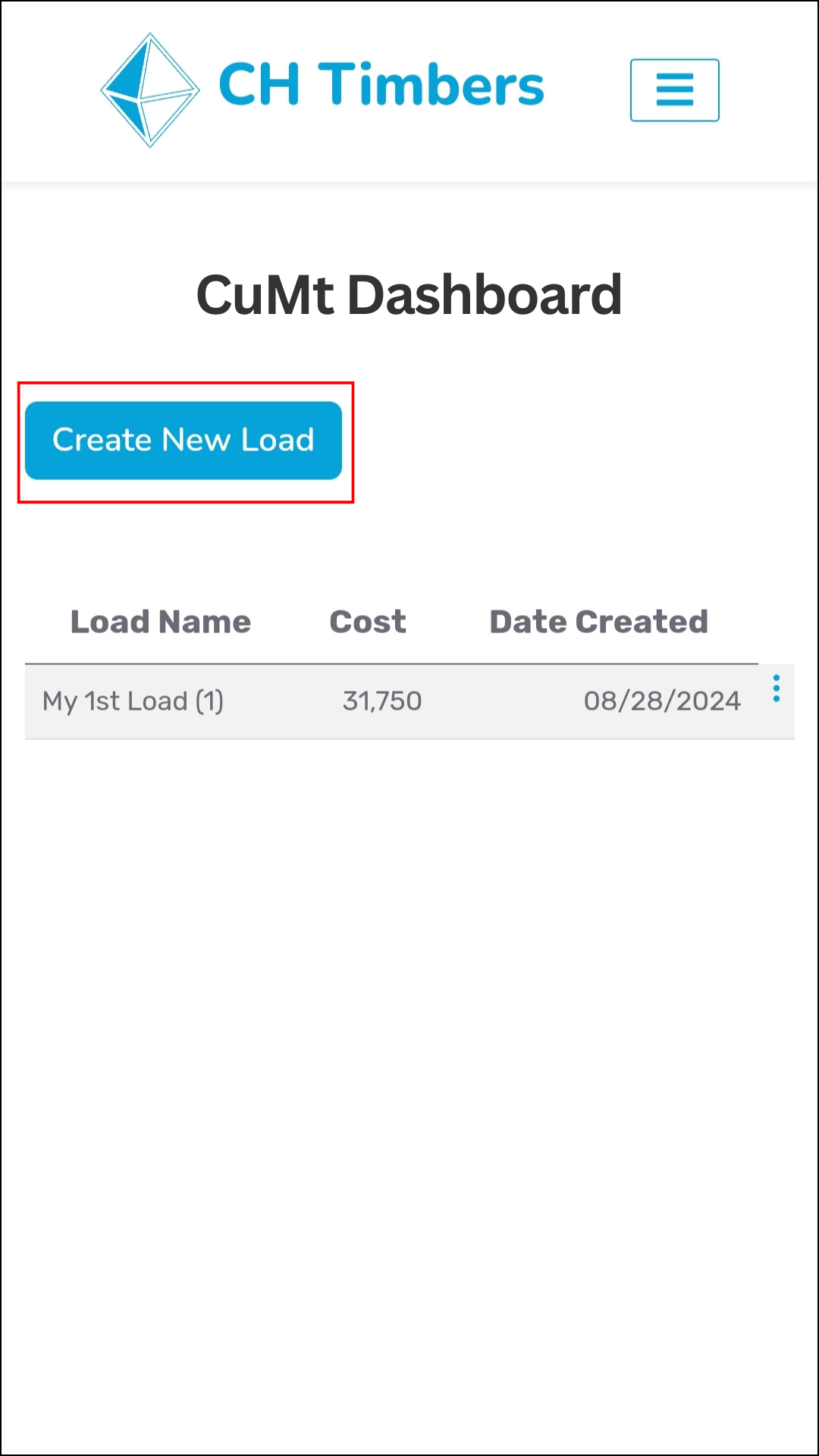
Add the classes and its rates according to your need
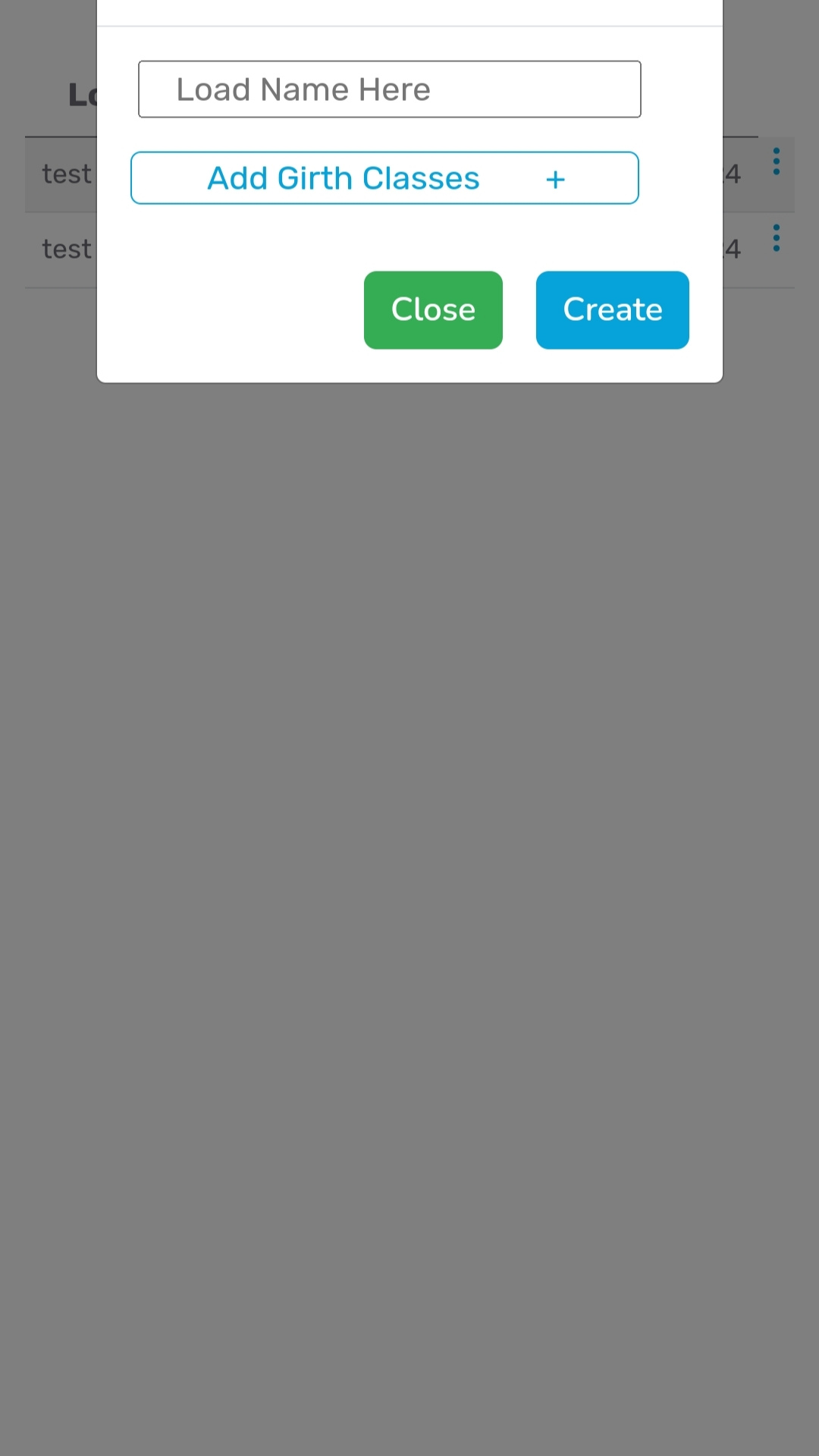
Put a name for the load then, Click "Create" button
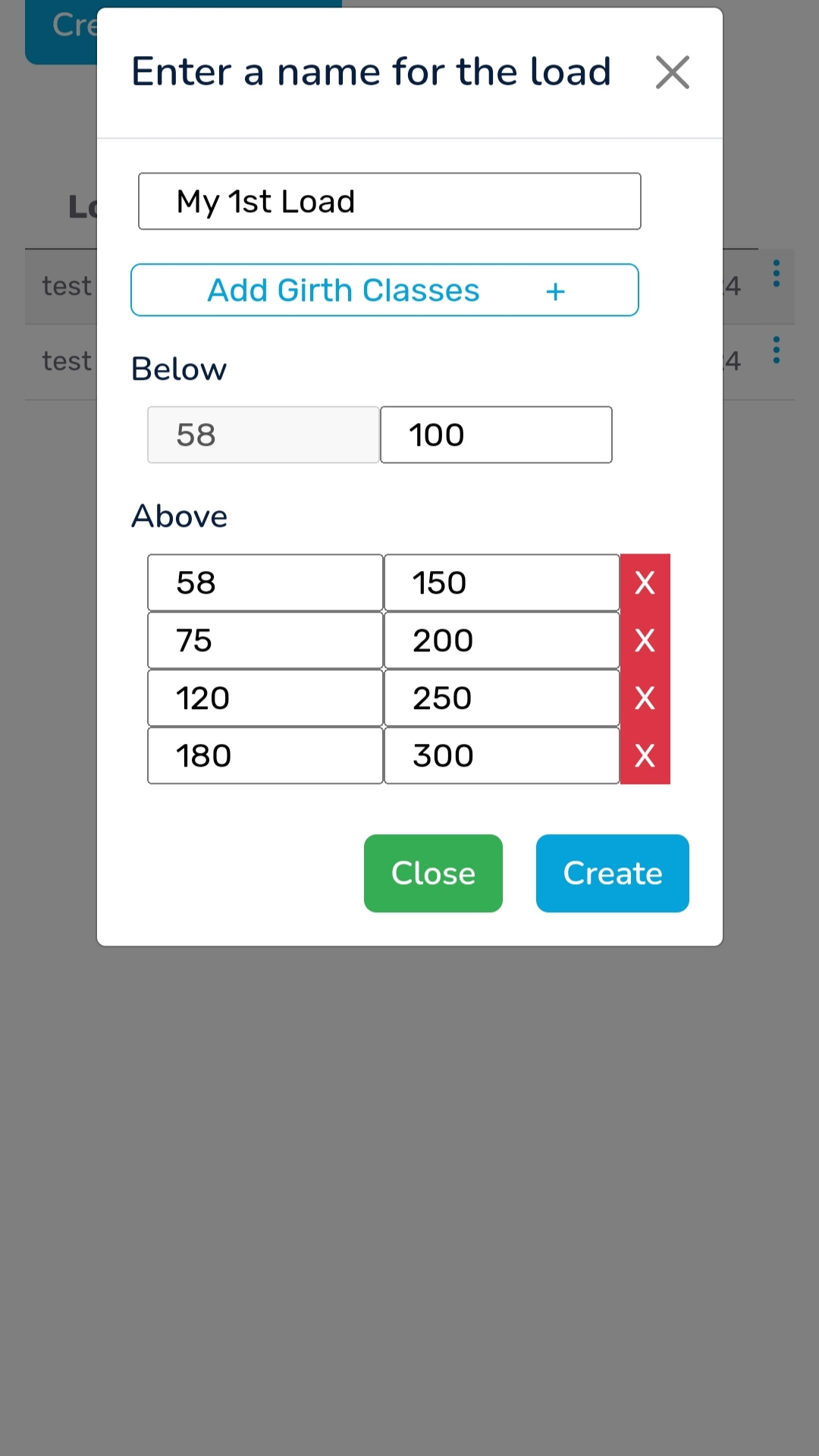
Put the measurments, Click "Add" button. the final results appear on the top and each
log details appear in below table
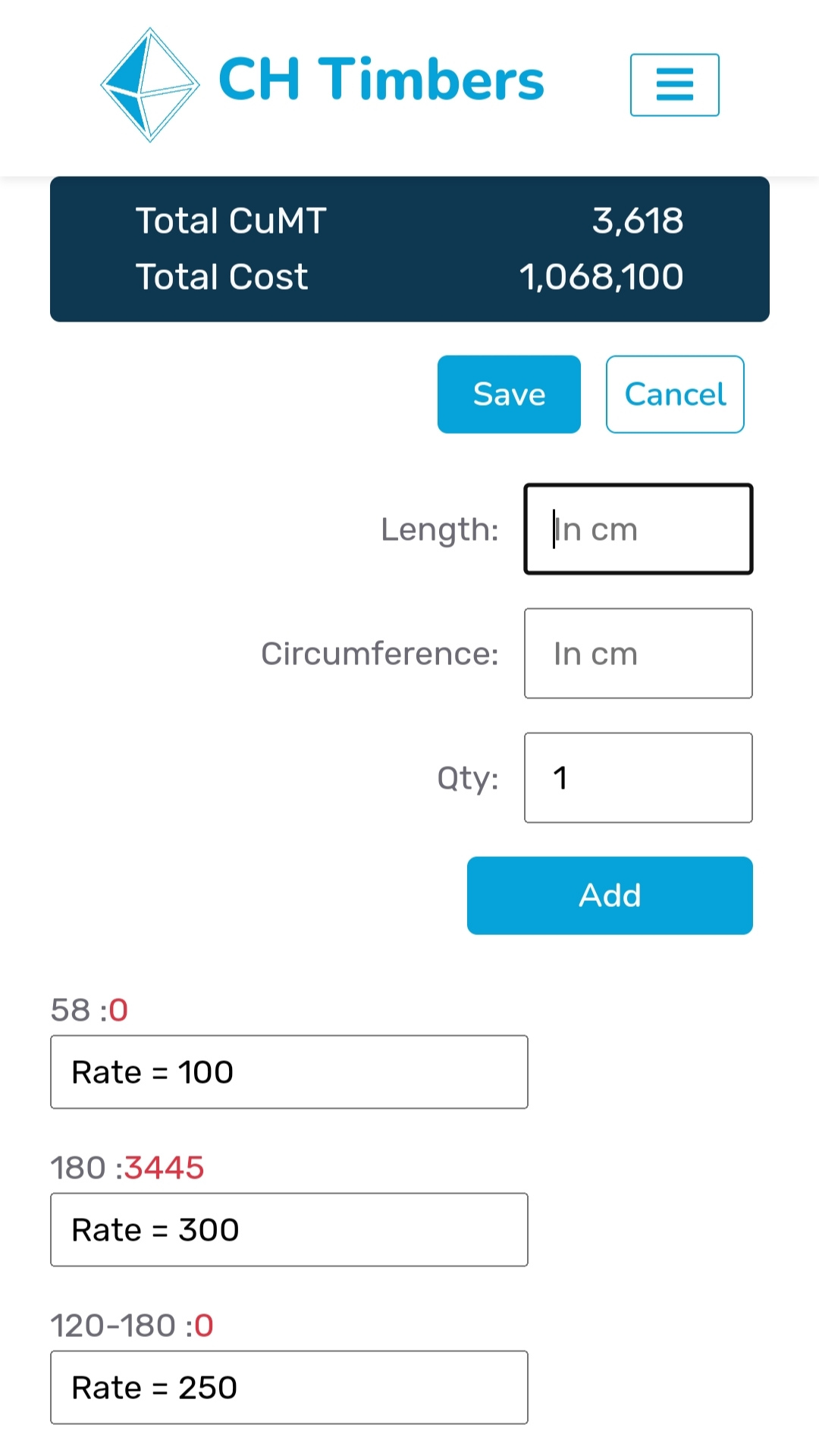
How to Use Square Meter Calculator
Square Meter Calculator භාවිතා කරන්නේ කෙසේද?
Click the
"Create New Load"
button to create a new load
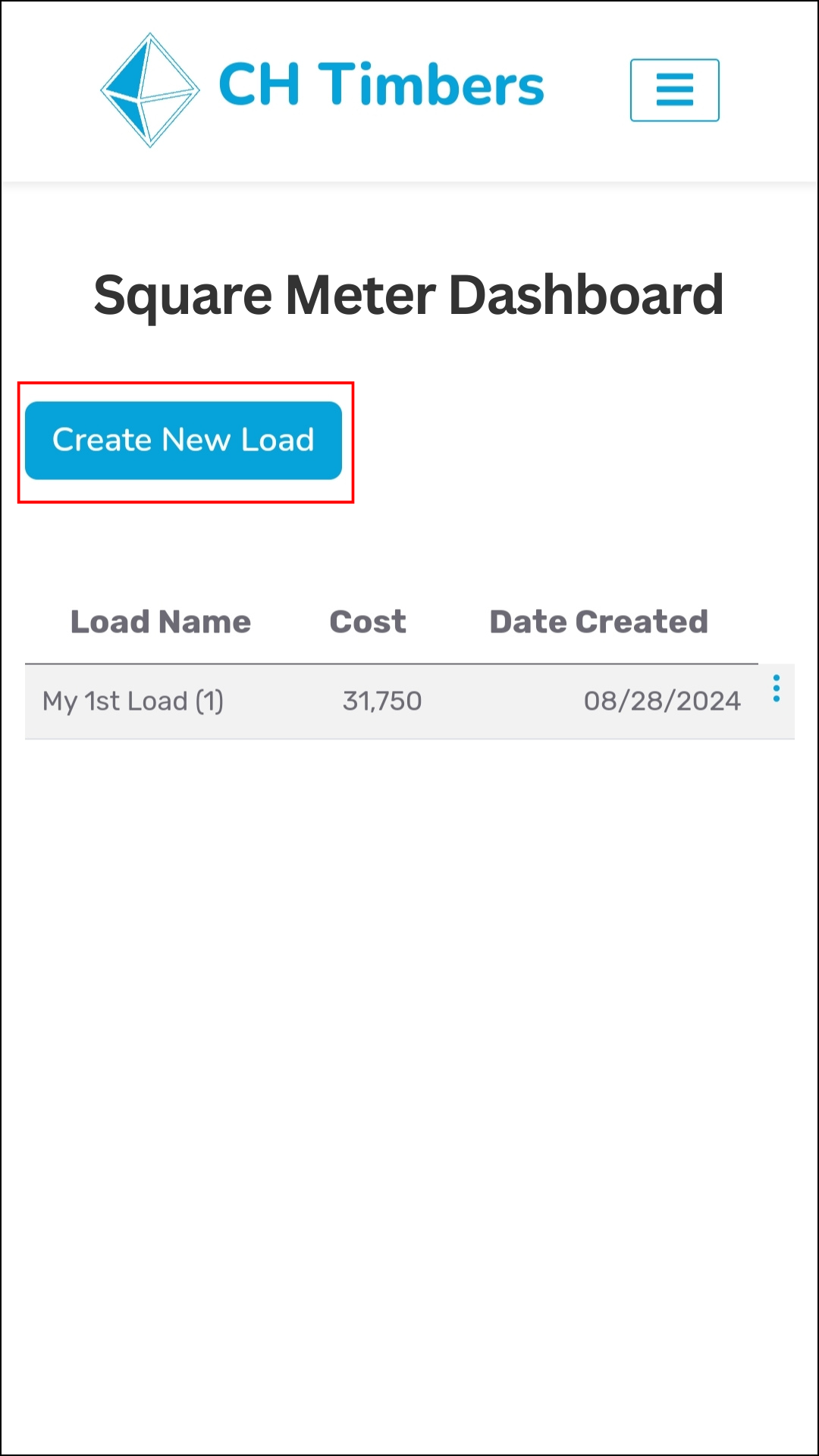
To use multiple Rate and disable single rates, Click "Advanced Options" button, then
tick the Checkboxes
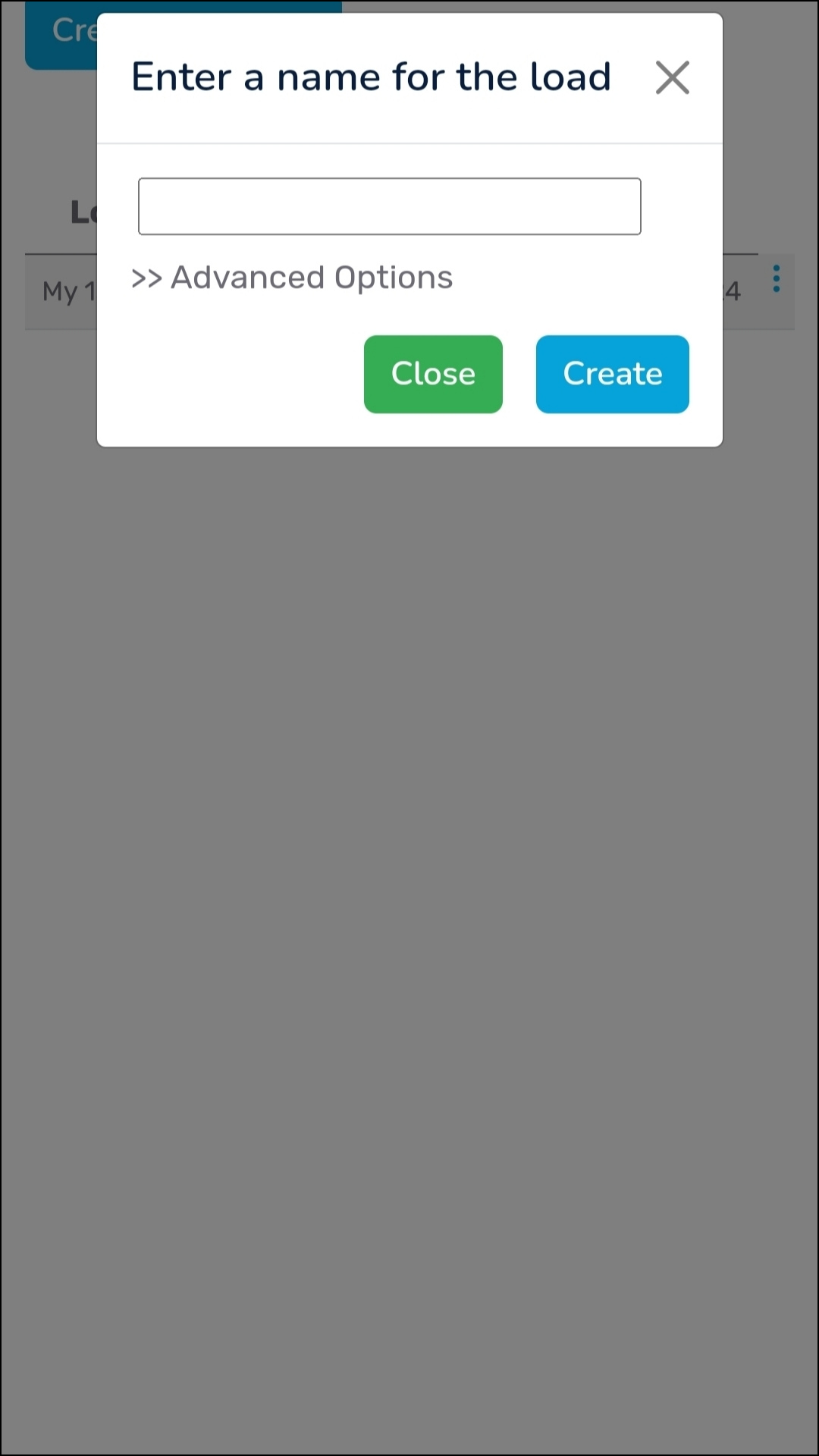
Put a name for the load then, Click "Create" button
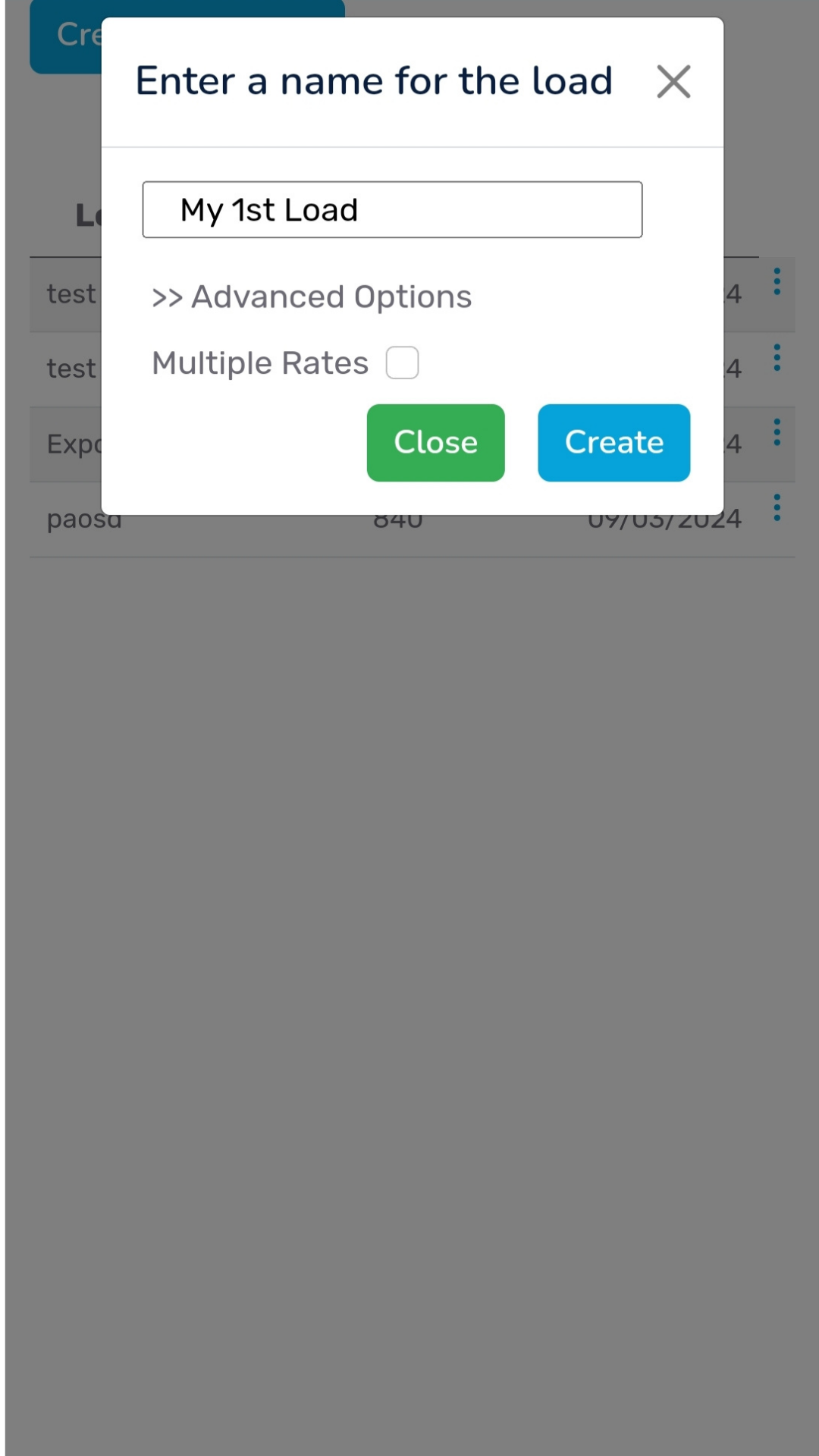
Put the measurments, Click "Add" button. the final results appear on the top and each
log details appear in below table
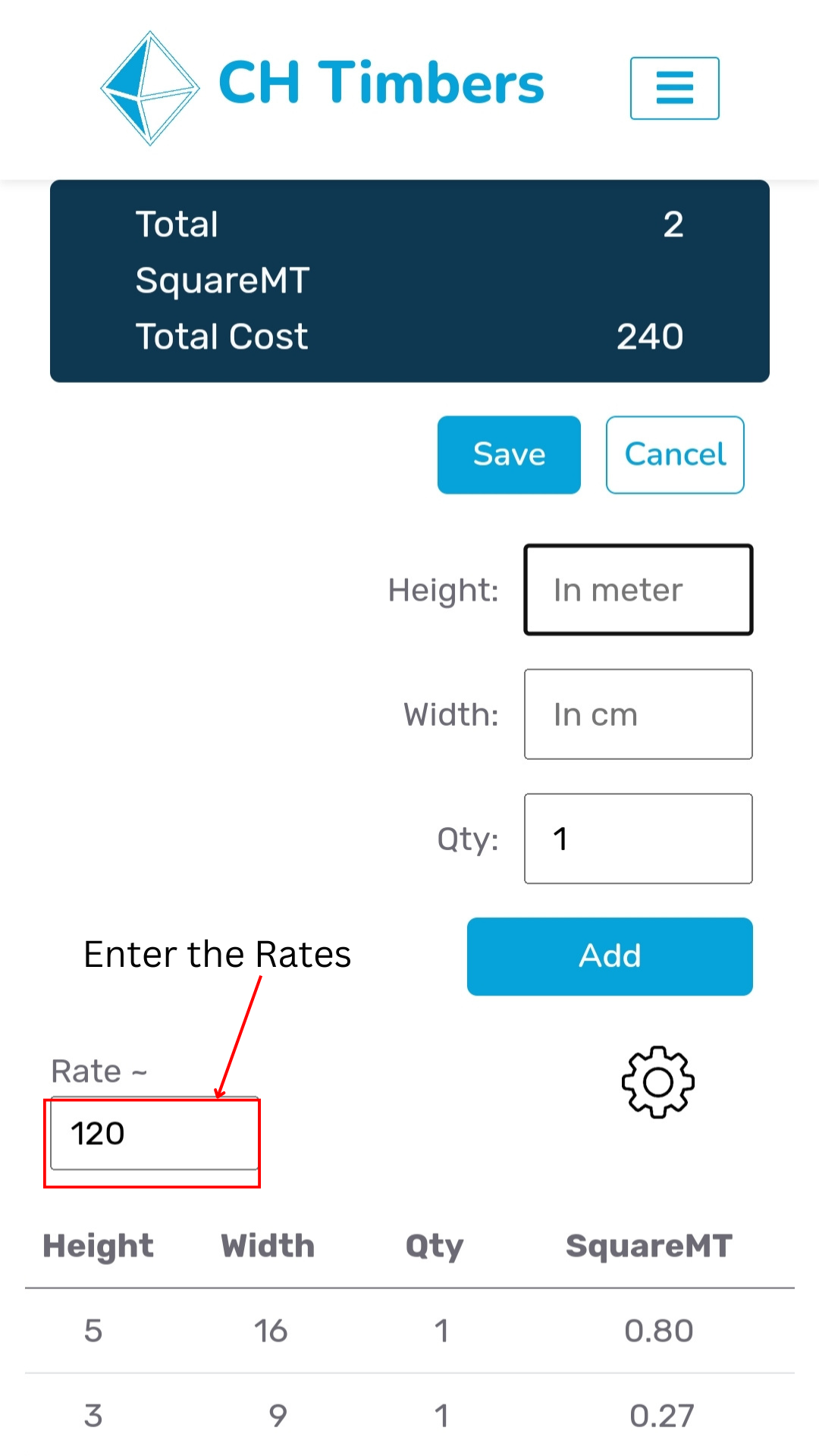
How to Use Single Feet Calculator
Single Feet Calculator භාවිතා කරන්නේ කෙසේද?
Click the
"Create New Load"
button to create a new load
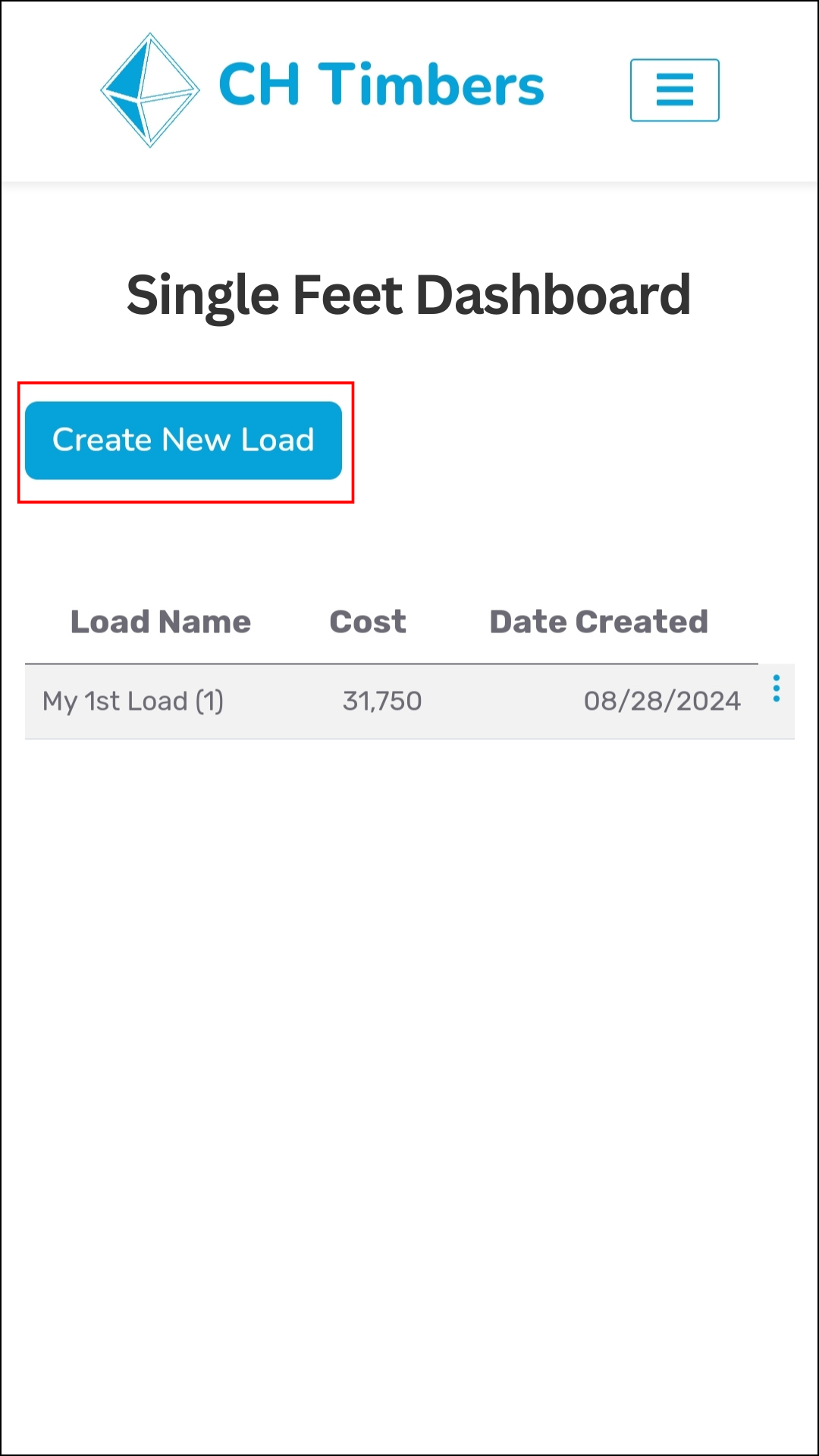
Add required sizes and define their rates
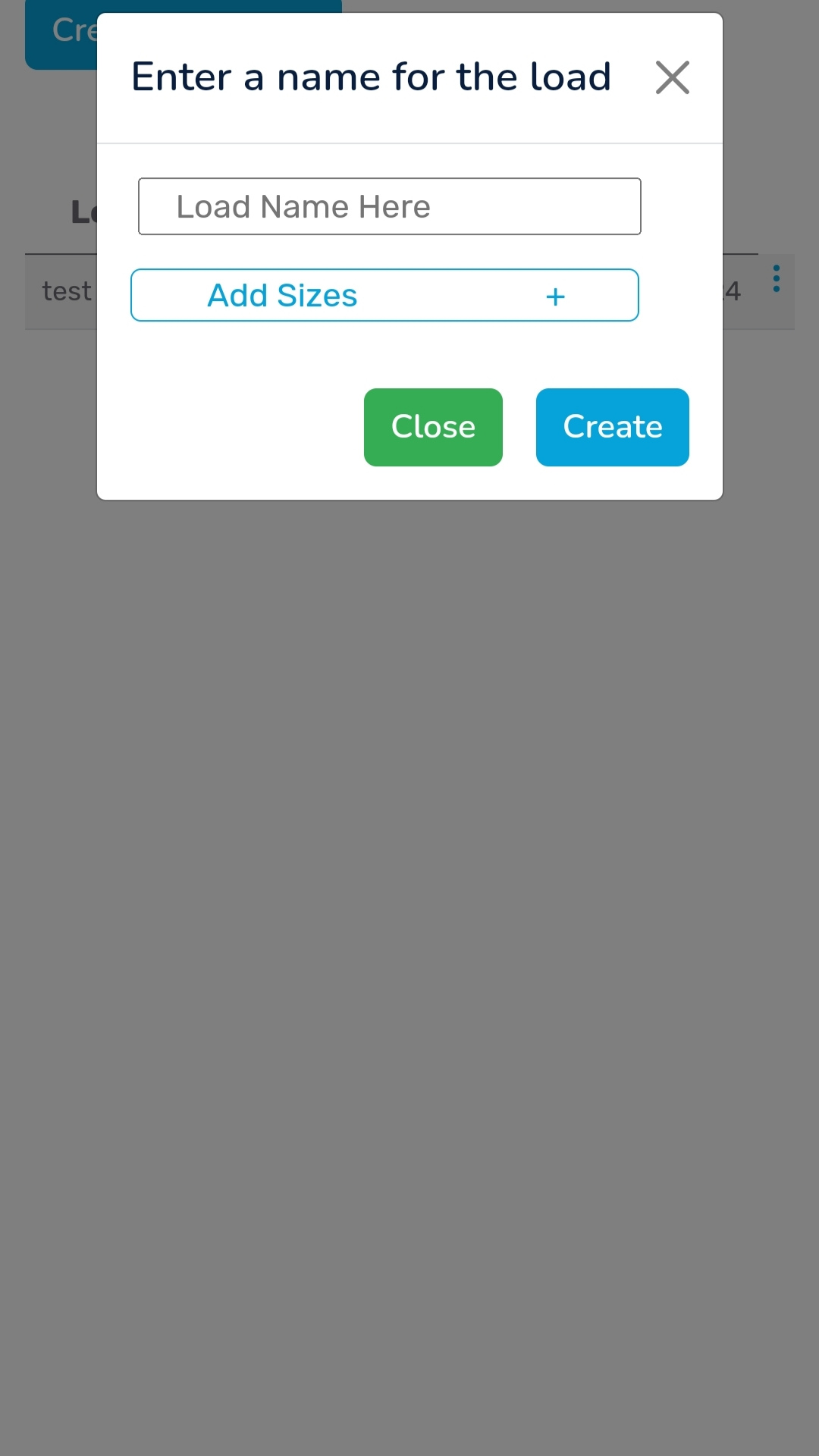
Put a name for the load then, Click "Create" button
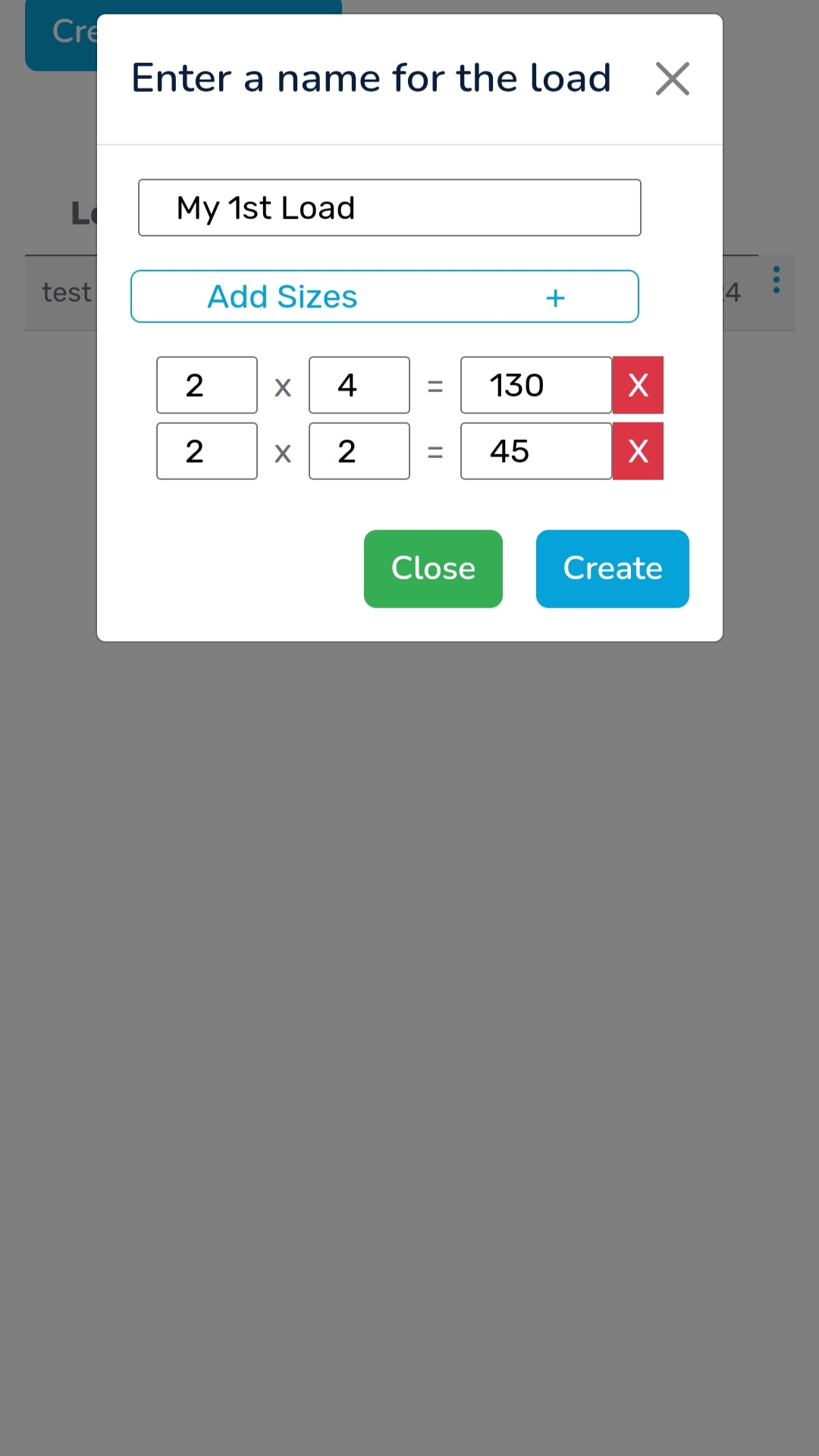
Put the measurments, Click "Add" button. the final results appear on the top and each
log details appear in below table
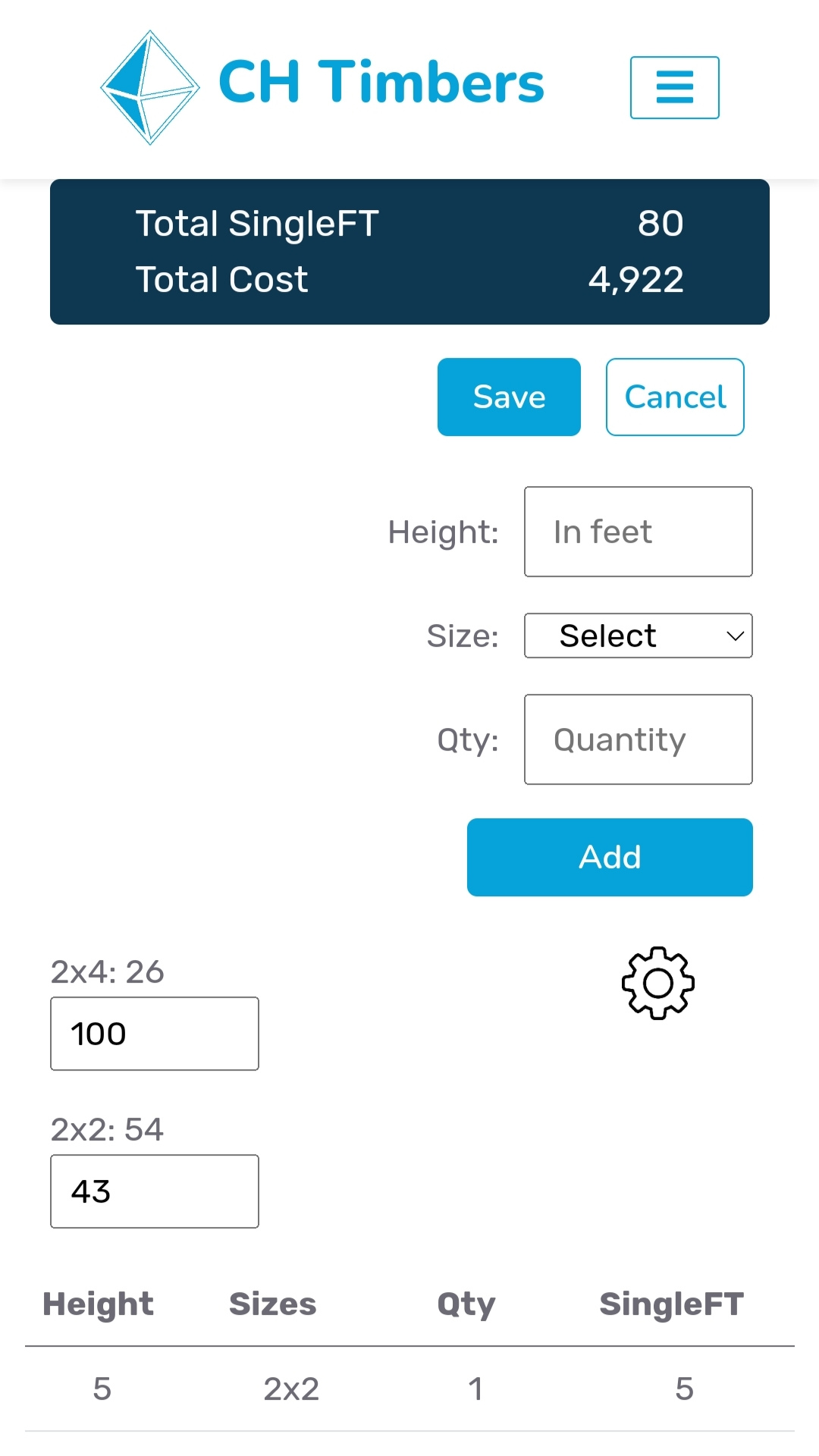
How to Use Single Meter Calculator
Single Meter Calculator භාවිතා කරන්නේ කෙසේද?
Click the
"Create New Load"
button to create a new load
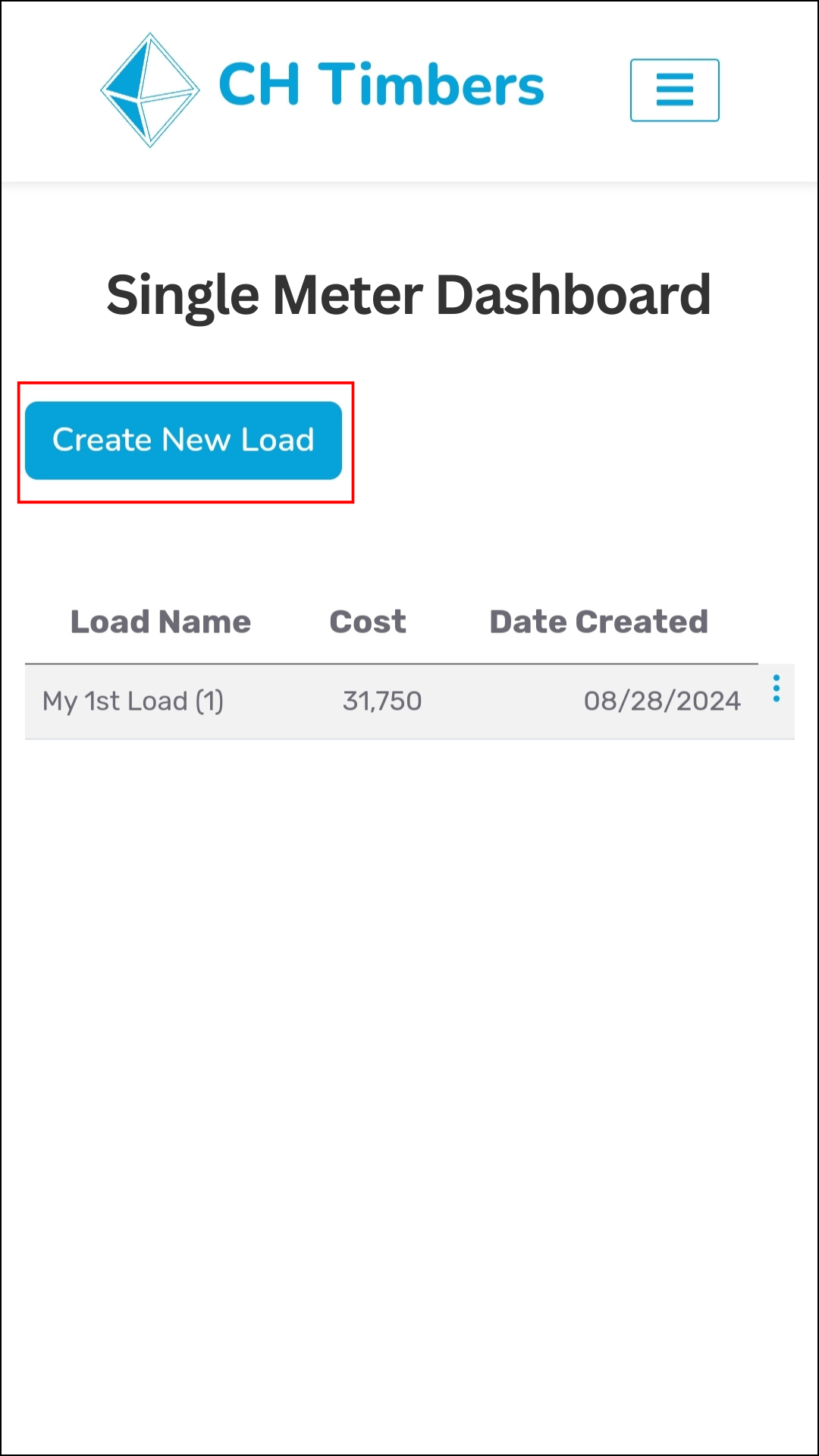
Add required sizes and define their rates
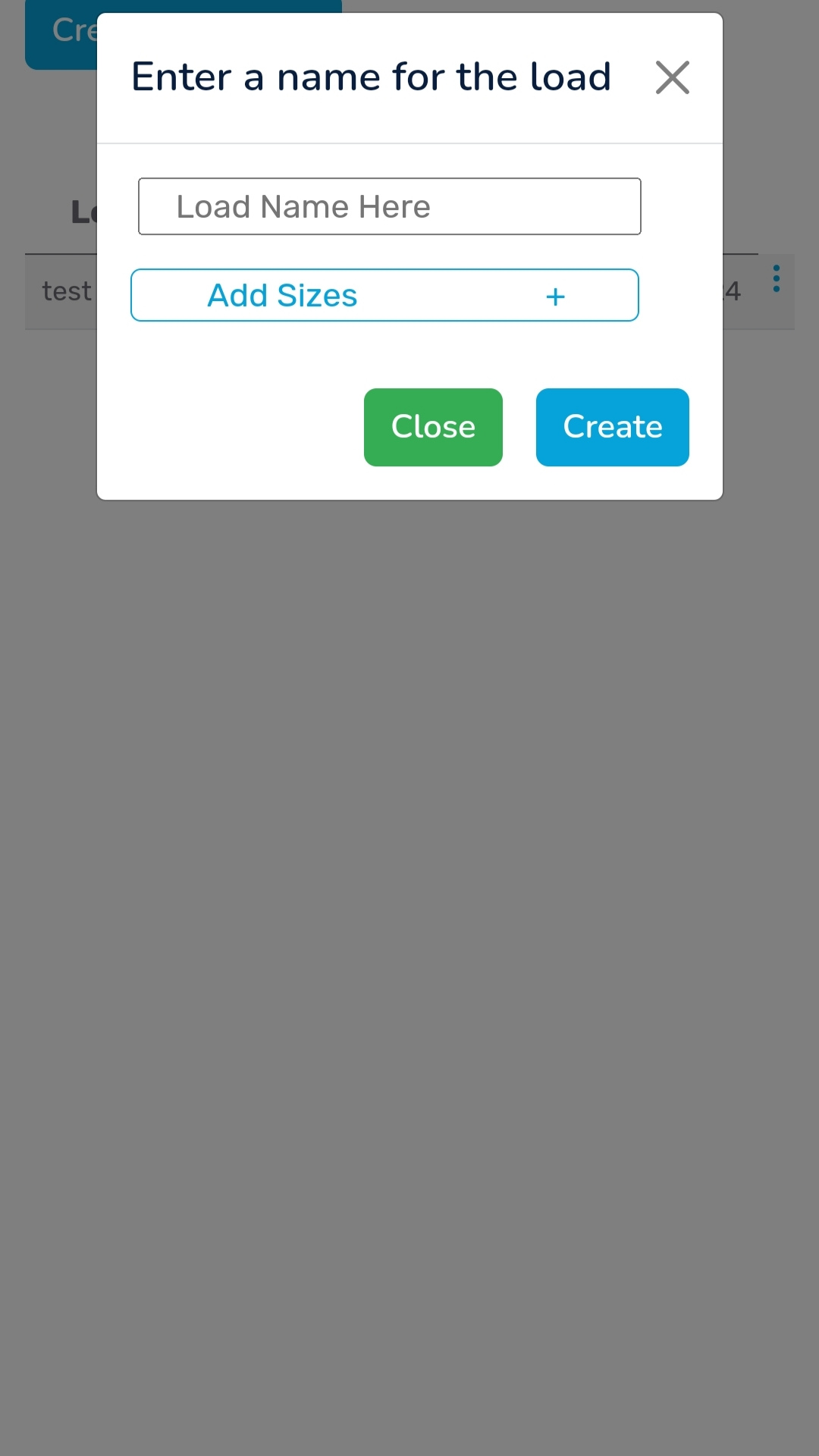
Put a name for the load then, Click "Create" button
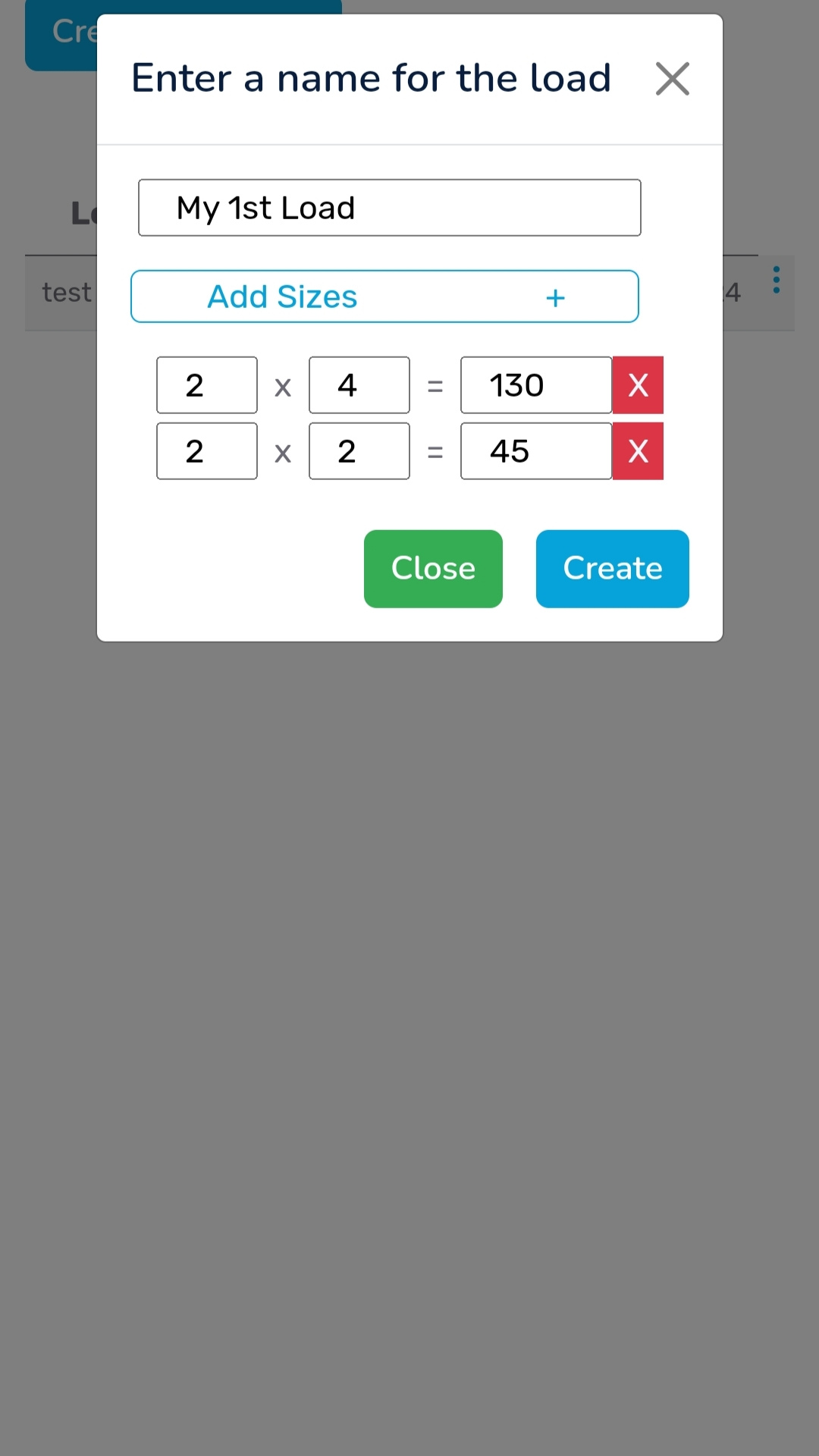
Put the measurments, Click "Add" button. the final results appear on the top and each
log details appear in below table
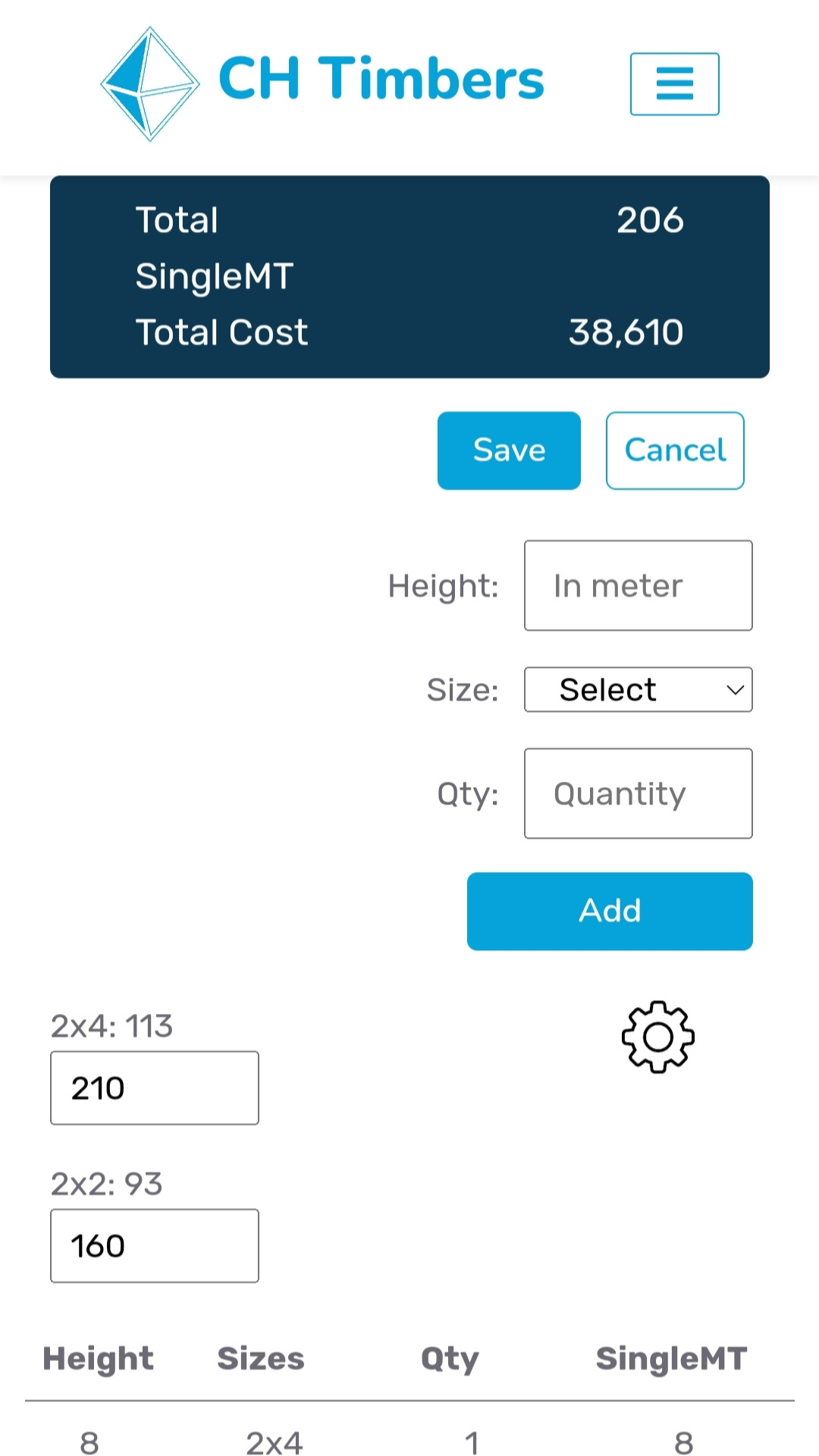
How to Delete the Account
Account එක ඉවත් කරන්නේ කෙසේද?
Click the "Menu" icon
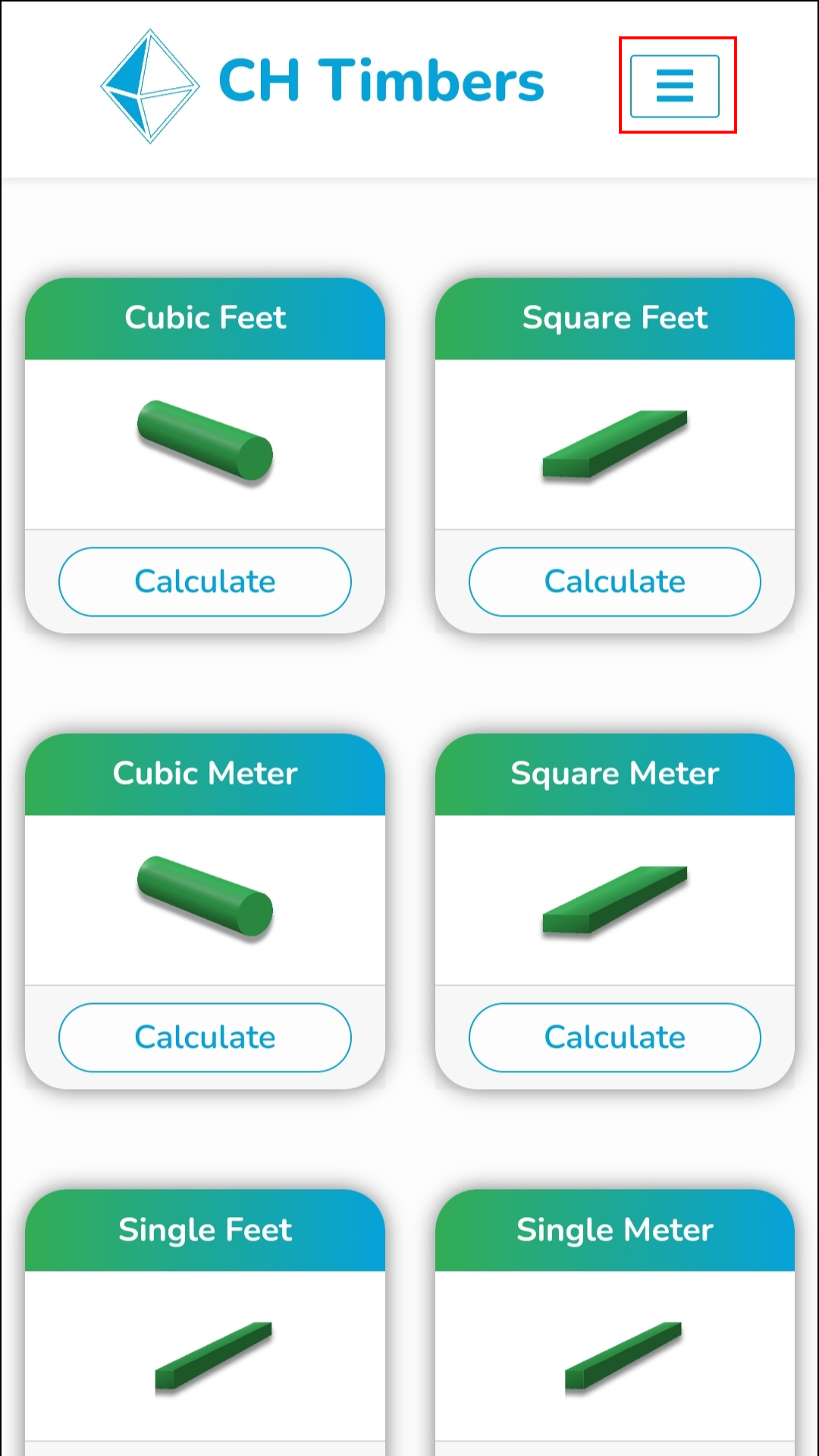
Click the "Profile" button
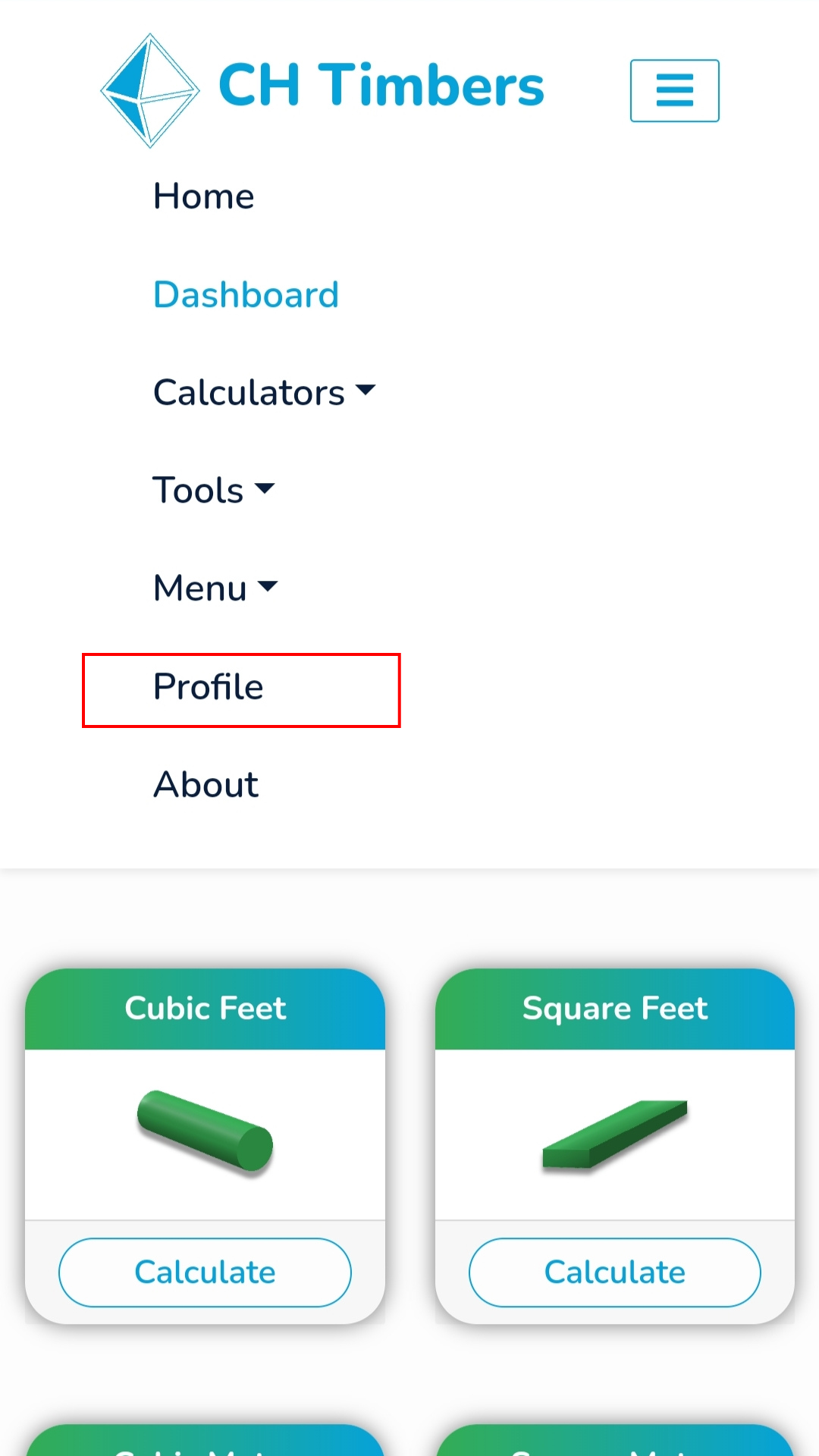
Click the "Delete Account" button
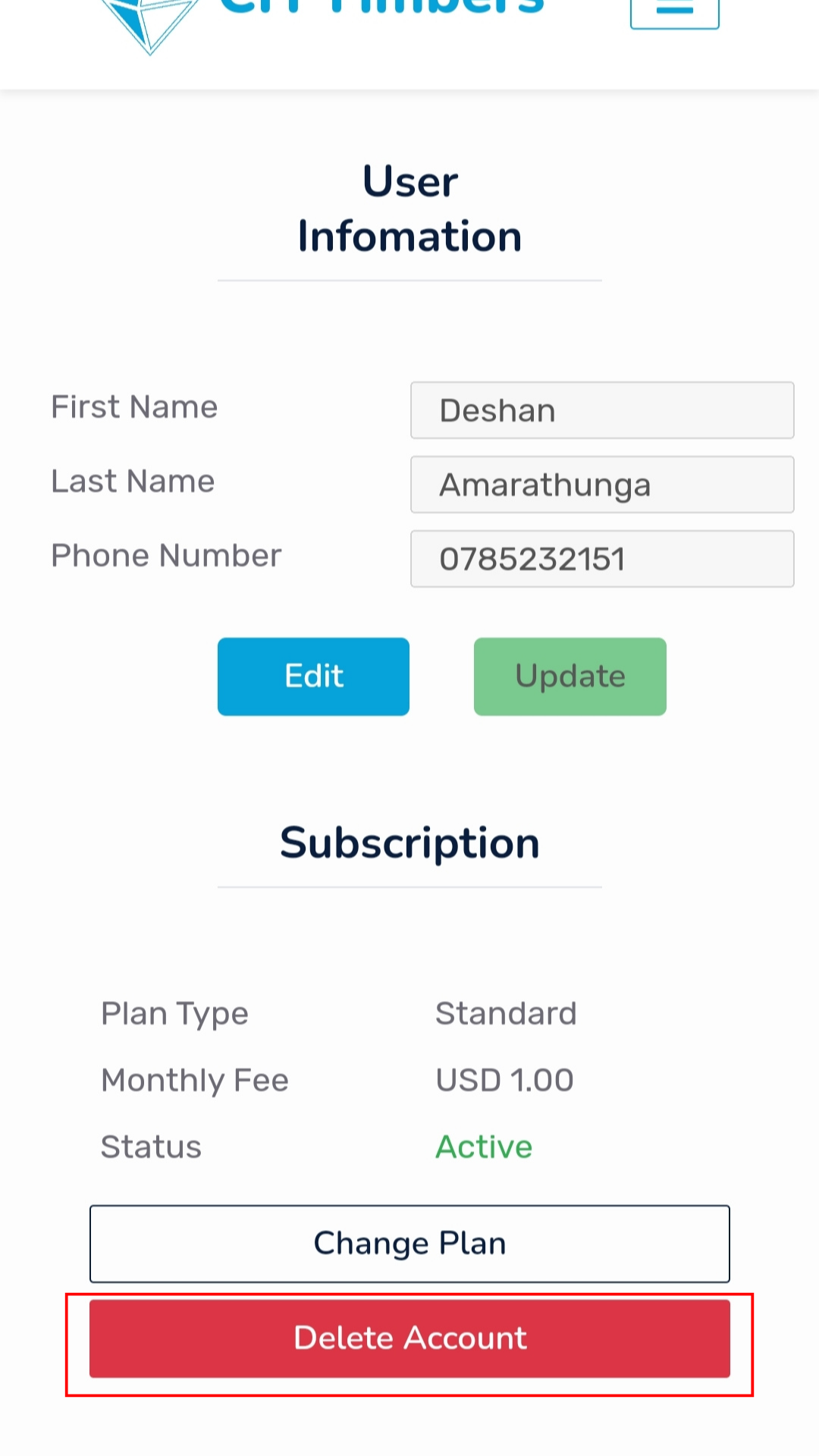
To confirm the account deletion, Click the "Delete" button. after this your monthly
subscription will cancel
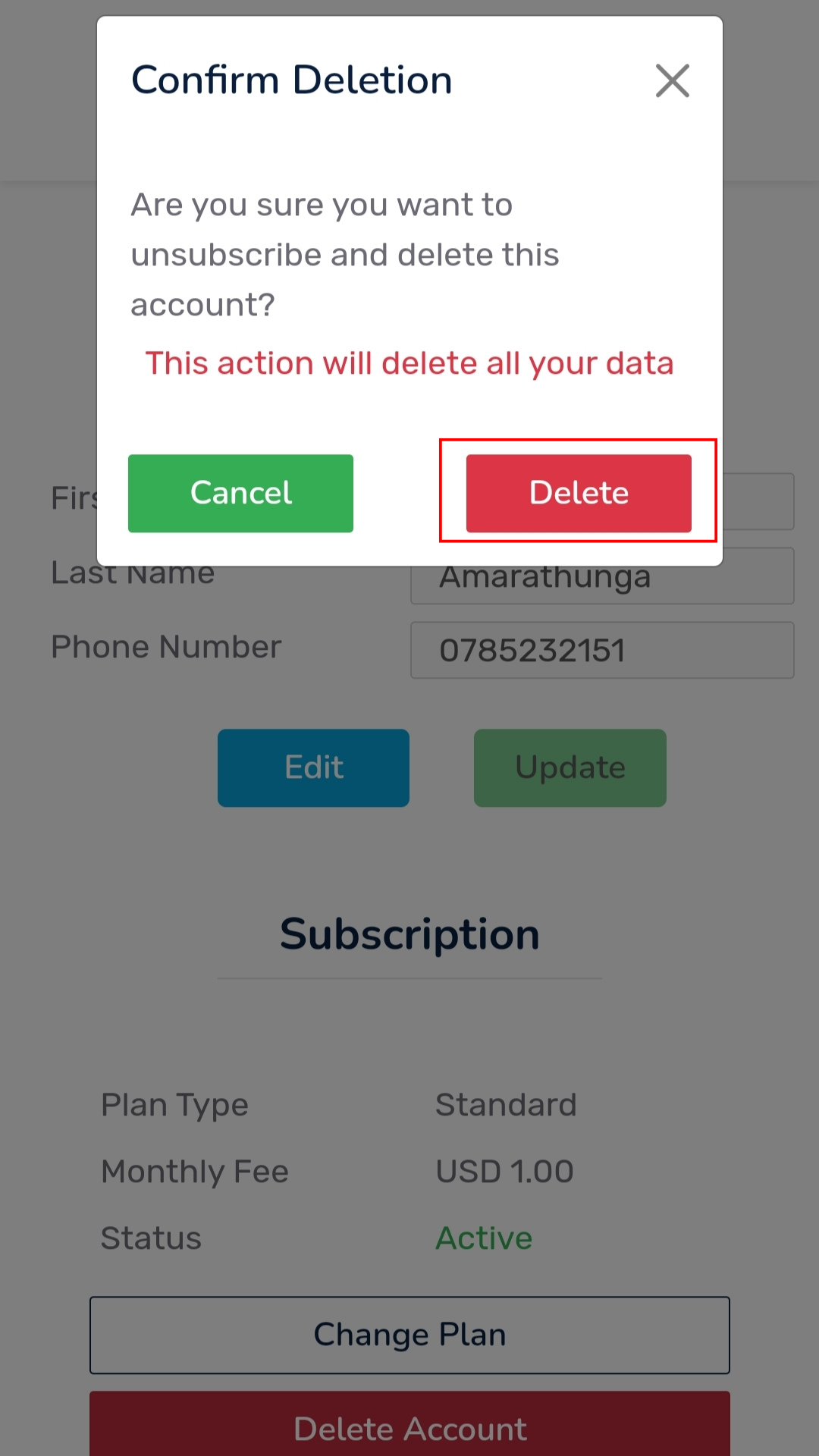
How to Analyze cuts results of round timbers
කදන් වල දිග වට ප්රමාණය අනුව, ලැබෙන ලෑලි හෝ පරාල ගණන සොයන්නේ කෙසේද?
Click the three dots
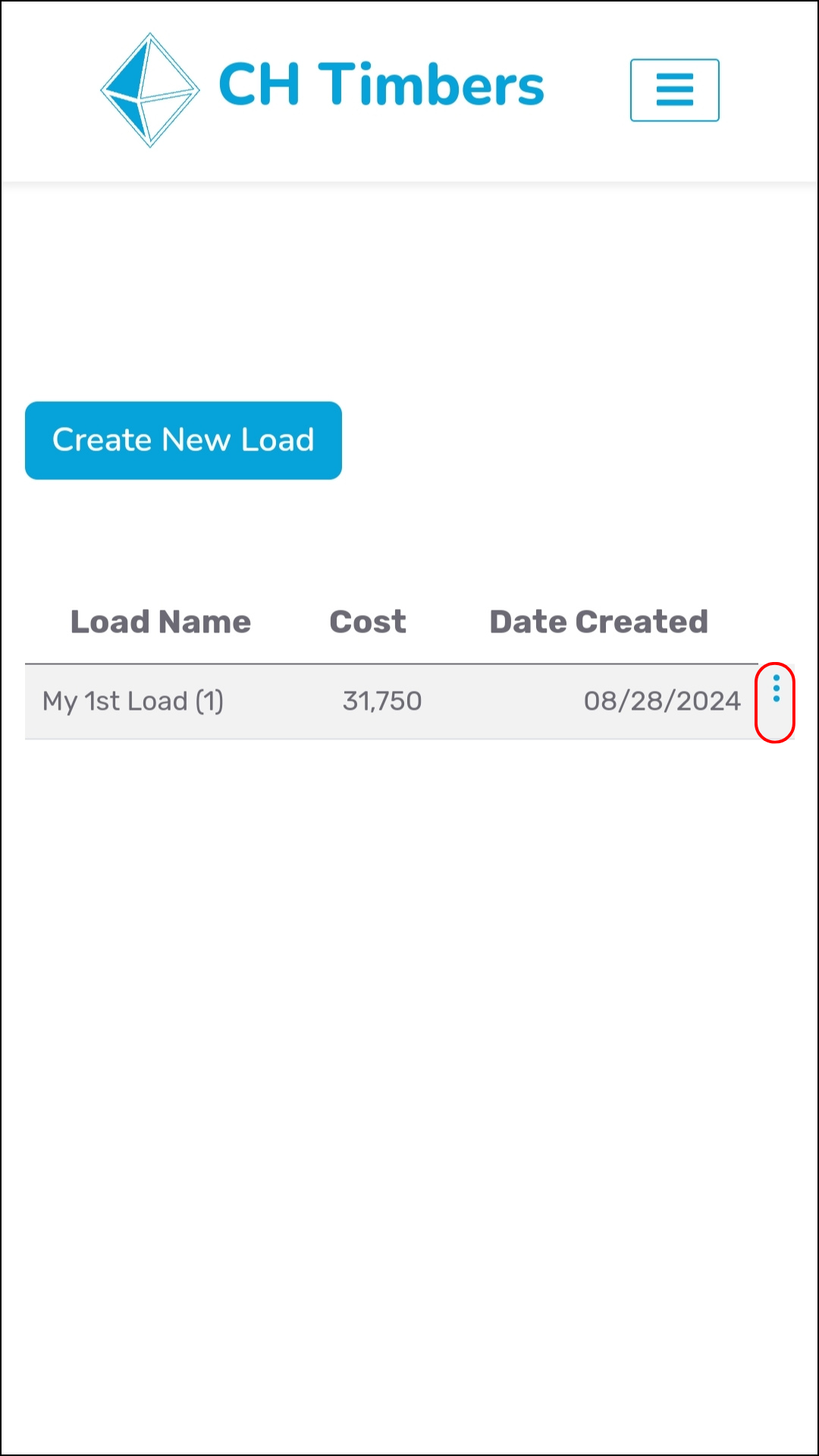
Click the "Details" button
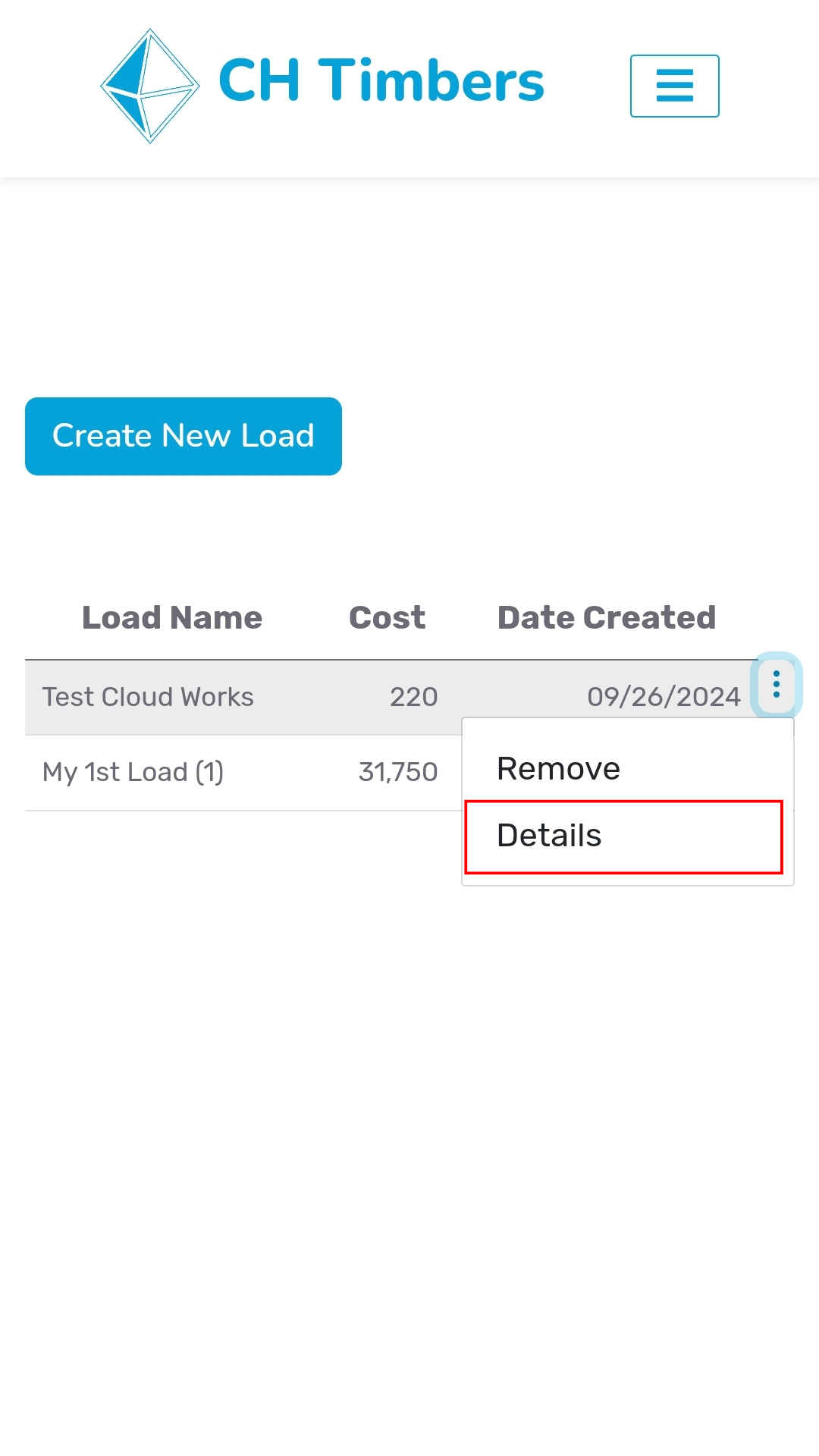
Put the details and then, Click "Analyze" button